Loading ...
Loading ...
Loading ...
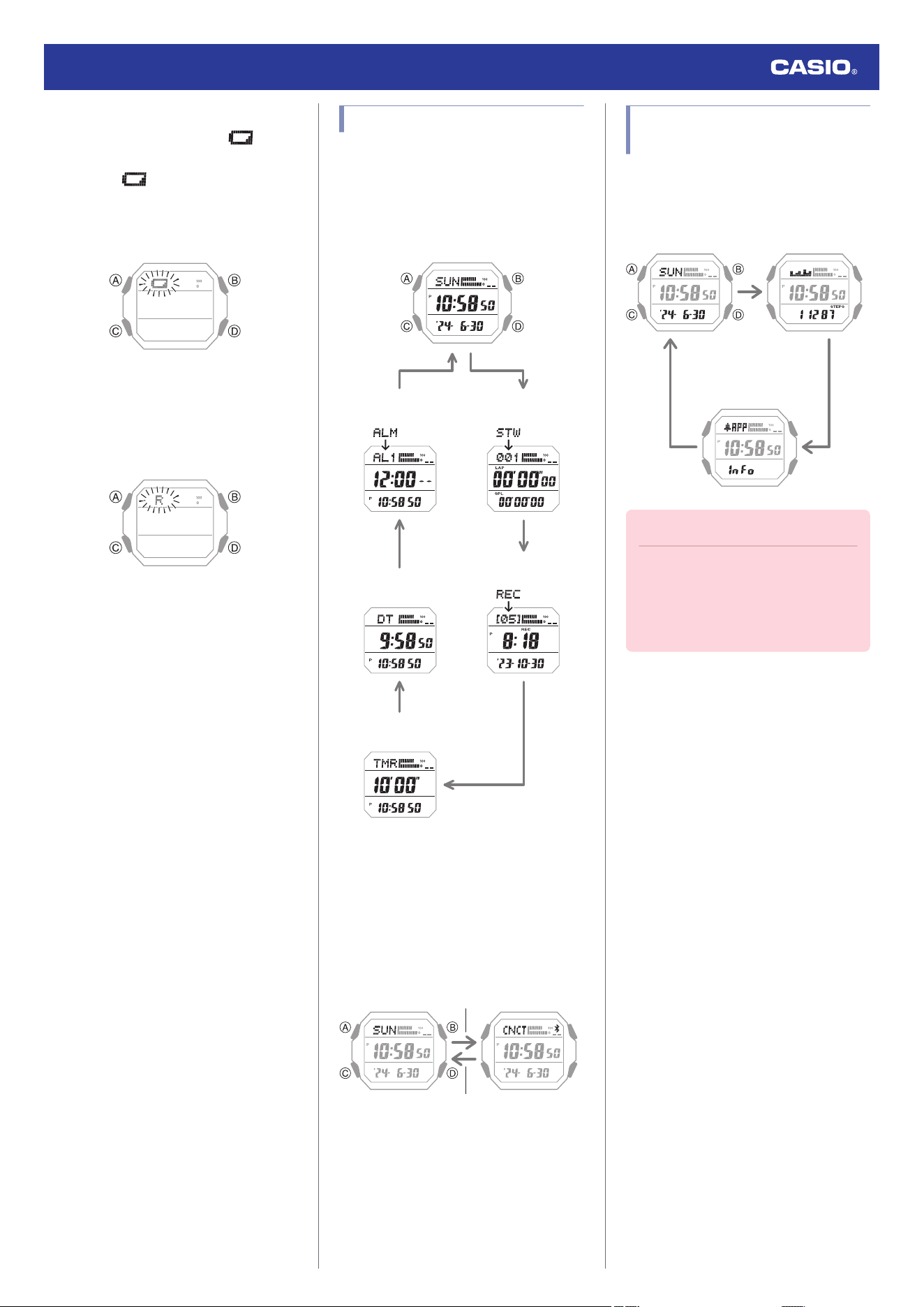
●
Battery Replacement
When battery power goes low, will
start to flash and some functions will become
disabled. If continues to flash, replace
the battery.
Request battery replacement from a CASIO
service center or your original retailer.
●
If [R] is flashing on the display
If [R] is flashing, it means that all functions,
except for timekeeping, are disabled due to
high momentary battery power consumption.
l
[R] is flashing on the display.
Navigating Between Modes
Each press of (C) cycles between watch
modes.
●
In any mode, hold down (C) for at least one
second to return to the Timekeeping Mode.
CC
C
C
C
C
Stopwatch ModeAlarm Mode
Recall Mode
Timer Mode
Dual Time Mode
Timekeeping Mode
●
Connecting with a Phone
In the Timekeeping Mode, hold down (C) for
at least three seconds to connect with a
phone.
●
To terminate a connection between a phone
and the watch, press any watch button
besides (B).
C
Before connection After connection
Any button besides (B)
Selecting a Timekeeping
Mode Digital Display Format
Each press of (A) in the Timekeeping Mode
cycles the display information as shown
below.
Normal Timekeeping
Display
Step count display
App Info Screen
Important!
●
To receive CASIO WATCHES
information, you need to turn on the
app info receive setting.
l
Receiving CASIO WATCHES
Information On the Watch
App Info Screen
●
The app info screen shows information
received when the watch connects with a
phone to adjust its current time setting. This
screen shows CASIO WATCHES update
and other information.
●
When CASIO WATCHES information is
received while the watch is in the
Timekeeping Mode, the watch
automatically switches to the app info
screen.
●
The app info screen automatically returns to
the normal timekeeping screen at midnight.
Watch Operation Guide 3552
7
Loading ...
Loading ...
Loading ...