Loading ...
Loading ...
Loading ...
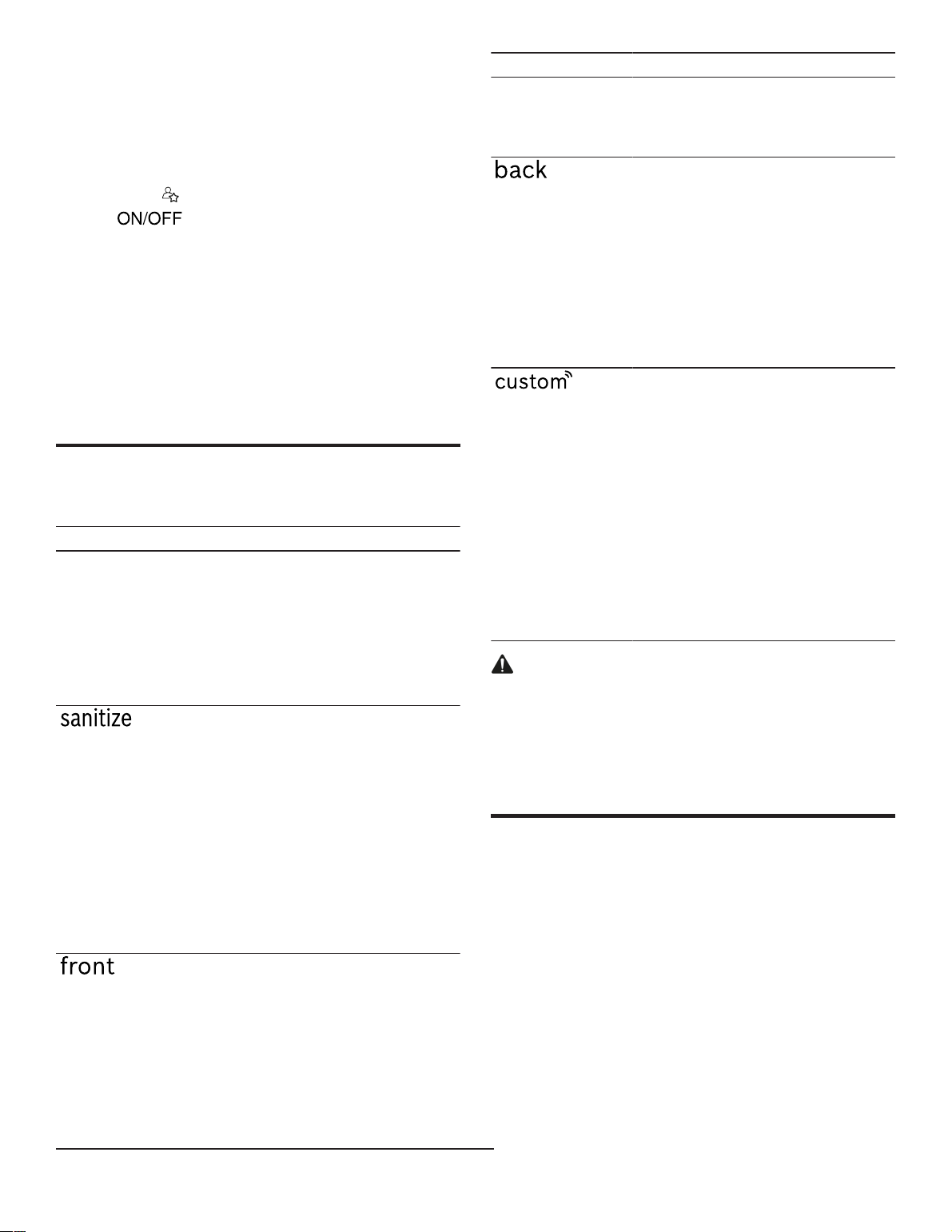
Options en-us
11
When programs have been downloaded to the appliance,
the name of the program will be displayed in the app. The
display alternately shows "AP:P" and the remaining
running time.
Tip:You can use the Home Connect app to download
additional Cycles and Options and save them.
1
Save Favorite
on the appliance.
1. Press
.
2. Press the right cycle button.
3. Press the button for the relevant options.
4. Press Favorite button for 3 seconds.
a The selected cycle and option will flash.
a The Favorite button flashes.
a The program combination is saved.
Tip:To reset the cycle, either use the Home Connect app
or reset your appliance back to the factory settings.
→
"Overview of the basic settings", Page21
Options
6 Options
Options
Here is an overview of the different options available on
your dishwasher.
Option Use
Crystal Dry Patented technology thoroughly
dries dishes and plastics such as
baby bottles and food storage
containers. Natural minerals
transform moisture into heat up to
176F/80C to get dishes, even
plastics, 60% drier.
Extends drying time.
Sanitize
¡ To ensure a higher hygiene status
for the appliance and dishware,
the temperature is increased and
maintained for an extra-long
period.
¡ Especially suitable for cleaning
chopping boards or baby bottles.
¡ Continuous use of this option
improves the hygiene status.
¡ This will increase the run time and
energy consumption.
¡ When the cycle has ended, the
display shows "SAnI".
front
¡ The lower spray arm provides
intensive cleaning for dishware in
the front of the lower rack.
¡ Place dirty, hard to clean
dishware in the front of the lower
rack, e.g. casserole dishes, pots
and pans.
Option Use
¡ This intensive cleaning may
increase water and energy
consumption.
¡ The run time is extended.
back
¡ The lower spray arm provides
intensive cleaning for dishware in
the back of the lower rack.
¡ Place dirty, hard to clean
dishware in the back of the lower
rack, e.g. casserole dishes, pots
and pans.
¡ This intensive cleaning may
increase water and energy
consumption.
¡ The run time is extended.
custom
¡ Using the HomeConnect® app,
customize the 4 zones and the
cleaning intensity level.
¡ Maximum 3 light wash zones
recommended.
The settings made for this function
remain saved until you redefine the
zones in the bottom basket via the
HomeConnect® app.
If you do not specify any zone via
the HomeConnect® app, all 4
zones in the lower rack will then be
activated with the lower spray arm
for efficient and intensive cleaning.
WARNING
Concerning dishware sanitation, be aware of the following.
▶ Only sanitizing cycles have been designed to meet the
requirements for soil removal and sanitation efficacy.
There is no intention, either directly or indirectly, to
imply that all cycles on a certified machine have passed
the sanitization performance test.
Features
7 Features
Features
You can find an overview of the possible features of your
appliance and how to use them here.
These features depend on your appliance model.
1
Depending on the appliance specifications
Loading ...
Loading ...
Loading ...
