Loading ...
Loading ...
Loading ...
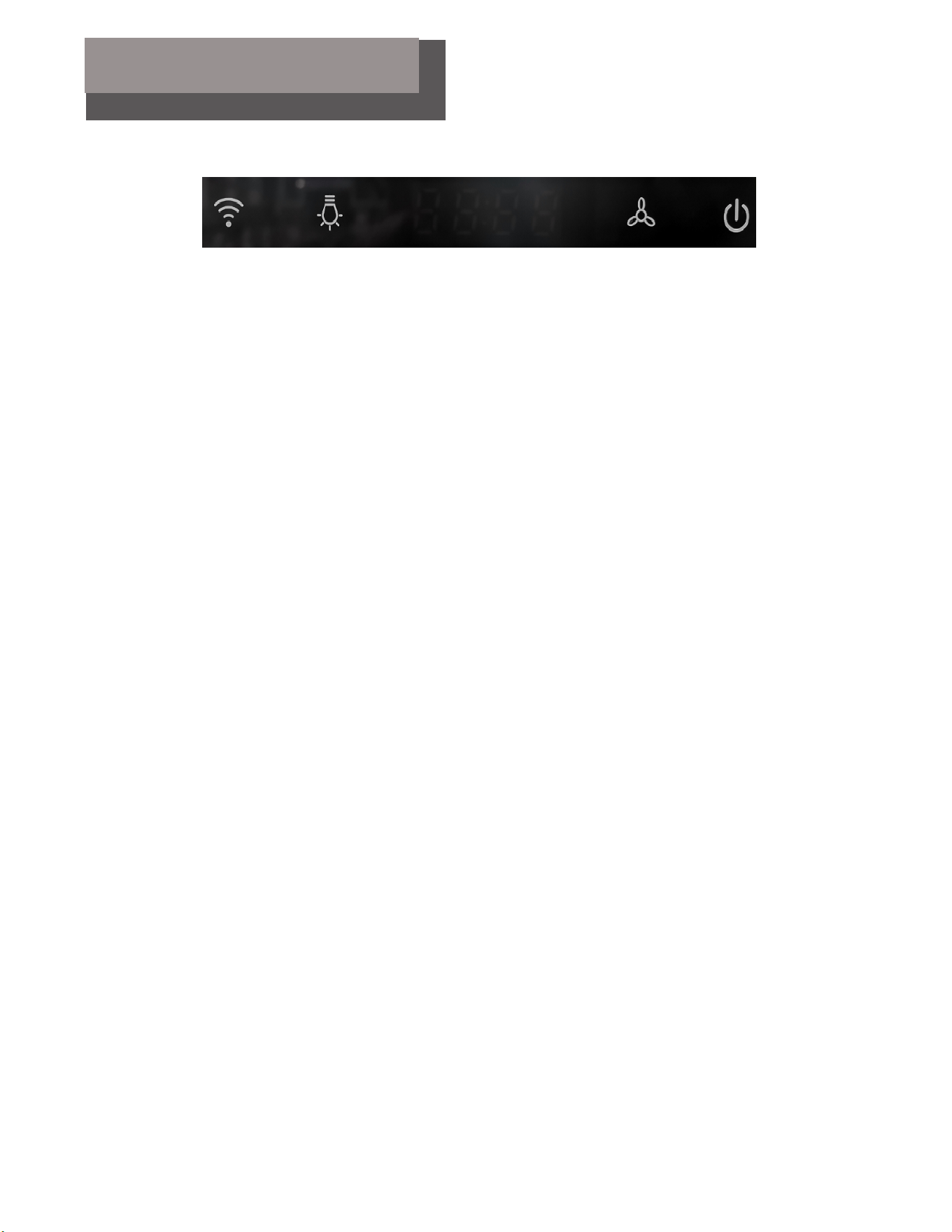
5. Delay
4.Timing
3. Lighting
Press [power], switch on, power key indicator light on, digital tube shows time. Press [power] again to turn off the
1. Switch machine
Page 12
Operation
The first time the power is on, the buzzer rings once, the switch enters the initialization state, the switch is fully
displayed, the nixie tube displays 88:88, and the key indicator light is always on. After 3 seconds, the switch will turn off,
the nixie tube display will turn off, and the key indicator will turn off.
switch, turn off the nixie tube display, and turn off the key indicator
2. Wind speed gear
In the power on state, press [wind speed], the switch will enter 1 crotch, the nixie tube will display F1, and the indicator
light of wind speed will always be on. Press [wind speed] again to enter 2 crotch operation, the nixie tube displays F2, and the
wind speed indicator light is always on; press [wind speed] again to enter 3 gear operation, the nixie tube displays F3, and
the wind speed indicator light is always on. Press [wind speed] again to turn off the fan. The digital tube shows time and the
wind speed indicator goes out.
Press [lighting] to turn on the lighting function, and the lighting indicator will be on. Press again to turn off the
lighting function and turn off the lighting indicator. The lighting is not controlled by the power key.
In the power on state, long press [power] for 3 seconds to enter the clock adjustment state. At this time, the clock on the nixie
tube flashes, and the indicator lights of lighting and wind speed flash, prompting the customer to press these two buttons
to adjust the clock, the adjustment range: 0-23 hours; press [power] again to enter the minute adjustment state, at this
time, the minute on the nixie tube flashes, and the fingers of lighting and wind speed The indicator flashes, indicating that
you can press these two buttons to adjust the minutes, the adjustment range: 0-59 minutes. Press [power] again to exit the
clock adjustment state.
In the wind speed working state, press [power] to enter the delay state, the delay time is 3 minutes by default, the time
countdown display on the digital tube, the delay end shutdown, and the lighting is off. Press [power supply] in delay state to
shut down.
Loading ...
Loading ...
Loading ...