Loading ...
Loading ...
Loading ...
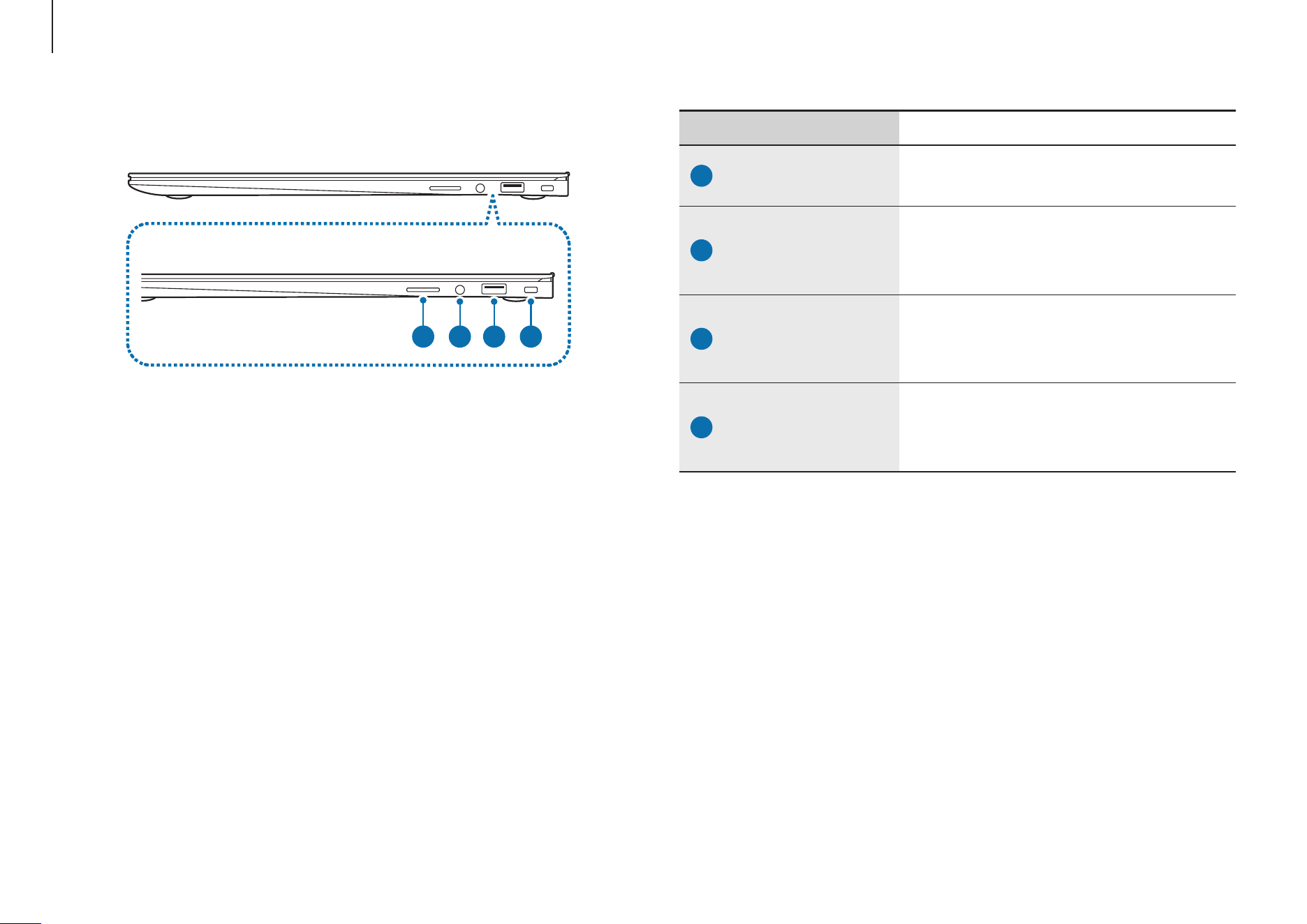
Getting started
6
Number/Name Description
1
Memory card slot
•
Insert a memory card into the
slot.
2
Earpiece/
Headset jack
•
Connect an earpiece or a
headset to the computer to
listen to audio.
3
USB 3.2 port
•
Connect various accessories,
such as a mouse, camera, or
keyboard.
4
Security slot
•
Secure the computer by
connecting an optional lock and
cable to it.
Right view
1 3 42
Loading ...
Loading ...
Loading ...