Loading ...
Loading ...
Loading ...
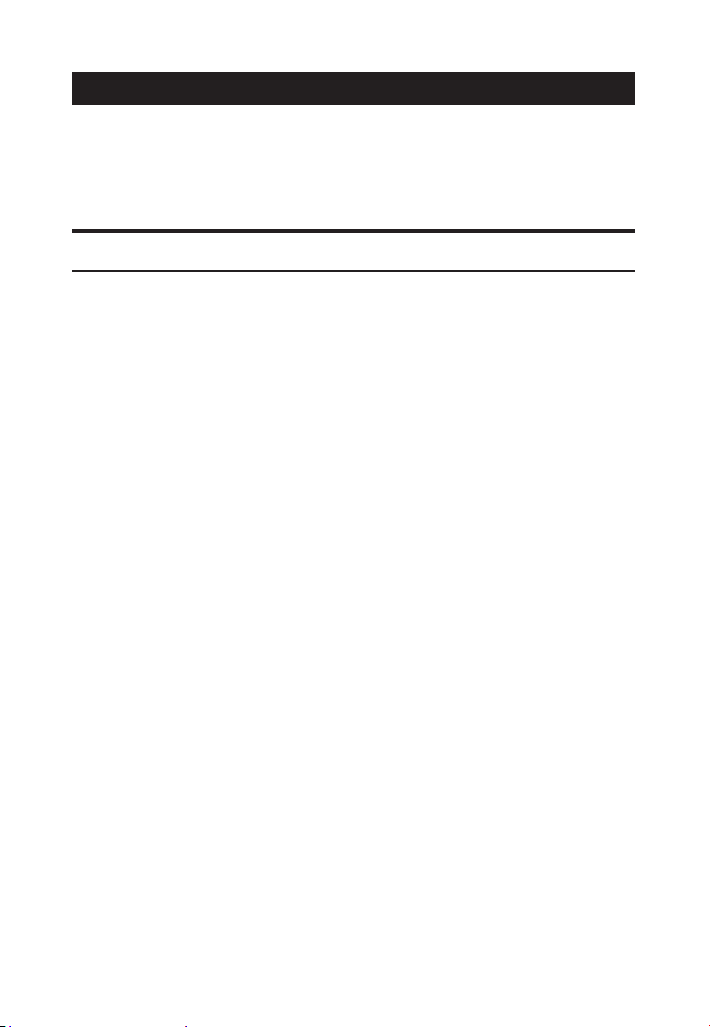
4 — electricalc
®
Pro
GETTING STARTED
You may want to practice getting a feel for your calculator keys by
reading through the key denitions and learning how to enter data,
how to store values, etc., before proceeding to the examples.
KEY DEFINITIONS
Basic Function Keys
On/Clear Key — Turns on power. Pressing once
clears the last entry and the display.
Pressing twice clears all temporary values.
Off — Turns all power off. Clears all non-
permanent values.
Arithmetic operation keys.
-
and
Keys used for entering numbers.
Second Function — Used with other keys to
access secondary functions.
Store — Used for storing values.
-
Storage Registers M1 through M9 — Used to
store values in Memory registers 1 through 9.
Recall — Used with other keys to recall stored
values and settings.
Memory Clear — Clears Accumulative Memory
and displays total.
Accumulative Memory — Adds displayed value
to Accumulative Memory.
Memory Recall — Displays the value saved in
the Accumulative Memory register.
Loading ...
Loading ...
Loading ...