Loading ...
Loading ...
Loading ...
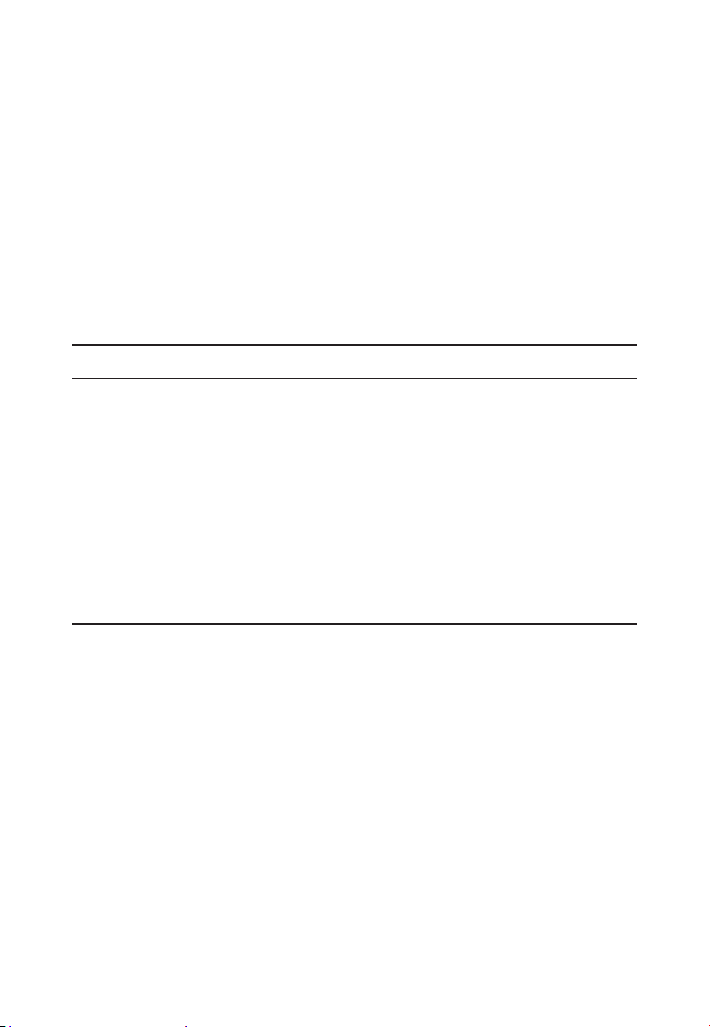
20 — electricalc
®
Pro
Memory is semi-permanent, clearing only when you do one of
the following:
– turn off the calculator
– press
– press
– press
(Clear All).
When memory is recalled (
), consecutive presses of
will display the calculated Average and total Count of the
accumulated values.
Using M+
KEYSTROKE DISPL AY
(M+) M+ 355.
&
(M+) M+ 255.
&
(M+) M+ –745.
&
TTL – 135.
&
AVG – 45.
&
CNT 3.
&
– 135.
Using Memory Storage Keys (M1- M9)
In addition to the standard cumulative Memory (as previously
described), your calculator has nine independent Storage
Registers – M1 through M9 – that can be used to permanently
store single, non-cumulative values. The following example
shows the use of M1 ( ). To use M2 through M9, replace
the presses of the key with presses of the corresponding
number key ( through
)
.
You can replace a value in one of these Memory registers by
storing a new value in place of the stored value.
(cont’d)
Loading ...
Loading ...
Loading ...