Loading ...
Loading ...
Loading ...
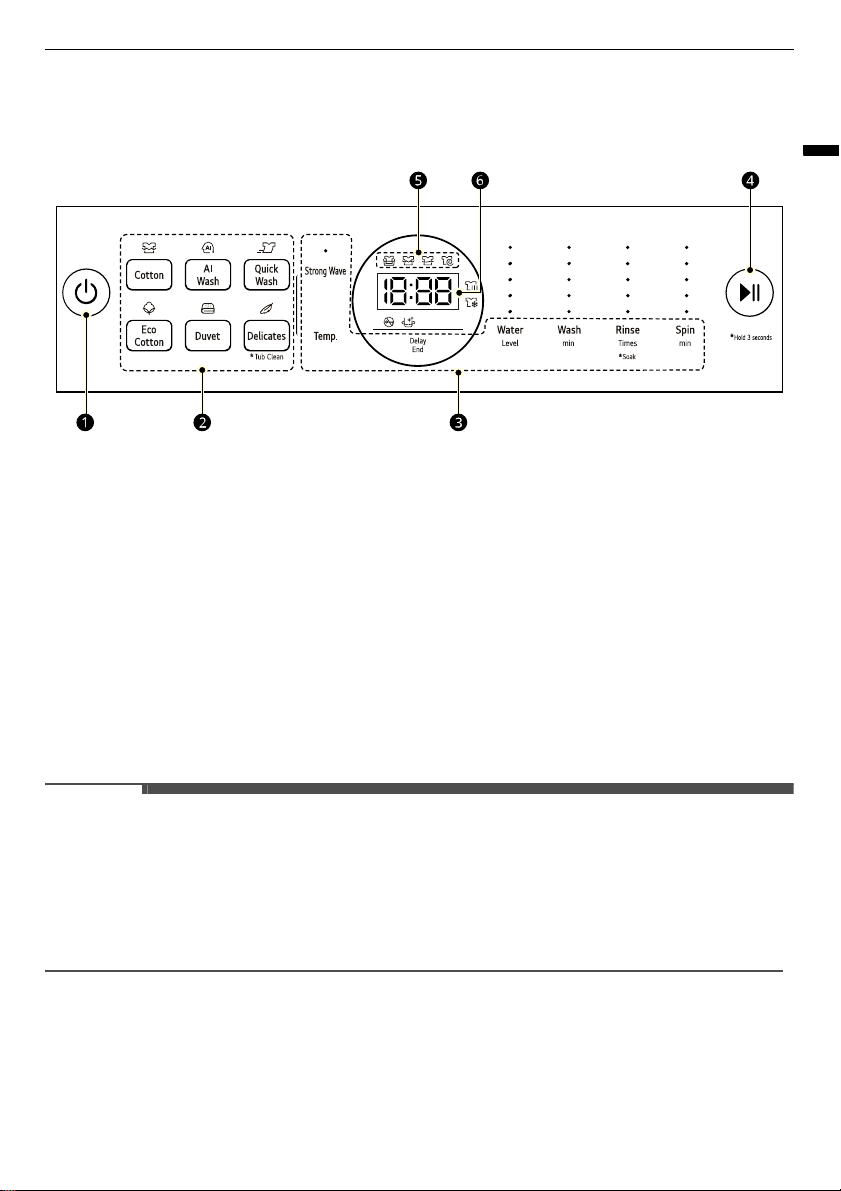
19
OPERATION
ENGLISH
Control Panel
Control Panel Features
a
POWER
Button
• Press the
POWER
button to turn on or off the appliance.
• The appliance automatically turns off once a certain time has passed after the wash has completed.
b
Programme Button
• Programmes are available according to the laundry type.
• The lamp will light up to indicate the selected programme.
c
Extra Options and Functions
• To use an extra option and function, press the button.
• To use an extra option and function with asterisk, press and hold the button for 3 seconds.
d
START/PAUSE
Button
• Press this button to start or pause the washing progarmme.
NOTE
• If the
START/PAUSE
button is not pressed within a certain time, the appliance will shut off and all
settings will be lost.
• For customer safety, the door will be locked automatically during operation. If there is additional laundry
to put in, press
START/PAUSE
to unlock.
• If there is a power blackout during operation, the washing machine door will not open. After the
electricity supply is on, press the
POWER
and
START/PAUSE
buttons to open the door.
e
Cycle Status Indicator
• The indicators tell you which stage is running and remains during the programme.
-
u
: Soaking stage
-
k
: Washsing stage
-
l
: Rinsing stage
Loading ...
Loading ...
Loading ...