Loading ...
Loading ...
Loading ...
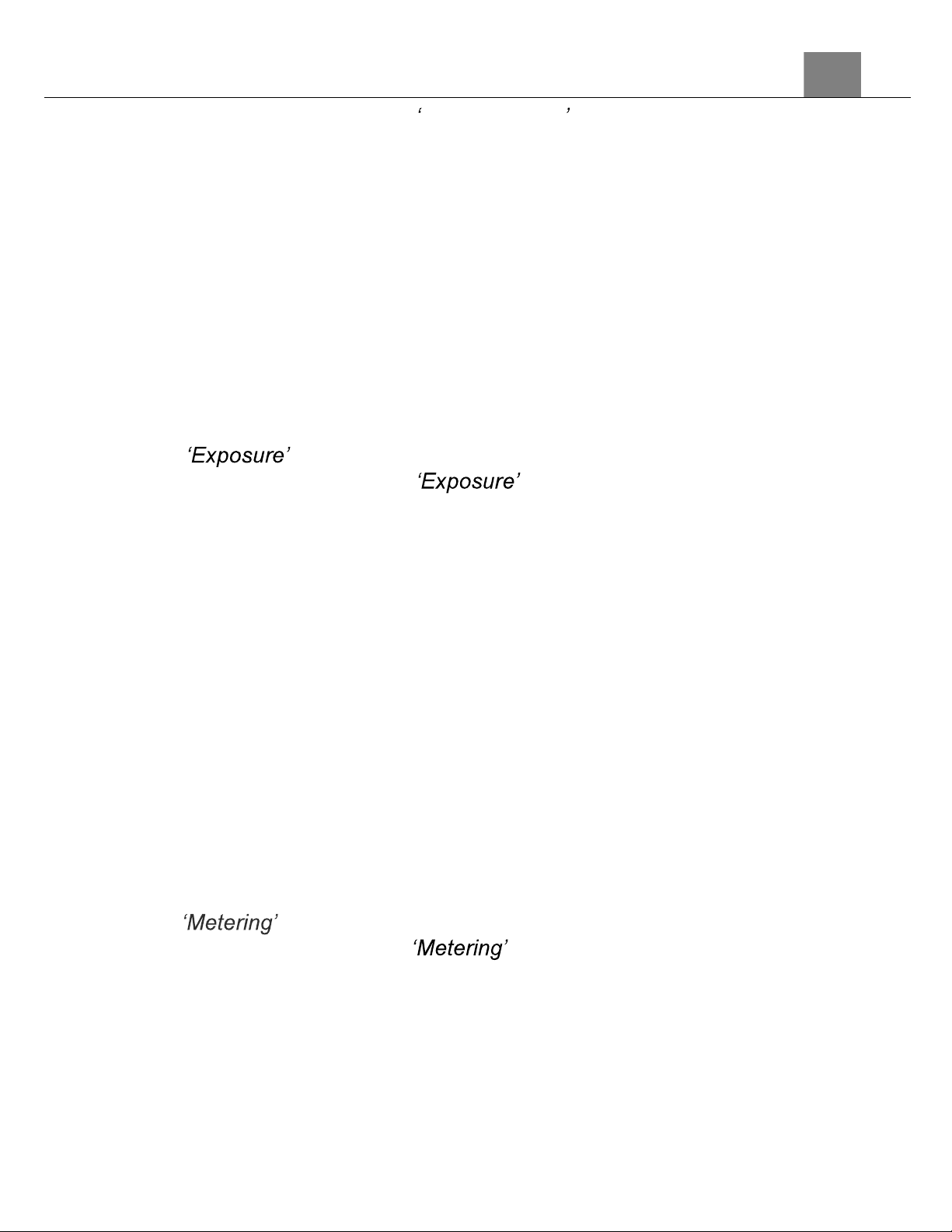
3. Using Your Camera
16
MODE/OK button to enter the White Balance menu.
5.
Use the UP or DOWN buttons to navigate the menu, and press the
MODE/OK button to confirm your selected option (Auto, Sunny, Cloudy,
Incandescent, Florescent).
6.
Press the MENU button to exit the settings menu without making a
selection.
3.1.3
Exposure
This function adjusts the frame brightness in your photograph.
1.
In Photo Mode press the MENU button.
2.
Select the Camera icon on the top of the left side of the screen using the
UP or DOWN buttons.
3.
Press the RIGHT button to enter the settings menu.
4.
Select using the UP or DOWN buttons and press the
MODE/OK button to enter the menu.
5.
Use the UP or DOWN buttons to navigate the menu, and press the
MODE/OK button to confirm your selected option (-3, -2, -1, 0, +1, +2,
+3).
6.
Press the MENU button to exit the settings menu without making a
selection.
3.1.4
Metering
Metering mode refers to the way in which a camera determines the appropriate
exposure (quantity of light reaching the camera lens). Spot metering will only
base the exposure setting on a very small area of the scene. Center metering
will use the light from the center of the LCD and the Multi setting measures the
light at several points on the screen.
1.
In Photo Mode press the MENU button.
2.
Select the Camera icon on the top of the left side of the screen using the
UP or DOWN buttons.
3.
Press the RIGHT button to enter the settings menu.
4.
Select using the UP or DOWN buttons and press the
MODE/OK button to enter the menu.
5.
Use the UP or DOWN buttons to navigate the menu, and press the
MODE/OK button to confirm your selected option (Multi, Center, Spot,
Matrix).
6.
Press the MENU button to exit the settings menu without making a
selection.
3.1.5
Sharpness
This function adjusts the visible detail of a photograph.
Loading ...
Loading ...
Loading ...
