Loading ...
Loading ...
Loading ...
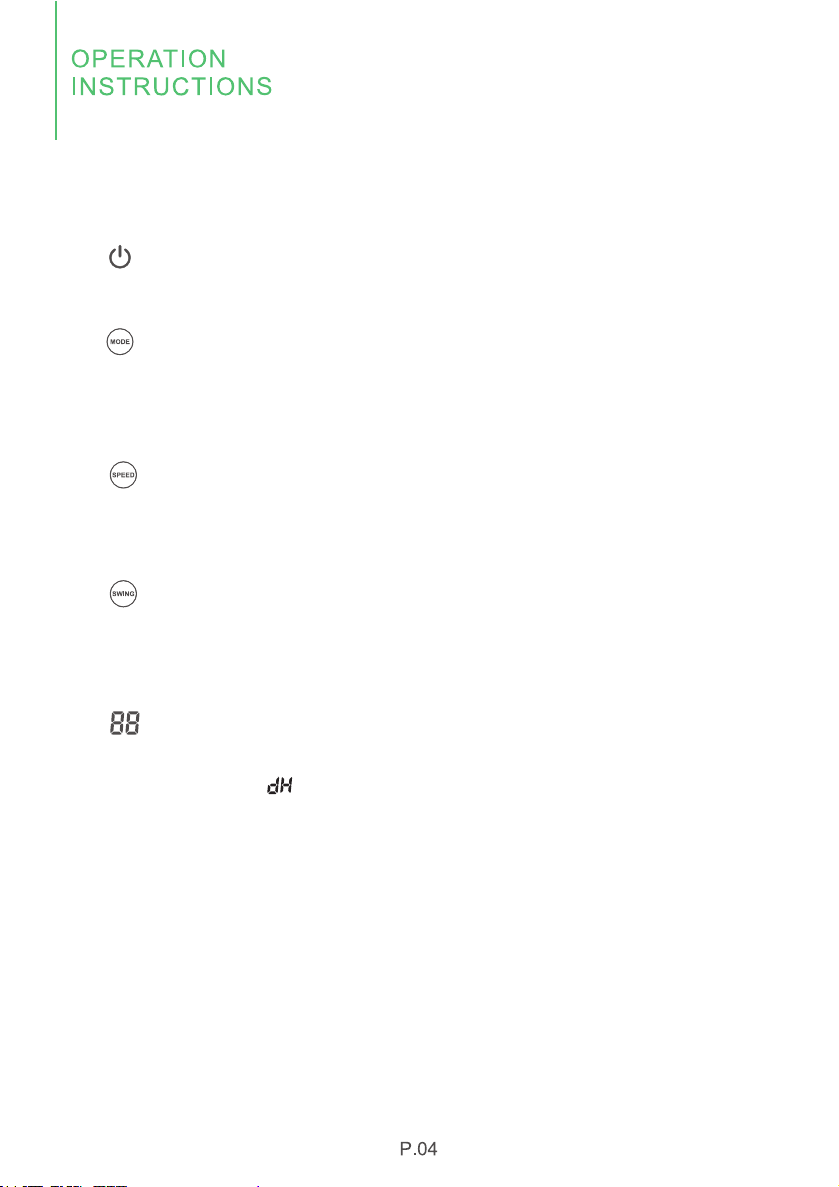
2.1 Power Button
Press to turn on or turn off the machine.
2.Display Status Description
2.2 Mode Indicator
Press to select the desired operating mode. Each time you press this button, you will
select the working modes from "FAN", "COOL" to "DEHU" in order. The mode light will
indicate you which function has been chosen.
2.3 Wind Speed Indicator
The "SPEED" button is for you to switch to high or low wind speed, the "HIGH" or "LOW"
light indicator will be on when you select either of them at "FAN" or "COOL" mode.
2.4 Swing Mode Indicator
Press the "SWING" button to enable or disable the swing mode, when you choose the
swing mode, the fan will swing from left to right when blowing the wind.
2.5 Screen Display
The screen will show the cooling temperature when you choose the FAN or COOL
mode, and display the " " character when you choose DEHU mode.
Up (+) and Down (-) Buttons:
The temperature can be adjusted when you choose the COOL mode, you can press
the (+) or (-) button to adjust the room cooling temperature.
When you choose the FAN mode, the temperature can not be adjusted.
When you choose DEHU mode, the machine will automatically work to dehumidify,
according to the environment condition.
Loading ...
Loading ...
Loading ...