Loading ...
Loading ...
Loading ...
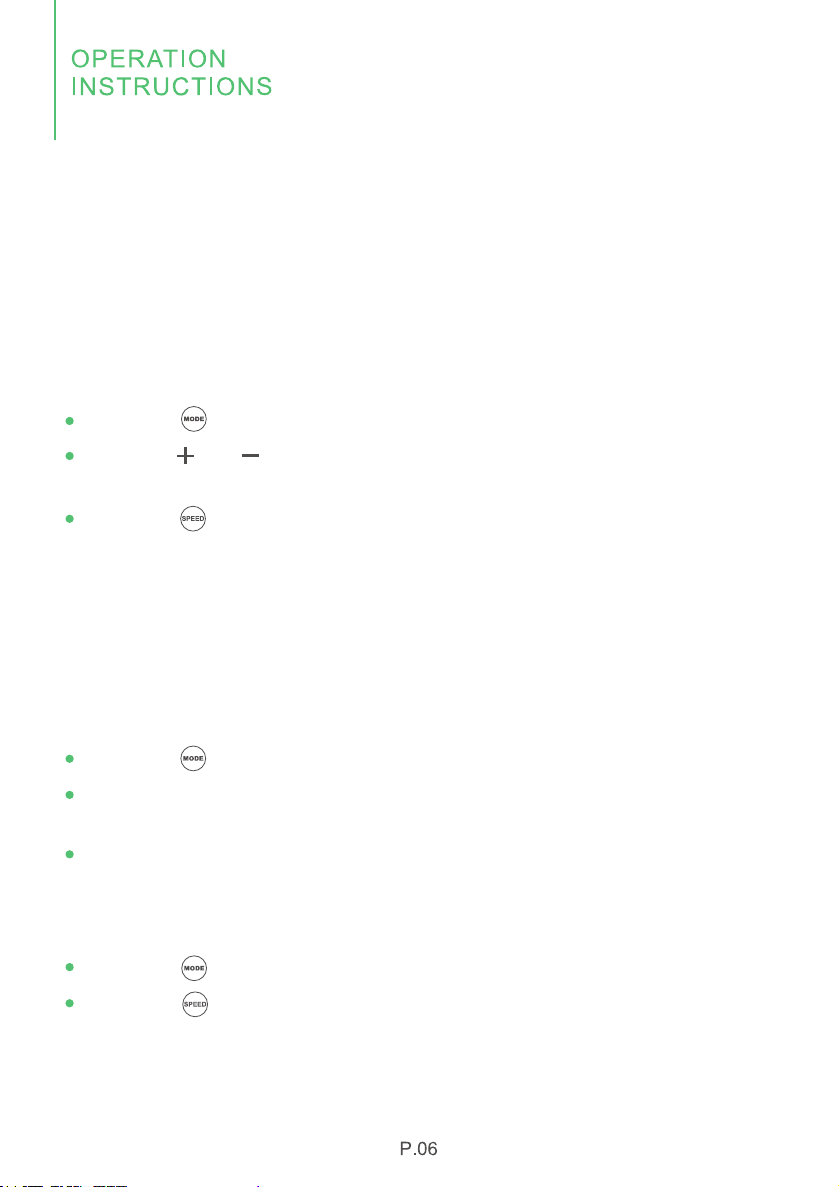
3. Mode Description
3.1 Cool Mode
Ideal for hot muggy weather when you need to cool and dehumidify the room.
To set operation of the appliance correctly, press adjust buttons until the desired
temperature is displayed.
Operation:
Press the " " until the "COOL" indicator light comes on.
Press the " " or " " to select your desired temperature.
The temperature can be set within a range of 62℉ to 86℉.
Press the " " button to choose the fan speed (HIGH/LOW).
3.2 DEHU Mode
ldeal for reducing humidity in spring and autumn, during rainy days or in damp
rooms, etc.
In dehumidifying mode, the appliance must allow the air exhaust to discharge air
externally.
Operation:
Press the " " until the "DEHU" indicator light comes on.
While in this mode, you cannot select a wind speed or adjust the temperature, the
fan will work at low speed mode when dehumification.
Keep windows and doors closed for the best dehumidifying effect. Do not connect
the hose to a window.
3.3 Fan Mode
Press the " " until the "FAN" indicator light comes on.
Press the " " to choose the fan work at low or high speed, temperature cannot
be adjusted at this mode. Do not connect the hose to a window.
Loading ...
Loading ...
Loading ...