Loading ...
Loading ...
Loading ...
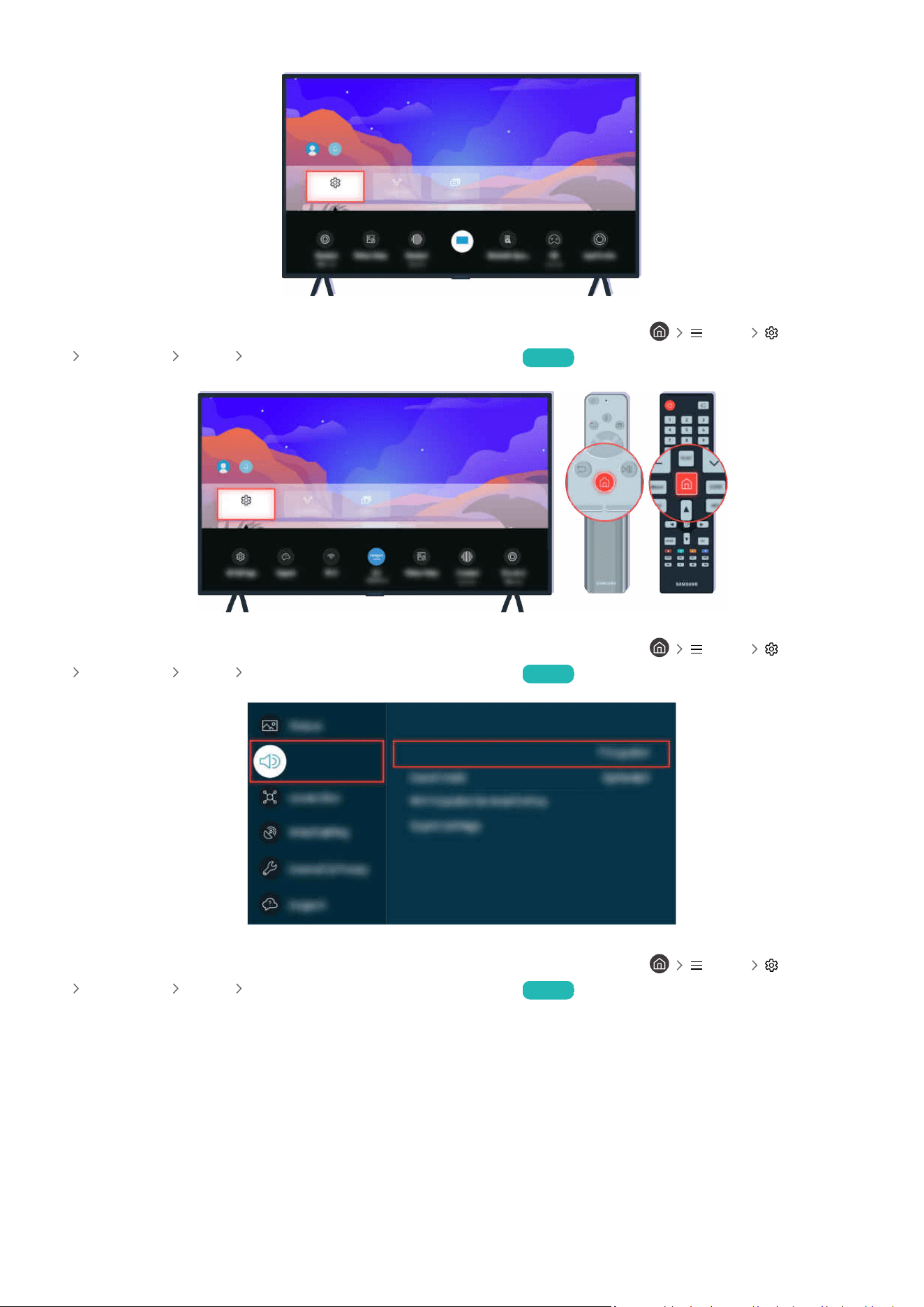
Settings
TV Speaker
Sound Output
Check the volume on the screen. If a number for the TV volume is not displayed, select Menu Settings
All Settings Sound Sound Output. Then, select TV Speaker. Try Now
Settings
Check the volume on the screen. If a number for the TV volume is not displayed, select Menu Settings
All Settings Sound Sound Output. Then, select TV Speaker. Try Now
Sound
Sound
Sound Output
Check the volume on the screen. If a number for the TV volume is not displayed, select Menu Settings
All Settings Sound Sound Output. Then, select TV Speaker. Try Now
- 246 -
Loading ...
Loading ...
Loading ...