Loading ...
Loading ...
Loading ...
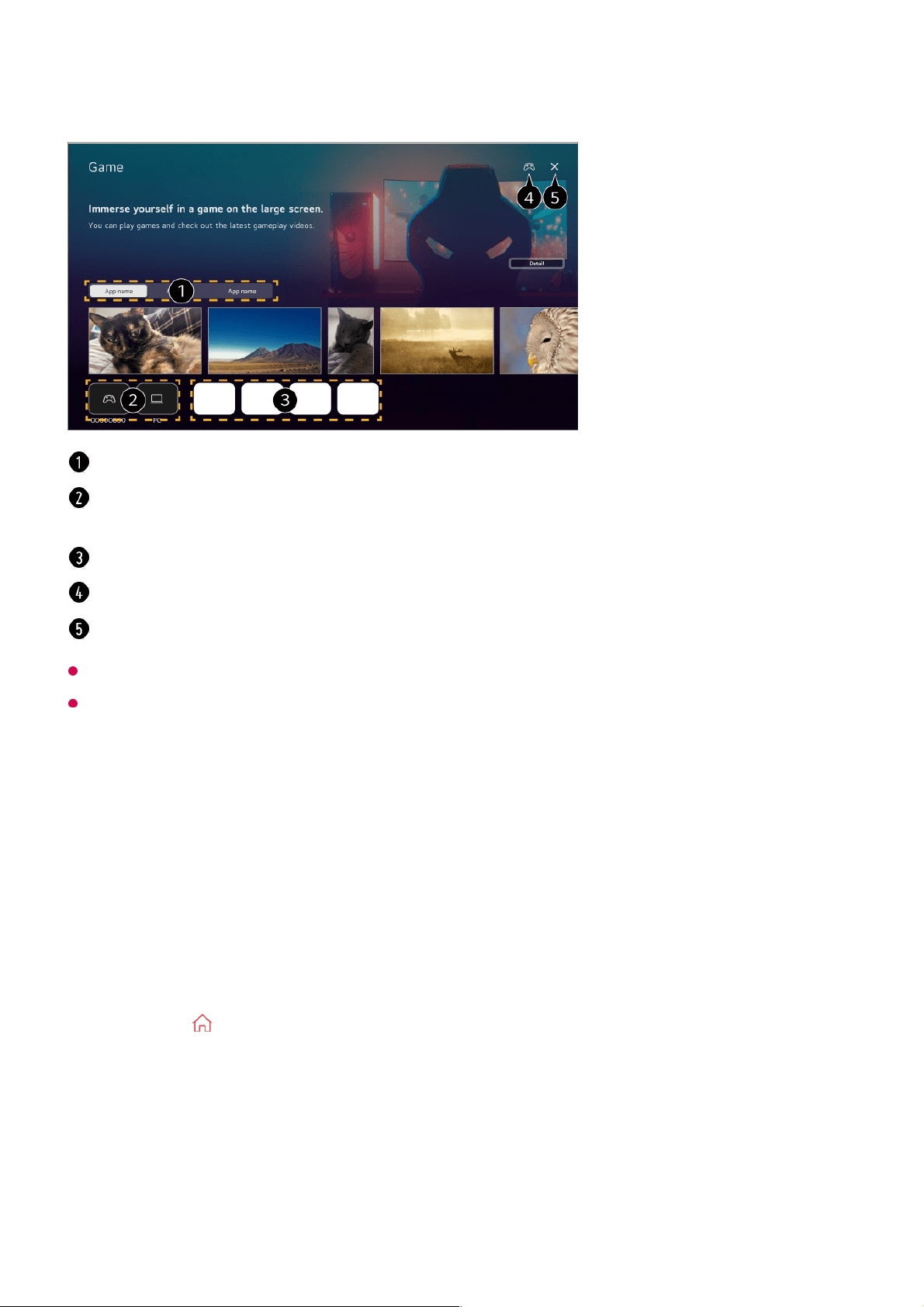
This feature may not be available in some countries.
Game devices and PCs connected to the HDMI IN are automatically added to the Game.
Enjoying Music
Enjoying Music
You can find the music of your preference in one place and get recommendations for
popular or the latest songs.
Launch Game.02
Select the desired service. The content provided by the service is shown below.
You can select a connected game device or a PC. Devices that are not connected are not
displayed.
You can run an app related to the game.
Move to the Connect Bluetooth Controller.
Closes the app.
Press the button on the remote control.01
Select a Music card.02
70
Loading ...
Loading ...
Loading ...
