Loading ...
Loading ...
Loading ...
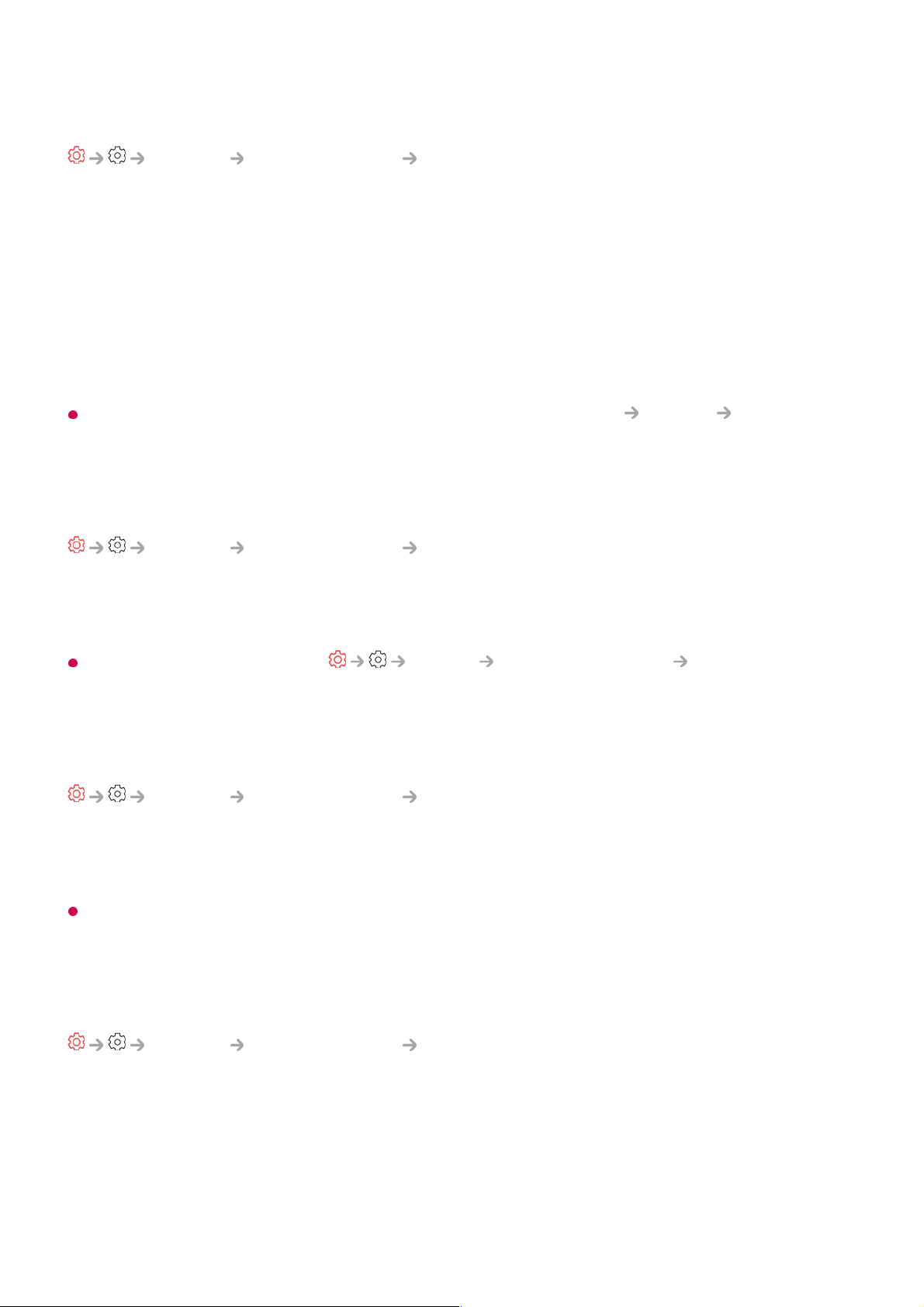
Usage Limits Setting
General Family Settings Usage Limits Setting
You can use the TV in the set time period only. Outside of the set time period, you must
enter your password to use the TV.
For instructions on how to reset the password, refer to Settings System Safety in
User Guide.
Eye Care Mode
General Family Settings Eye Care Mode
Set Enable the function to On. A screen with lowered blue light is displayed for the
protection of your eyes.
Using Eye Care Mode sets Picture Advanced Settings Reduce Blue light
to On.
Volume Limit Mode
General Family Settings Volume Limit Mode
Set Enable the function to On. The volume cannot be raised above a certain level for
the protection of your hearing.
Volume Limit Mode may not work for audio devices connected to the optical digital/HDMI
(eARC/ARC)/headphone port.
Screen Time Reports
General Family Settings Screen Time Reports
You can check your TV usage time.
Programmes
Set Enable the function to On.01
Set Start Time and End Time.
Selecting Repeat will activate this feature every day.
02
Select Set.03
118
Loading ...
Loading ...
Loading ...
