Loading ...
Loading ...
Loading ...
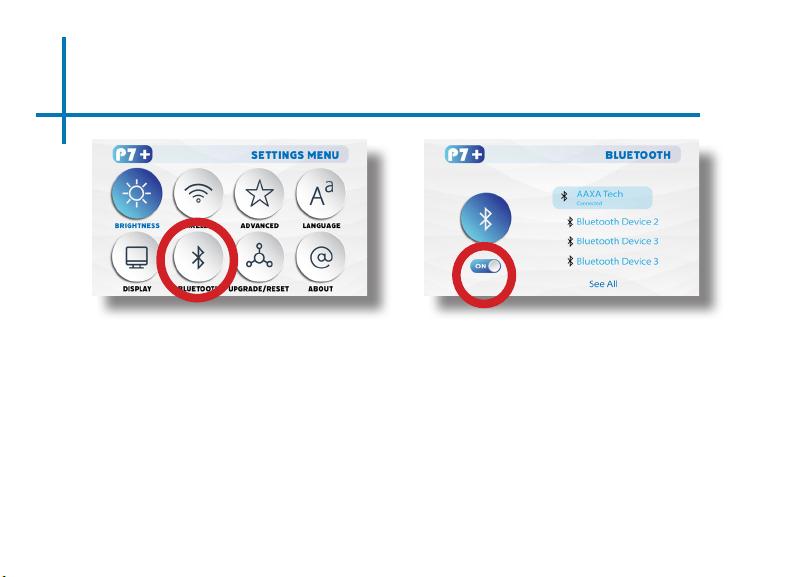
37
BT 5.0 Menu
How to connect the P7+ to BT 5.0 for audio out
• In the Settings Menu, go to the BT 5.0 menu by selecting the blue-tooth
icon
• In the BT 5.0 submenu, toggle the “On/Off” switch beneath the BT 5.0
icon to “On”
• Select the desired BT 5.0 device. Make sure that your device is not
connected to any other devices and it is placed near the P7+.
• Note: BT 5.0 is for audio output only – does not accept audio input or
video streaming
Loading ...
Loading ...
Loading ...