Loading ...
Loading ...
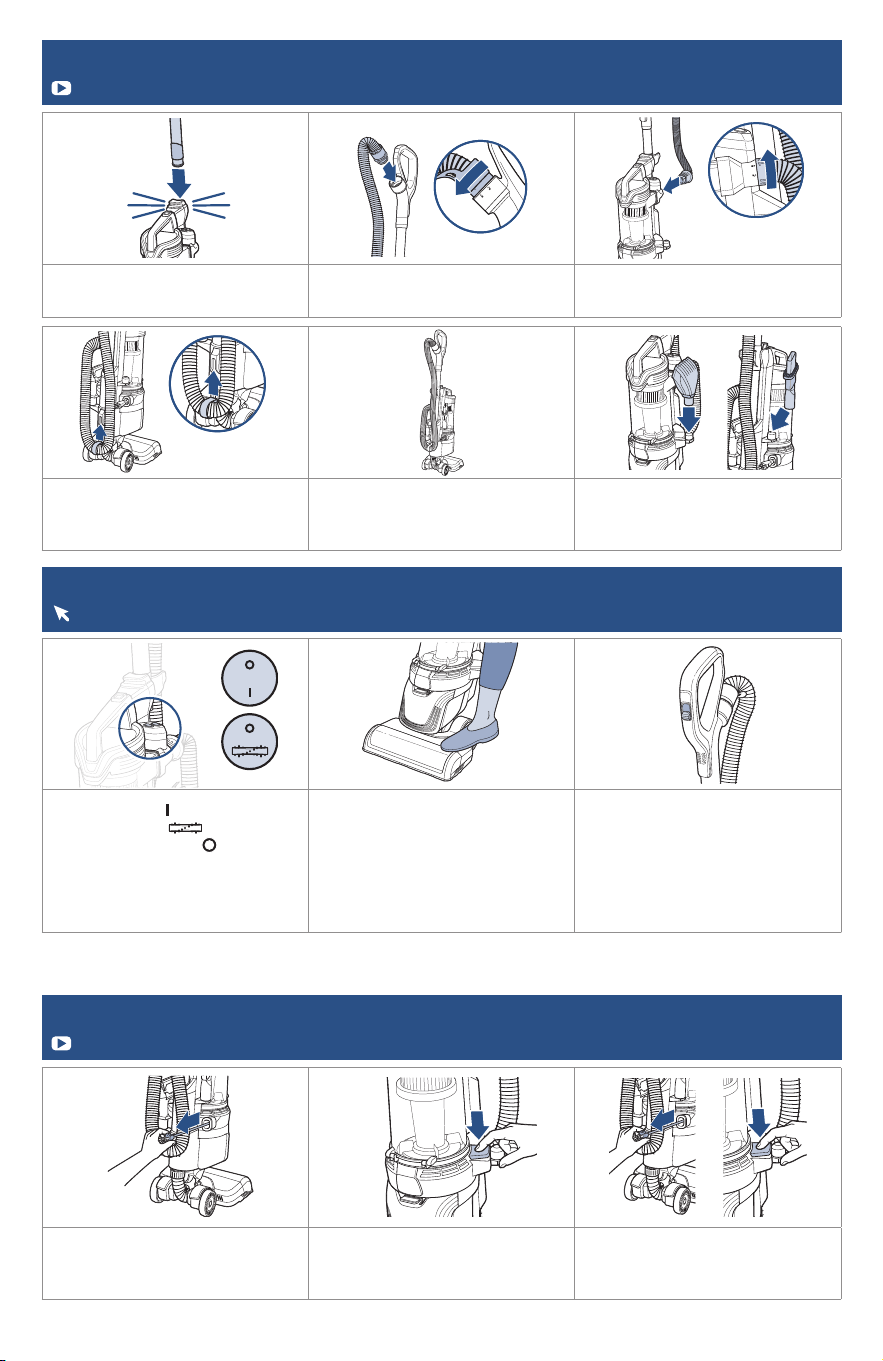
BISSELL.ca 3
1. Insert handle into body until
it clicks into place.
2. Attach hose to wand by
twisting clockwise.
3. Attach hose to back of
vacuum by twisting clockwise.
4. Attach hose clip to the body
of the vacuum by clicking it
into place.
5. The hose should sit on the
vacuum without any twists as
pictured.
6. Attach tools to tool holders
on vacuum.
Assembly
Go to support.BISSELL.ca for assembly videos.
Using Your Vacuum
For additional ways to use your vacuum’s features, check out support.BISSELL.ca.
1. Power ON
(
)
. Turn the
brush roll ON
( )
for carpet
cleaning and OFF
( )
when
vacuuming hard or delicate
surfaces like hardwood, tile,
small rugs, or frieze carpets
with long fibers.
2. Step gently on base and pull
the handle back to recline.
Note: The brush roll shuts
OFF when vacuum is locked in
upright position.
3. Use the carpet type control
for optimized cleaning on
high pile and low pile carpet.
The control can be moved to
the middle position for medium
pile carpeting.
Automatic Cord Rewind
If you have trouble with this feature, see our troubleshooting videos on support.BISSELL.ca.
1. Gently pull the cord out. Do
not pass the red mark on the
cord. Plug cord into an outlet.
2. To retract, hold the plug
and press the automatic cord
rewind button.
3. If cord doesn’t fully retract,
pull some of the cord out and
press the button again.
When finished using the product, rewind cord for storage. Store unit indoors in a dry location in an
area where the product is not likely to get damaged.
BISSELL.ca 3
1. Insérez le manche dans le corps
de l’appareil jusqu’à ce qu’il se loge
en place en produisant un déclic.
2. Fixez le tuyau au tube-rallonge
en le vissant dans le sens horaire.
3. Fixez le tuyau à l’arrière de
l’aspirateur en le vissant dans le
sens horaire.
4. Fixez le crochet du tuyau
au corps de l’appareil en
l’encliquetant en place.
5. Le tuyau doit être installé sur
l’aspirateur sans aucune torsion,
tel qu’illustré.
6. Fixez les accessoires au
porte-accessoire sur l’aspirateur.
Assemblage
Allez au support.BISSELL.ca pour des vidéos sur l’assemblage.
Utilisation de votre aspirateur
Pour connaître d’autres façons d’utiliser les fonctions de votre aspirateur, allez au support.BISSELL.ca.
1. Allumez l’appareil
(
)
. Activez
le rouleau de brosse
( )
pour
nettoyer des tapis et désactivez-le
( )
pour nettoyer des surfaces
dures ou délicates comme le bois
dur, les carreaux, les petits tapis ou
les tapis frisés à longues fibres.
2. Appuyez doucement sur la base
à l’aide de votre pied et tirez le
manche vers vous pour incliner
l’appareil.
Remarque: Le rouleau de brosse
s’arrête lorsque l’aspirateur est
bloqué en position verticale.
3. Utilisez la commande pour le
type de tapis pour optimiser le
nettoyage de tapis à poils longs
ou courts. La commande peut être
déplacée dans la position du milieu
pour les tapis à poils moyens.
Rembobinage automatique du cordon
Si vous avez des problèmes avec cette fonction, consultez nos vidéos de dépannage au support.BISSELL.ca.
1. Tirez doucement sur le cordon
pour le faire sortir. Ne dépassez
pas la marque rouge sur le cordon.
Branchez le cordon dans une prise
électrique.
2. Pour le rembobiner, tenez la
fiche et appuyez sur le bouton
de rembobinage automatique du
cordon.
3. Si le cordon ne se rembobine
pas complètement, faites sortir
une partie du cordon et appuyez à
nouveau sur le bouton.
Après utilisation du produit, rembobiner le cordon avant de ranger l’appareil. Ranger l’appareil à
l’intérieur, dans un endroit sec où le produit ne risque pas d’être endommagé.
Loading ...
Loading ...
Loading ...
