Loading ...
Loading ...
Loading ...
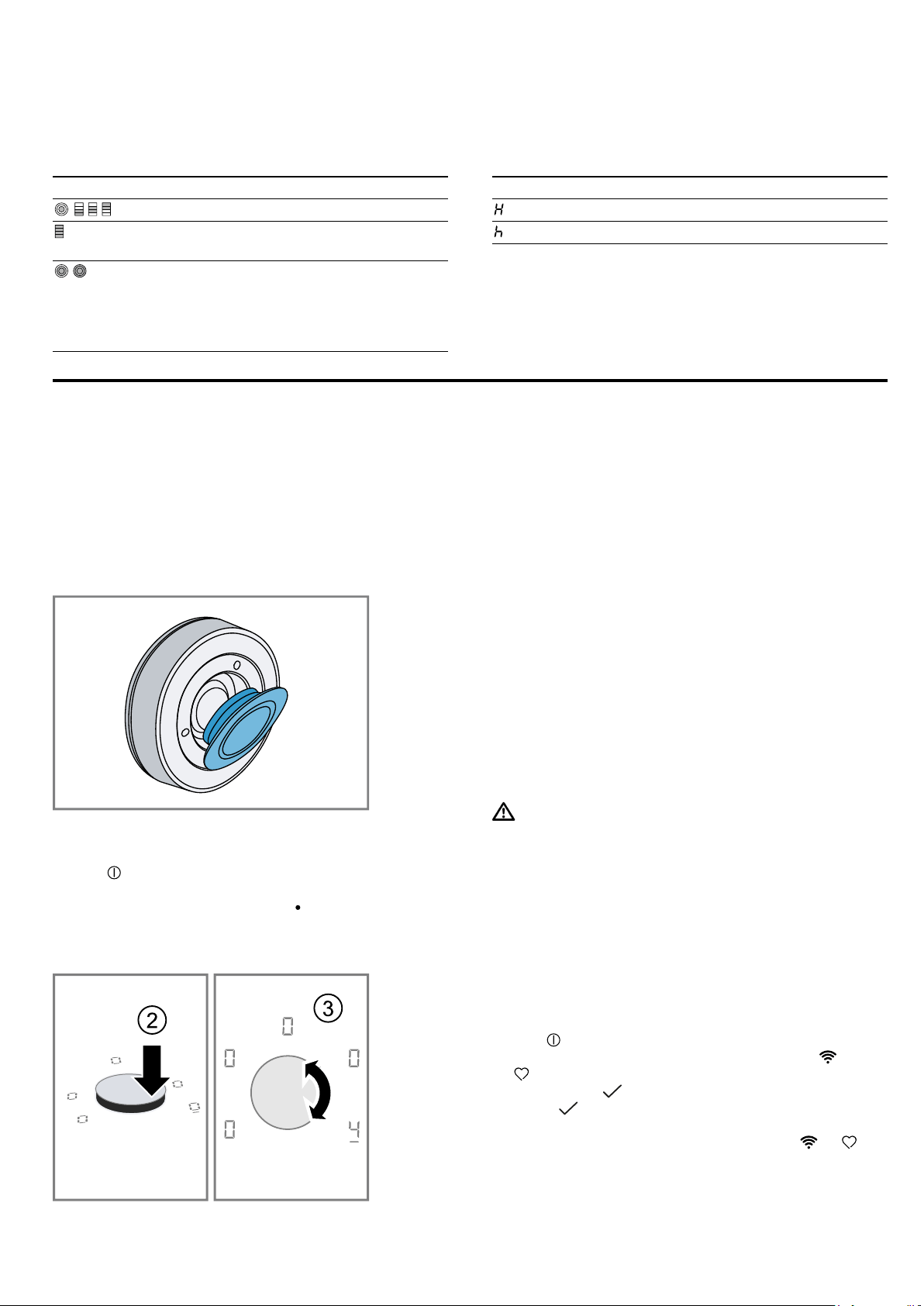
en Control element Twist Pad®
8
5.3 Cooking zone
Before you start cooking, check whether the size of the
cookware fits the cooking zone that you want to use for
cooking:
Area Cooking zone type
/ Single-circuit cooking zone
Flex Zone
→"FlexZone", Page11
Tri-circuit cooking zone
This cooking zone switches on automatic-
ally when you use cookware with a base
that corresponds to the size of the outer
cooking zone.
5.4 Residual heat indicator
The hob has a residual heat indicator for each cooking
zone. Do not touch the cooking zone if the residual
heat indicator is lit.
Display Meaning
The cooking zone is hot.
The cooking zone is warm.
Control element Twist Pad®
6 Control element Twist Pad®
You can use this magnetic knob to select cooking
zones, power levels and other hob settings. The knob
can be positioned in the central area of the control
panel where it sticks. In addition, the knob can be re-
moved at any time.
It consists of two parts, which can be easily removed. If
it is removed from a metal surface, the bottom part
may remain fixed to this surface. Put both parts back
together again to use it.
6.1 Positioning and operating Twist Pad®
1.
Use
to switch on the hob.
2.
Place the knob in the central area of the control
panel at the point marked with on the glass.
3.
To switch on a cooking zone, push the rotary knob
at the level of the required cooking zone.
4.
Turn the knob and select a power level.
6.2 Instructions for use
A strong magnet is located inside the rotary knob. You
should therefore note the following:
¡ Keep the rotary knob away from magnetic data car-
riers such as credit cards and cards with magnetic
strips. This may damage the data carrier. The mag-
net may also cause faults on televisions and
screens.
¡ Metal particles stuck to the bottom may scratch the
surface of the hob. Always keep the rotary knob
clean. Soiling may impair its function. See "Cleaning
the knob". →Page21
6.3 Removing Twist Pad®
You can remove the rotary knob from the cooking zone
during the cooking process.
If you remove the rotary knob, the Pause function is
switched on for 10 minutes. →Page15 If you do not
reset the rotary knob to its position before this time
elapses, the hob switches off.
WARNING‒Risk of fire!
If you place a metal object on the area of the rotary
knob during these 10 minutes, the cooking zone may
continue to heat up.
▶ Always switch off the cooking zone at the main
switch.
6.4 Operation without rotary knob Twist
Pad®
If you lose the rotary knob, or in other situations, you
can operate the hob without the TwistPad®. Proceed
as follows:
1.
Use
to switch on the hob.
2.
Within the next 5 seconds, press and hold and
at the same time for 4 seconds. A warning tone
sounds and lights up.
3.
Press repeatedly until the display for the required
hob lights up.
4.
Then set the required power level using or .
a The cooking zone is switched on and heats up.
Notes
¡ In this mode, only the basic function for the hotplate
is available.
Loading ...
Loading ...
Loading ...
