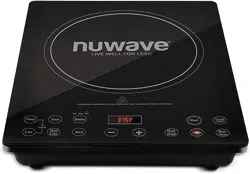Loading ...
Loading ...
Loading ...

troubleshoot guide
nuwavenow.com
16 17
ENGLISH
nuwavenow.com
TROUBLESHOOT GUIDE
16 17
Error Message: Solution(s):
E1
An E1 reading typically means the PIC Flex
does not detect cookware on its surface. This
can occur for one of two reasons:
1. The induction coils contained within the
PIC Flex will only work when they are in
direct contact with a piece of cookware. To
maintain your appliance’s effectiveness,
always ensure that it rests on a flat surface
and that contact is consistent with your
cookware.
2. The chosen cookware is not induction-
ready.
E2
The PIC Flex is malfunctioning.
Contact Customer Service.
E3
The PIC Flex’s voltage is too low.
Minimum = 85 volts
E4
The PIC Flex’s voltage is too high.
Maximum = 144 volts
E5
The PIC Flex is malfunctioning.
Contact Customer Service.
E6
The PIC Flex is malfunctioning.
Contact Customer Service.
E7
Overheating, or the PIC’s ventilation is
obstructed. If internal temperature exceeds
230F (110C), operation will cease, and the PIC
Flex will beep. Press Pause/Clear twice. Wait
for the PIC Flex to cool.
E8
Overheating, if PIC Flex exceeds a
temperature 20F (-7C) higher than sear, the
appliance will turn off. Contact Customer
Service.
E9
The PIC Flex is malfunctioning.
Contact Customer Service.
FULL
In programming mode, when the total entered
time reaches the appliance’s limit of 99:60, no
additional stages can be added.
TROUBLESHOOT GUIDE
• When any of the error messages are displayed, the PIC Flex will
beep at least once.
• The fan will run up to a maximum of 60 seconds after pressing
Pause/Clear once. Continue cooking by pressing Start within 45
minutes.
• The PIC Flex will turn off after 45 minutes if no buttons (such as
Start or Pause/Clear) are pressed. When the PIC Flex displays
“0” it will clear all previous cooking history.
• After pressing Pause/Clear twice, or when cooking has stopped,
the fan will run up to a maximum of 60 seconds until the PIC Flex
cools. At that point, the NuWave PIC Flex will display “0”.
After Removing
Cookware:
Beep
Sound:
Display: Reference:
Initial Single Beep
F or C or
Sear or :
flashing.
Return
cookware to PIC
Flex. Cooking
will automatically
resume.
< 10 seconds None
F or C or
Sear or :
flashing.
11- 70 seconds Yes E1
If an error is
displayed,
return cookware
to PIC Flex and
press Start to
automatically
resume cooking.
After 70 seconds None 0
Cooking stops.
Choose desired
temperature
setting and
press Start.
Loading ...
Loading ...
Loading ...