Loading ...
Loading ...
Loading ...
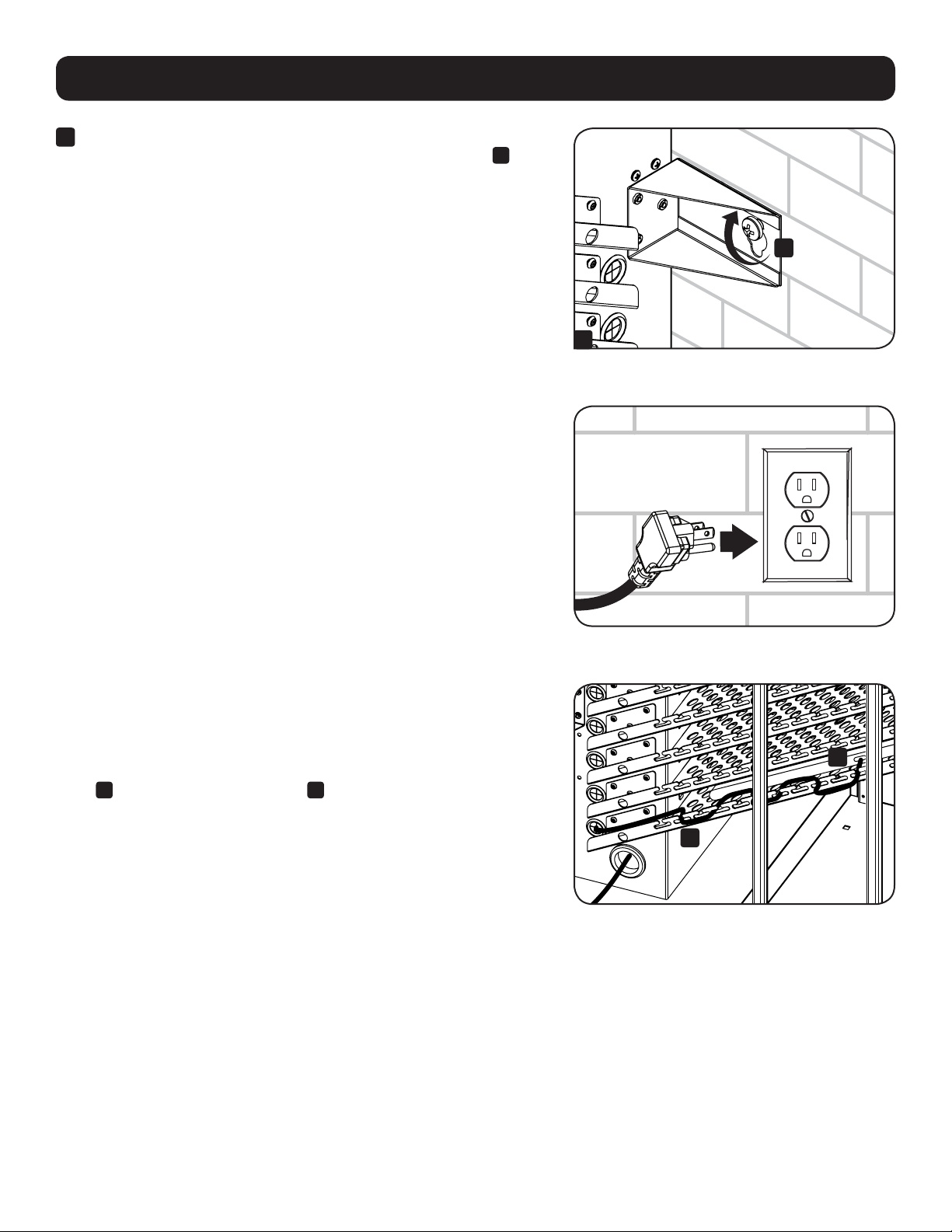
8
5. Installation
3
To secure the charging station tower to the wall, tighten the mounting
hardware to the charging station tower’s wall-mount brackets
C
.
3
C
5.3 Powering the Charging Station Tower
Once all AC power supplies have been connected to the charging tower’s
distribution unit (see section 4.3 Connecting Power Adapters) and the
charging station has been secured to a wall surface (see section 5.2
Mounting the Charging Station Tower), connect the charging station
tower’s input plug to the nearest 3-prong, grounded wall outlet.
5.4 Connecting Devices
Once all AC power supplies are connected to the charging tower’s power
distribution unit and all power connectors have passed through its
corresponding power connector bushing (see section 4.3 Connecting
Power Adapters), use the cable management slots on the charging
station tower’s storage shelves to route and organize the device’s power
cable
A
. Connect a device to charge
B
, push any excess cable back
through the power connector bushing and repeat for each additional
device.
A
B
Loading ...
Loading ...
Loading ...
