Loading ...
Loading ...
Loading ...
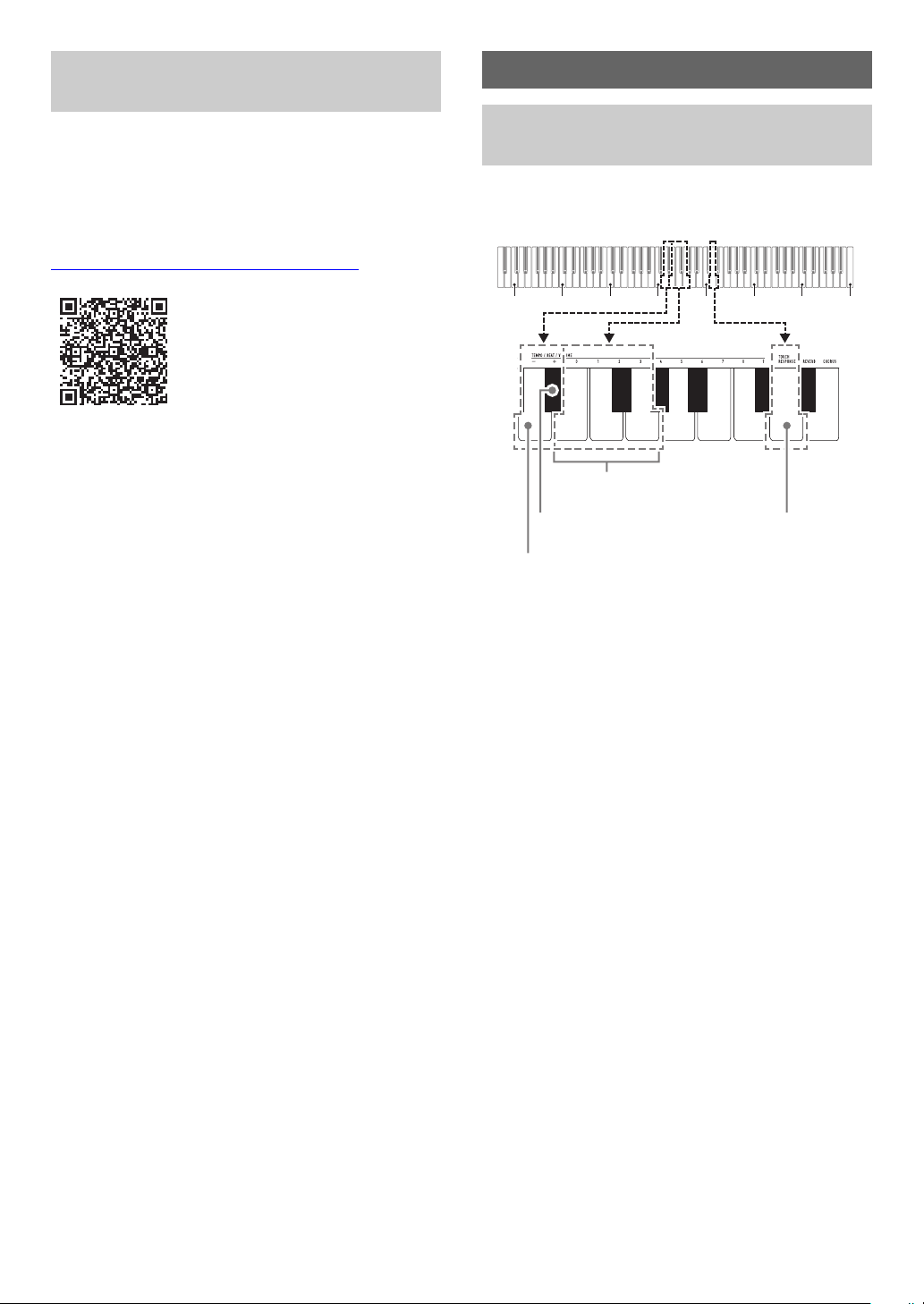
EN-16
After you link the Digital Piano with a smartphone, tablet, or
other smart device, you can control the Digital Piano with the
linked smart device (Piano Remote Controller).
■ To download the smart device app
Download the smart device app from the CASIO website and
install it on the smart device you want to use.
https://support.casio.com/global/en/emi/manual/CDP-S160/
■ To link to a smart device
After installing the app on a smart device, use a commercially
available USB cable to connect the smart device’s USB port
with the Digital Piano’s USB Type B port.
After connecting the smart device to the Digital Piano, use the
smart device app to perform operations. For details about
operations, refer to the user documentation of the app.
You can select from among four Touch Response settings,
which determine how Digital Piano volume changes in
accordance with how strongly keyboard keys are pressed.
Linking with a Smart Device (APP
Function)
Configuring Settings
Changing the Keyboard Touch
Response
C1 C2 C3 C4 C5 C6 C7 C8
013
2
[0] (E4) to [3] (G4) keys
[+] key (E}4)
[–] key (D4)
TOUCH RESPONSE key (D5)
Loading ...
Loading ...
Loading ...
