Loading ...
Loading ...
Loading ...
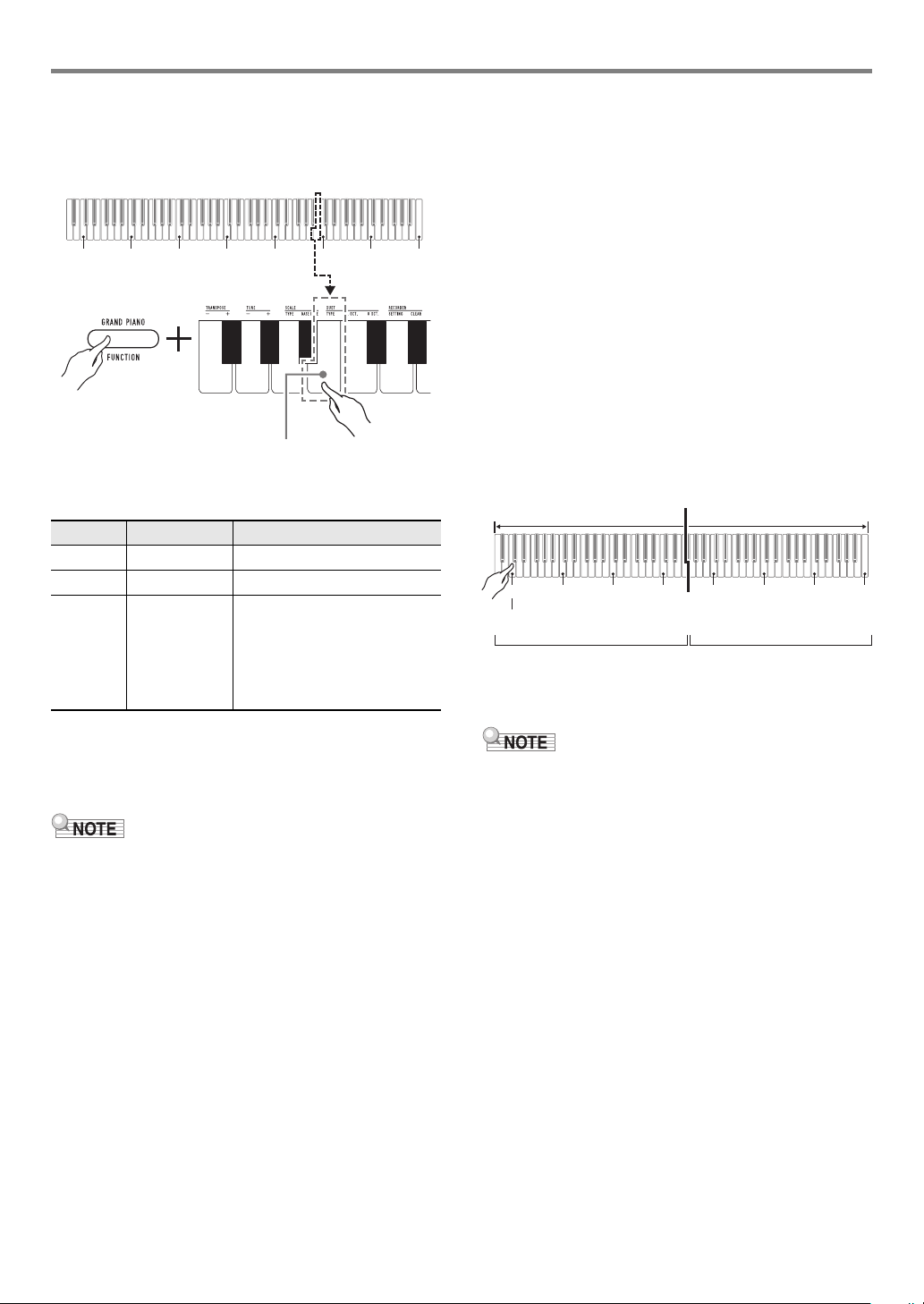
EN-13
Digital Piano Operation
■ To play a duet
1.
While holding down 3 FUNCTION, press the
DUET TYPE (B5) keyboard key.
• Each press changes the setting. A beep will sound
indicating the setting selected by a key press.
2.
After confirming that the Duet Mode setting is
the way you want, release 3 FUNCTION.
3.
Select a tone and perform the song you want.
• Entering the Duet Mode causes the Digital Piano to be
configured automatically with settings that are optimal for
duet play.
• Some settings become fixed and cannot be changed while
in the Duet Mode.
■ Changing the Octaves of the duet keyboards
You can change the ranges of the left and right keyboards in
octave units from their initial default settings. This comes in
handy, for example, if the initial default range is not enough
when one person is playing the left hand part and another
person is playing the right hand part.
1.
While holding down the 3 FUNCTION button,
perform steps (1) and (2) below.
(1) To change the register of the left keyboard, press the
DUET L OCT. keyboard key (C6).
(2) Within the range of the left keyboard, press the C key
where you want middle C (C4) to be located.
• This will cause a short and then long beep to
sound, indicating that the operation is complete.
• Pressing a keyboard key outside the applicable
will cause two low beeps to sound, indicating that
the setting was not changed.
Example
Pressing the leftmost C key of the keyboard will configure
the range shown below.
2.
Release 3 FUNCTION.
• To change the register of the right keyboard, perform the
same operation as in steps 1-(1) and 1-(2), above.
(1) Press the DUET R OCT. (C{6) keyboard key.
(2) Within the range of the right keyboard, press the C key
where you want middle C (C4) to be located.
Beeps Duet Mode Description
1 low Off (default) Duet Mode off.
1 high On Duet Mode on.
2 high Pan You can configure the piano to
output the left side keyboard
notes from the left speaker and
the right side keyboard notes
from the right speaker while in
the Duet Mode.
C1 C2 C3 C4 C5 C6 C7 C8
DUET TYPE key (B5)
C4 C5 C6 C7 C3 C4 C5
C6
Left keyboard Right keyboard
1 octave higher than initial setting Unchanged
(Pressed key)
Loading ...
Loading ...
Loading ...
