Loading ...
Loading ...
Loading ...
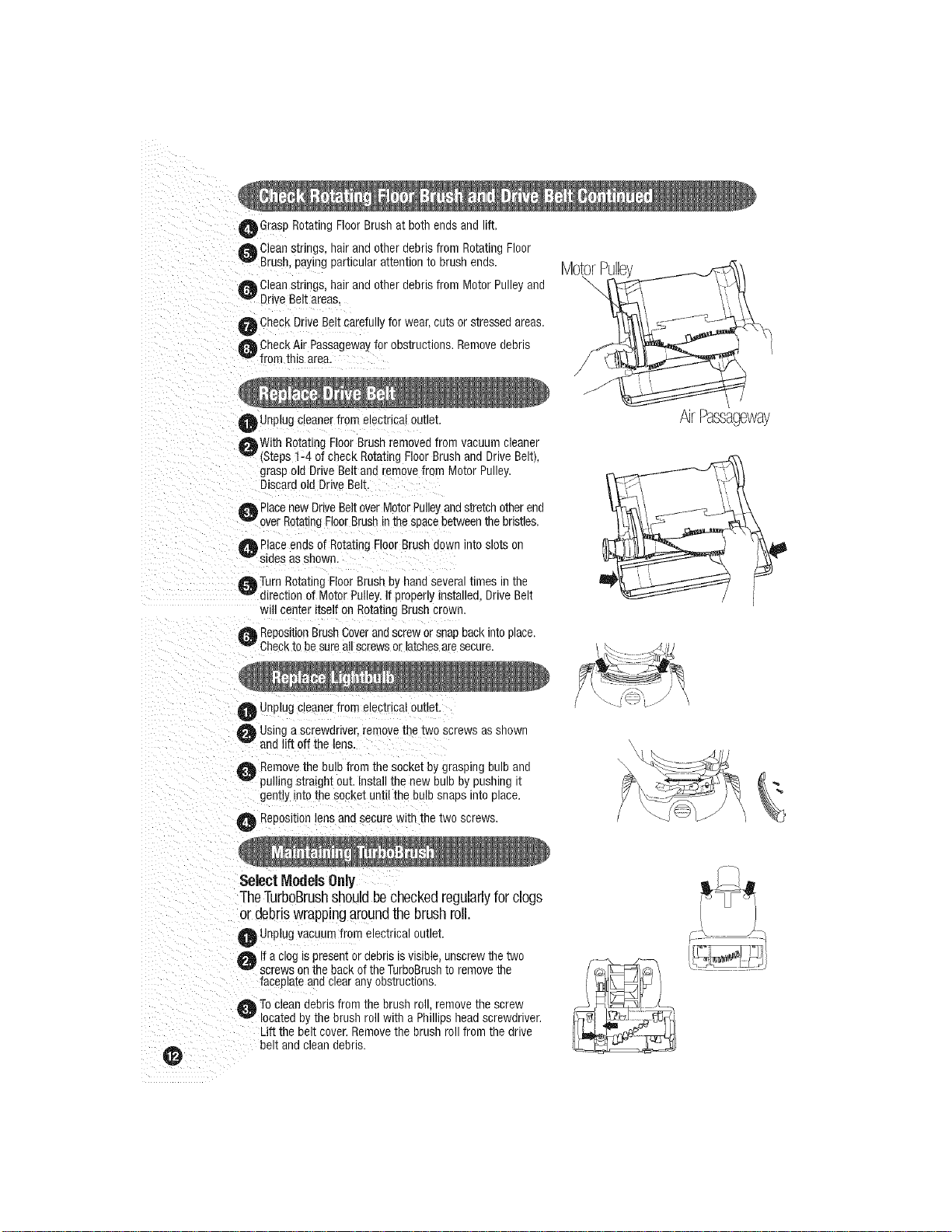
O Grasp Rotating Floor Brush at both ends and lift.
Cleanstnngs, hair and other debris from Rotating Floor
3rush, paying [)articular aEentlon ro orusn ends.
O Cleanstrings, hair and other debris from Motor Pulleyand
Drive Belt areas.
O Check Drive Belt carefu y for wear. cuts or stressea areas.
_ CheckAir Passagewayfor obstructions. Removedebris
from this area.
\
Unplug cleaner from electrical ouue[.
AWJth Rotating Floor Brush removed from vacuum cleaner
v
(Steps 1-4 of check Rotating Floor Brush and Drive Belt),
grasp old Drive Belt and remove from Motor Pulley.
3iscard old Drive Belt.
@ ;lace new Drive BeltoverMotorPulleyaoas[re[cn otnerend
overRotatingFloorBrushin the spacebetweenthe bristles.
Place ends of Rotating Floor Brush do_ n into slots on
sides as shown.
OTurn Rotating Floor Brush by hand severa times in the
direction of Motor Pulley.If properly installed Drive Belt
will center itself on Rotating Brush crown.
ReposJtionBrush Coverandscrew or snap backinto place.
Checkto be sure allscrews or latchesare secure.
g
AirPassageway
Unplug cleaner from electrical outlet.
Usinga screwdriver, remove the two screws as shown
and lift off the lens.
Removethe bulb from the socket by grasping bulb and
pulling straight out. Install the new bulb by pushing it
gently into the socket until the bulb snaos into place.
ReposJtionlens and secure with the two screws.
\\
_Lz .... eJ
0
SelectModelsOnly
TheTurboBrushshouldbecheckedregularlyforclogs
or debriswrappingaroundthebrushroll.
Unplug vacuum from electrical OUtlet.
If a clog ispresent or debris is visible, unscrew [ne two
screws onthe back of the TurboBrushto remove tne
faceplate and clear any obstructions.
O Toclean debris from the brush rol, remove me screw
located by the brush roll with a Phil os head screwdriver.
_ift the belt cover. Removethe brush ro from the drive
belt and clean debris.
Loading ...
Loading ...
Loading ...