Loading ...
Loading ...
Loading ...
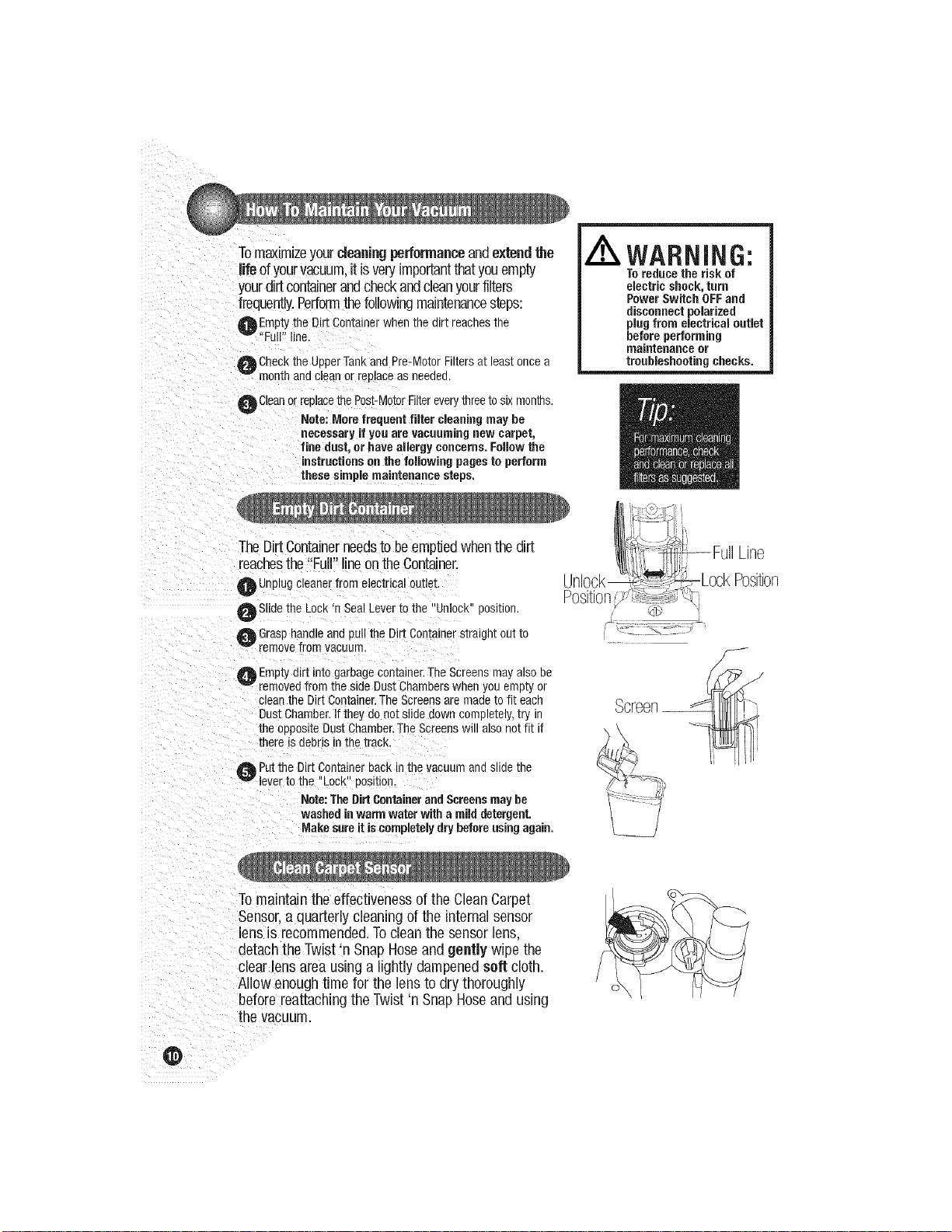
Tomaximizeyourdenning performanceandextendthe
lifeofyourvacuum,itisveryimportantthatyouempty
yourdirtcontainerandcheckandcleanyourfilters
frequently.Performthefollowingmaintenancesteps:
OEmpty the Dirt Container when me air[ reaclles the
"Full" line.
Check the UpperTankand Pre-Motor Filters at least once a
month and clean or replace as needed.
O CleanorreplacethePost-MotorFiltereverytnree[osixmonths.
Note:Morefrequentfilter cleaningmaybe
necessaryif youarevacuumingnewcarpet,
fine dust,orhaveallergy concerns.Followthe
instructionsonthefollowing pagesto perform
thesesimplemaintenancesteps.
/ WARNING:
To reduce the risk of
electric shock, turn
Power Switch OFFand
disconnect polarized
plug from electrical outlet
before performing
maintenance or
troubleshooting checks.
TheDirtContainerneedsto beemptiedwhenthe dirt
reachesthe Full lineontheContainer.
Unplug cleaner from electrical outlet.
OSlide the LOCK'n Seal Leverto the "Unlock position.
Grasp handle and pull the Dirt Container straight out to
remove from vacuum
Empty dirt into garbage container.The Screensmay also be
removed from the side DustChambers when you empty or
clean the Dirt Container.The Screensare made to fit each
Dust Chamber.Ifthey do not slide down completely, try in
the opposite Dust Chamber.The Screenswill also notfit if
there is debris in the track.
O Put the Dirt Container back in the vacuum and slide the
lever to the "Lock" position.
Note: The DirtContainer and Screensmay he
washed inwarm water with a mild detergent.
Make sure it iscompletely dry before using again.
Screc
To maintainthe effectivenessof the CleanCarpet
Sensor.aquarterly cleaningof the internalsensor
ensis recommended.Tocleanthe sensorlens,
detachtheTwist qSnapHoseand gently wipe the
clearlensarea usinga lightly dampenedseft cloth.
Allow enoughtime for the lensto dry thoroughly
beforereattachingthe Twistn Snap Hoseand using
the vacuum.
@
Loading ...
Loading ...
Loading ...