Loading ...
Loading ...
Loading ...
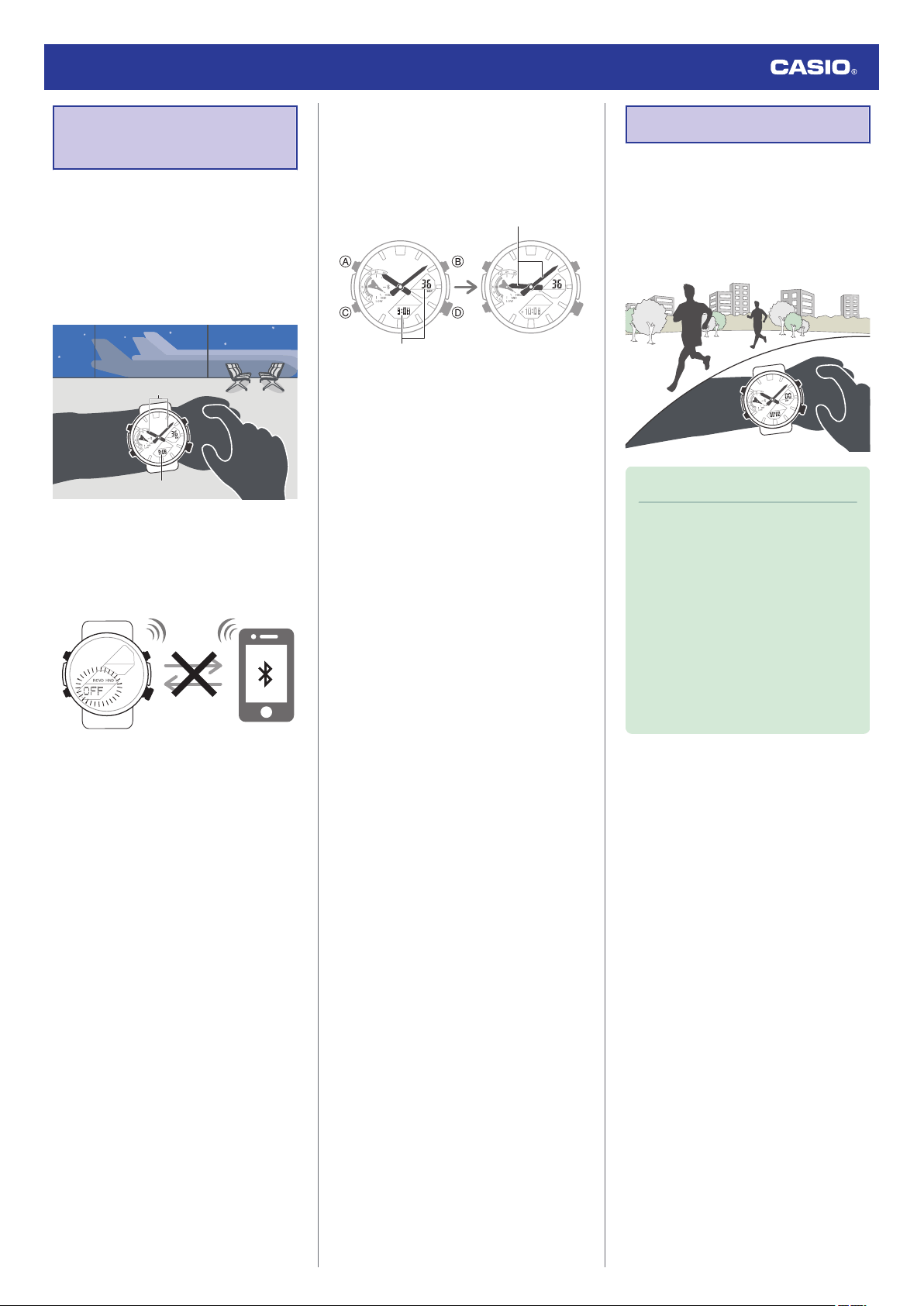
Moving to Another
Time Zone
Use the procedure below to easily change day
and time settings of the watch to a destination
location.
●
Before Boarding
1. Configure the World Time to the current
time at your destination.
Current time
Destination time
l
Using EDIFICE Connected to
Configure Settings
l
Using Watch Operations to Configure
Settings
2. Disable auto time adjustment.
l
Using the Watch in a Medical Facility or
Aircraft
●
After Arriving
1. Swap the origin time zone time with the
destination time zone time.
Destination time
Destination time
After swappingBefore swapping
l
Using EDIFICE Connected to
Configure Settings
l
Using Watch Operations to Configure
Settings
2. Enable auto time adjustment.
l
Using the Watch in a Medical Facility or
Aircraft
3. Adjust the time setting.
l
Triggering Immediate Time Adjustment
Stopwatch
The stopwatch measures elapsed time in
1/100-second units for the first hour, and in 1-
second units after that for up to 24 hours.
In addition to normal elapsed time
measurements, the stopwatch also lets you
take split time and lap time readings.
Note
●
Up to 200 split time and lap time
records can be stored in watch
memory. Perform a lap or split time
operation while there are already 200
records in memory will cause the
oldest record to be deleted
automatically to make room for the new
one.
●
If you want to keep previous elapsed
time measurement data from being
deleted, transfer it to a phone.
l
Viewing Stopwatch Data
Watch Operation Guide 5658
20
Loading ...
Loading ...
Loading ...