Loading ...
Loading ...
Loading ...
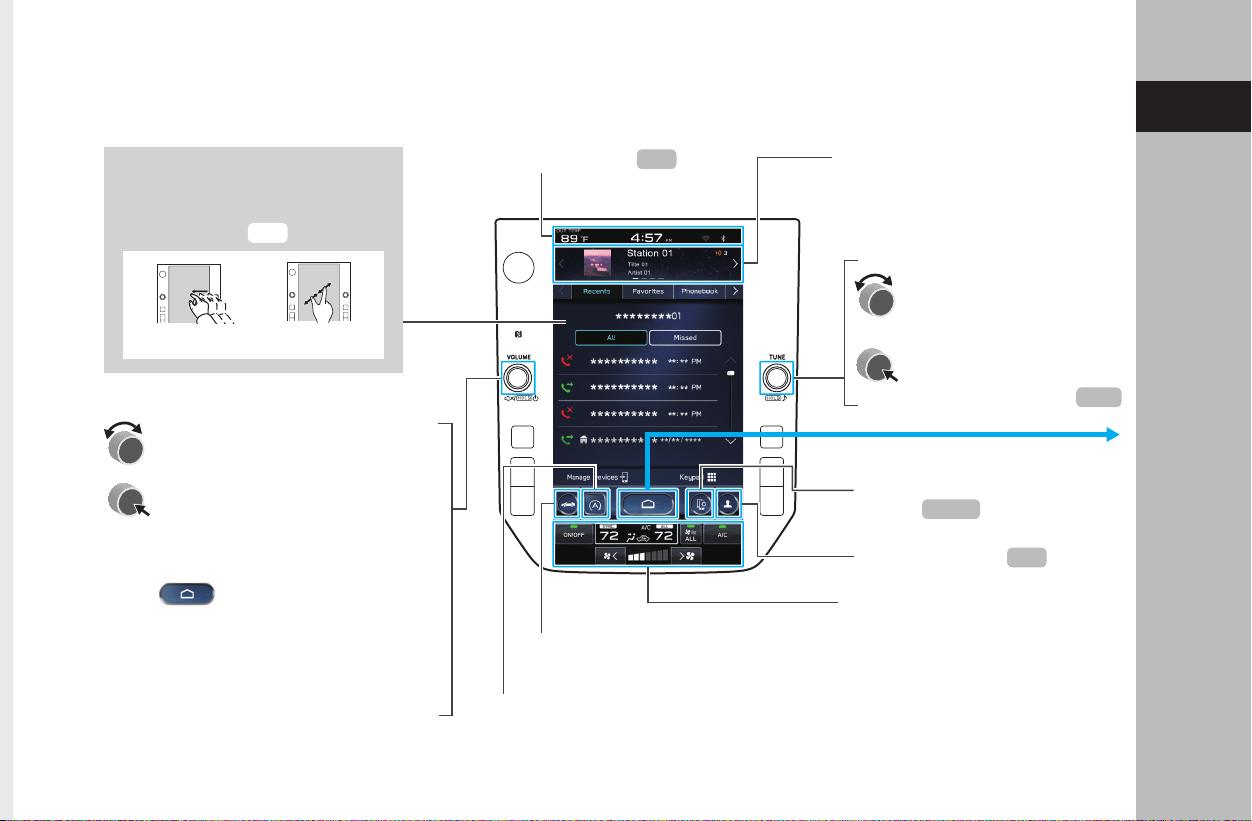
BASIC FUNCTION
43
1
Quick Guide (11.6-INCH DISPLAY SYSTEM/11.6-INCH DISPLAY WITH NAVI SYSTEM)
TOUCH SCREEN
Operations are performed by
touching the touch screen directly
with your nger.
Drag Pinch*
*: If equipped
Status display area
Information display area
Touch to display the operation
screen of the selected category.
Refer to the vehicle Owner’s Manual.
BASIC FUNCTION
OVERVIEW
Turn the knob to adjust the volume.
Press the knob to turn the volume
mute on/o.
Press and hold the knob to turn the
audio system o. To turn the audio
system on, press and hold the knob
again or touch the screen to display
and select it.
Press and hold the knob for 10
seconds or longer to reset the
system if the touch screen becomes
unresponsive during operation or if
any other system error occurs.
Turn the knob to select a
radio station or skip to the
next or previous track/le.
Press and hold the knob
to display the sound
customization screen.
Display the home screen.
Climate control display area
Refer to the vehicle Owner’s Manual.
Set a driver prole
Display the manage devices
screen.
Display the vehicle settings screen.
Refer to the vehicle Owner’s Manual.
P.70
P.153
P.75
P.48
Turn the Auto Start Stop system on/o.
Refer to the vehicle Owner’s Manual.
P.46,47
Loading ...
Loading ...
Loading ...