Loading ...
Loading ...
Loading ...
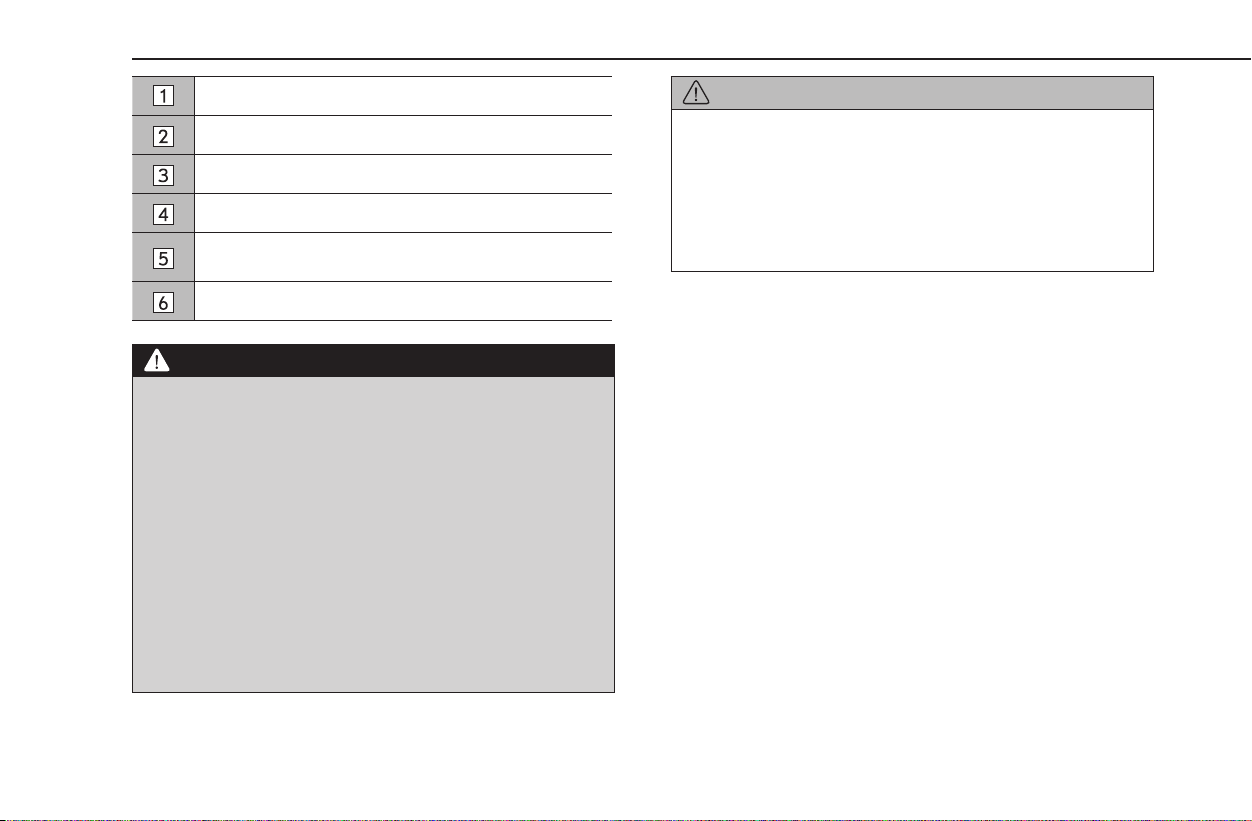
Select to switch between other media sources.
Displays cover art.
Select to display the sound customization screen. (→P.153)
Shows progress.
Select to change the track.
Select and hold to fast forward/rewind.
Select to pause/play.
WARNING
l Do not operate or connect an Apple CarPlay device while driving.
l This system is tted with Wi-Fi® antennas. People with implantable
cardiac pacemakers, cardiac resynchronization therapy-
pacemakers or implantable cardioverter debrillators should
maintain a reasonable distance between themselves and the
Wi-Fi® antennas. The radio waves may aect the operation of such
devices.
l Before using Wi-Fi® devices, users of any electrical medical
device other than implantable cardiac pacemakers, cardiac
resynchronization therapy-pacemakers or implantable
cardioverter debrillators should consult the manufacturer of the
device for information about its operation under the inuence of
radio waves.
Radio waves could have unexpected eects on the operation of
such medical devices.
CAUTION
l Do not leave your Apple CarPlay device in the vehicle. In particular,
high temperatures inside the vehicle may damage it.
l Do not push down on or apply unnecessary pressure to the
connector area of the Apple CarPlay device while it is connected
as this may damage the device or its terminals.
l Do not insert foreign objects into the port as this may damage the
device or its terminals.
NOTE
l When an Apple CarPlay device is connected using an undamaged
genuine Apple CarPlay device cable, battery of the Apple CarPlay
device will be charged.
l When playing music on an Apple CarPlay device, operate the Apple
CarPlay device from the system. Furthermore, depending on the
connected Apple CarPlay device, certain functions may not be
available.
l Depending on the Apple CarPlay device or music le being played,
the cover art may not be displayed.
l When an Apple CarPlay device is connected and the audio source is
changed to Apple CarPlay device mode, the Apple CarPlay device
will resume playing from the same point it was last used.
l Tracks selected by operating a connected Apple CarPlay device may
not be recognized or displayed properly.
MEDIA OPERATION
180
Loading ...
Loading ...
Loading ...