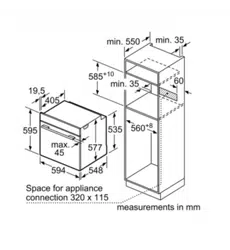Loading ...
Loading ...
Loading ...

Time-setting options en
15
10 Time-setting options
For an operation, you can set the cooking time and the
time at which the operation should be finished. The
timer runs independently of the operation.
Time-setting
option
Use
Cooking time If you set a cooking time, the appli-
ance stops heating automatically
once this time has elapsed.
End time Along with the cooking time, you can
set the time at which you want the
operation to end. The appliance
starts up automatically so that the
operation finishes at the required
time.
Timer You can set the timer to run inde-
pendently of the appliance during op-
eration. It does not affect the appli-
ance.
10.1 Setting the cooking time
You can set the cooking time for the operation up to
24hours.
Requirement:An operating mode and temperature or
level have been set.
1.
Press "Cooking time".
2.
To set the cooking time, press the relevant time
value, e.g. hour display "h" or minute display "m".
a The selected value is marked in blue.
3.
Use the setting ring to set the cooking time.
If required, use
to reset the setting value.
4.
To confirm the set cooking time, press on the dis-
play.
5.
Press to start the operation.
a The appliance starts to heat and the time counts
down.
a When the time has elapsed, a signal sounds. A
message appears on the display confirming that the
operation has finished.
6.
Once the cooking time has elapsed:
‒ If required, you can select other settings and re-
start the operation.
‒ When the food is ready, use
to switch the ap-
pliance off.
Changing the cooking time
You can change the cooking time at any time.
1.
Press
on the display.
2.
Press the cooking time .
3.
Use the setting ring to change the cooking time.
4.
To confirm the change, press on the display.
a The change is applied.
Cancelling the cooking time
You can cancel the cooking time at any time.
1.
Press
on the display.
2.
Press the cooking time .
3.
Reset the cooking time using
.
Note:For operating modes that always require a
cooking time, the appliance resets the cooking time
to the preset value.
4.
To confirm the change, press
on the display.
a The change is applied.
10.2 Setting the end time
You can delay the time at which the cooking time for
the operation is due to end by up to 24 hours.
Notes
¡ To achieve good cooking results, do not delay the
time once the operation has already started.
¡ Food will spoil if you leave it in the cooking com-
partment for too long.
Requirements
¡ An operating mode and temperature or level have
been set.
¡ A cooking time is set.
1.
Press
"End time".
2.
To set the time, press the hour display or the minute
display.
a The selected value is marked in blue.
3.
Use the setting ring to delay the time.
If required, use
to reset the setting value.
4.
To confirm the set time, press
on the display.
5.
Press
to start the operation.
a The display shows the time remaining until the oper-
ation starts. The appliance is in standby mode.
a Once the start time has been reached, the appli-
ance starts heating and the cooking time starts
counting down.
a When the time has elapsed, a signal sounds. A noti-
fication appears on the display confirming that the
operation has finished.
6.
Once the cooking time has elapsed:
‒ If required, you can select other settings and re-
start the operation.
‒ When the food is ready, use
to switch the ap-
pliance off.
Changing the end time
To achieve good cooking results, only change the set
time before the operation starts and before the cooking
time starts counting down.
1.
Press
on the display.
2.
Press the end time .
3.
Use the setting ring to change the end time.
4.
To confirm the change, press on the display.
a The change is applied.
Cancelling the end time
You can delete the set end time at any time.
1.
Press
on the display.
2.
Press the end time .
3.
Use to reset the end time.
Note:For operating modes that always require a
cooking time, the appliance resets the time at which
the cooking time ends to the next possible time.
4.
To confirm the change, press on the display.
a The change is applied.
Loading ...
Loading ...
Loading ...