Loading ...
Loading ...
Loading ...
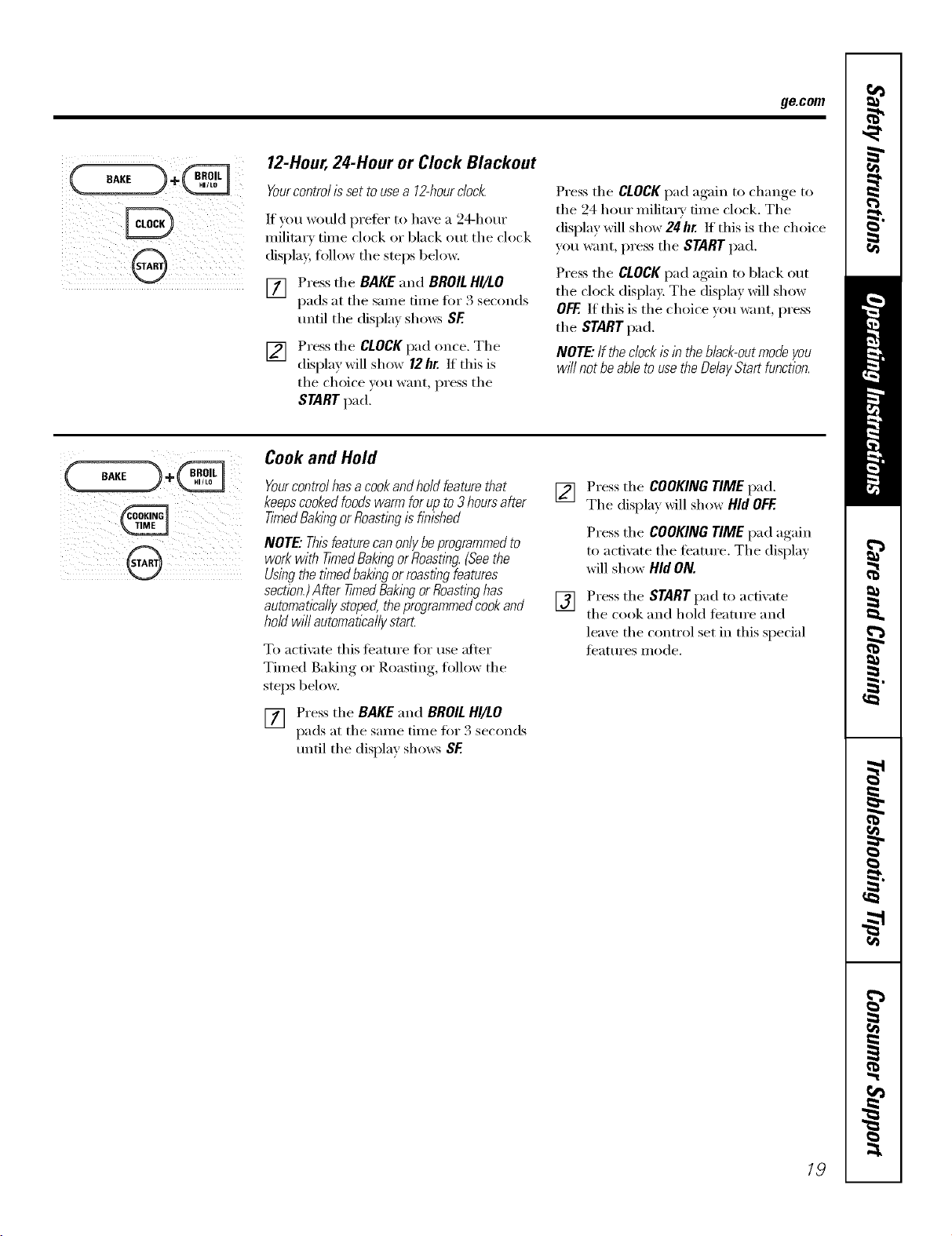
ge.com
¢
®
12-Hour, 24-Hour or Clock Blackout
Yourcontrolissettousea 12-hourclo&
If you would prefer to have a 24-hour
military time clock or black out the clock
display, fi_llow the steps below.
[] Press the BAKE and BROIL HI/LO
pads at the same time fo_ 3 seconds
tmtil the display sho_vs SE
[] Press the CLOCK pad once. The
display will show 12hr. If this is
the choice you want, press the
STARTpad.
Press the CLOCKpad again to change to
the 24 hour military time clock. The
display will show 24hr. If this is the choice
vou want, press the START pad.
Press the CLOCKpad again to black out
the clock displa> The display will show
OFF.If this is the choice you want, press
the STARTpad.
NOTE"Ifthe dock isin the Mack-outmode you
wi//notbeabletousetheDelayStartfunction.
Cook and Hold
Yourcontrol hasa cookand hold feature that []
keepscookedfoodswarm for up to 3hoursafter
tinnedBak/)_gor Roast/))gisf/))ished
NOTE" Thisfeaturecanonly beprogrammedto
work with tined Bakl)_gor Roasting.(Seethe
Usingthe fined baklbgor roastlW features
section.)After timed Bak/)_gor Roastl)_ghas
automaticallystoped,theprogrammedcookand []
hold w///automaticallystart.
To actix Ke this teatm'e fi)r use after
Timed Baking or Roasting, folh)w the
steps below.
[] Press the BAKE and BROIL HI/LO
pads at the same time flw 3 seconds
tmtil the display shows SE
Press the COOKING TIME pad.
The display will show Hid OFF.
Press the COOKING TIME pad again
to activate the ti_atm'e. The display
will show Hid ON.
Press the START pad to activate
the cook and hold teatm'e and
leave the control set in this special
_%'att Ires i/lode.
19
Loading ...
Loading ...
Loading ...