Loading ...
Loading ...
Loading ...
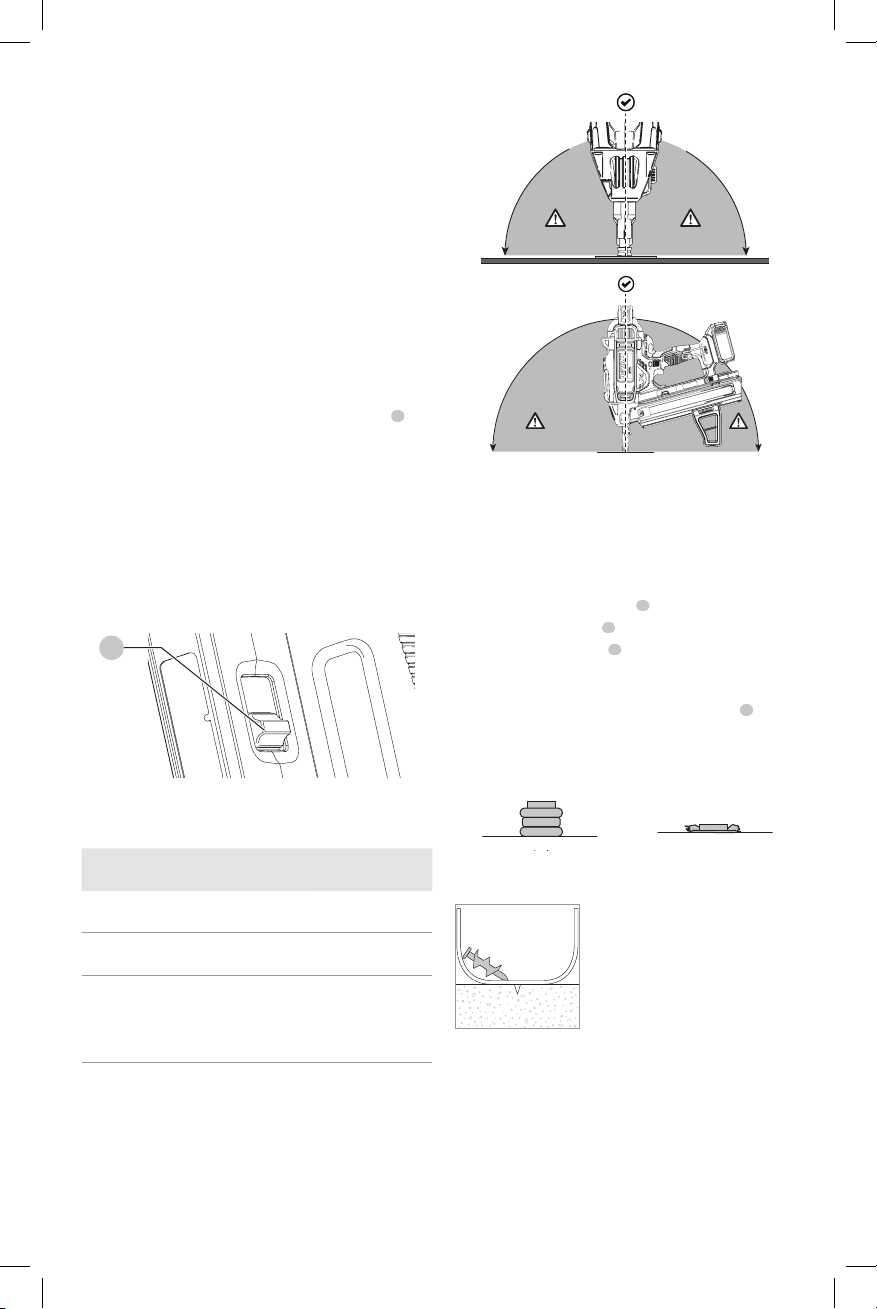
ENGLISH
11
Fig. I
Actuating the Tool (Fig. A)
WARNING: Always wear proper eye [ANSI Z87.1
(CAN/CSA Z94.3)] and ANSI S12.6 (S3.19) hearing
protection when operatingtool.
The motor rotation speed is automatically restored after
driving a pin to allow fast consecutive nailing.
1. Release the trigger lock-off
2
.
2. Push the contact trip
6
against the worksurface.
3. Pull the trigger switch
1
to actuate thetool.
4. Release the trigger and raise the nailer from the
work surface. NOTE: The tool motor returns to full
speed automatically without the contact trip
6
beingdepressed.
5. Repeat steps 3–5 to actuate the nextnail.
Pin/Fastener Troubleshooting
Properly driven pin Over driven pin
CONCRETE
Pin does not hold in the concrete.
Cause:
- Too hard/high strength
concrete.
- Hard or large aggregate
inconcrete.
Action:
- Use shorter pin.
- Switch to higher power
setting.
Unloading the Tool
WARNING: The trigger lock-off should always be
locked off whenever any adjustments are made or
when tool is not inuse.
1. Slide the spring-loaded pusher latch to the base of the
magazine to lock it intoplace.
2. Tip the tool up until the fastener strip slides freely out of
themagazine.
3. With battery removed, check the nosepiece to verify
there are no pinsremaining.
NOTE: The tool is equipped with a magnet in the nose
area for improved tool performance. When unloading,
always verify that the small sticks of pins are not held to the
magnetized nosepiece.
Power Setting Summary (Fig. H, I)
This nailer is equipped with a power selection switch
3
to
adjust the tool when driving into differentmaterials.
Power setting 1: Softer materials (low strength concrete/
cinder block)
Power setting 2: Medium hardness materials (High strength
concrete)
Power setting 3: Hard materials (Structural Steel)
In the event pins are not driving to depth in power setting1,
you may have to switch to power 2 or 3 for additional
drivingpower.
Fig. H
3
NOTICE: Driving pins into soft materials at high
power settings will cause excessive wear to your
tool and may result in early failures.
Power
Setting
Application Typical Pin Length
1
Fastening Steel/Wood to Low Strength
Concrete/Masonry (<4000 psi)
3/4" to 1" typ.
2
Fastening Steel/Wood to High Strength
Concrete (>4000 psi)
3/4" to 1-1/2" typ.
3
Fastening Steel/Wood to High Strength
Concrete (>4000 psi)
Fastening to structural steel;
2x4 to Concrete
1/2" or 2-1/4"typ.
WARNING: Pins must be driven straight into the
material. Do not tilt nailer while driving fasteners.
Refer to Fig.I. Pin retention values improve when the
tool is fired perpendicular to the material.
Loading ...
Loading ...
Loading ...
