Loading ...
Loading ...
Loading ...
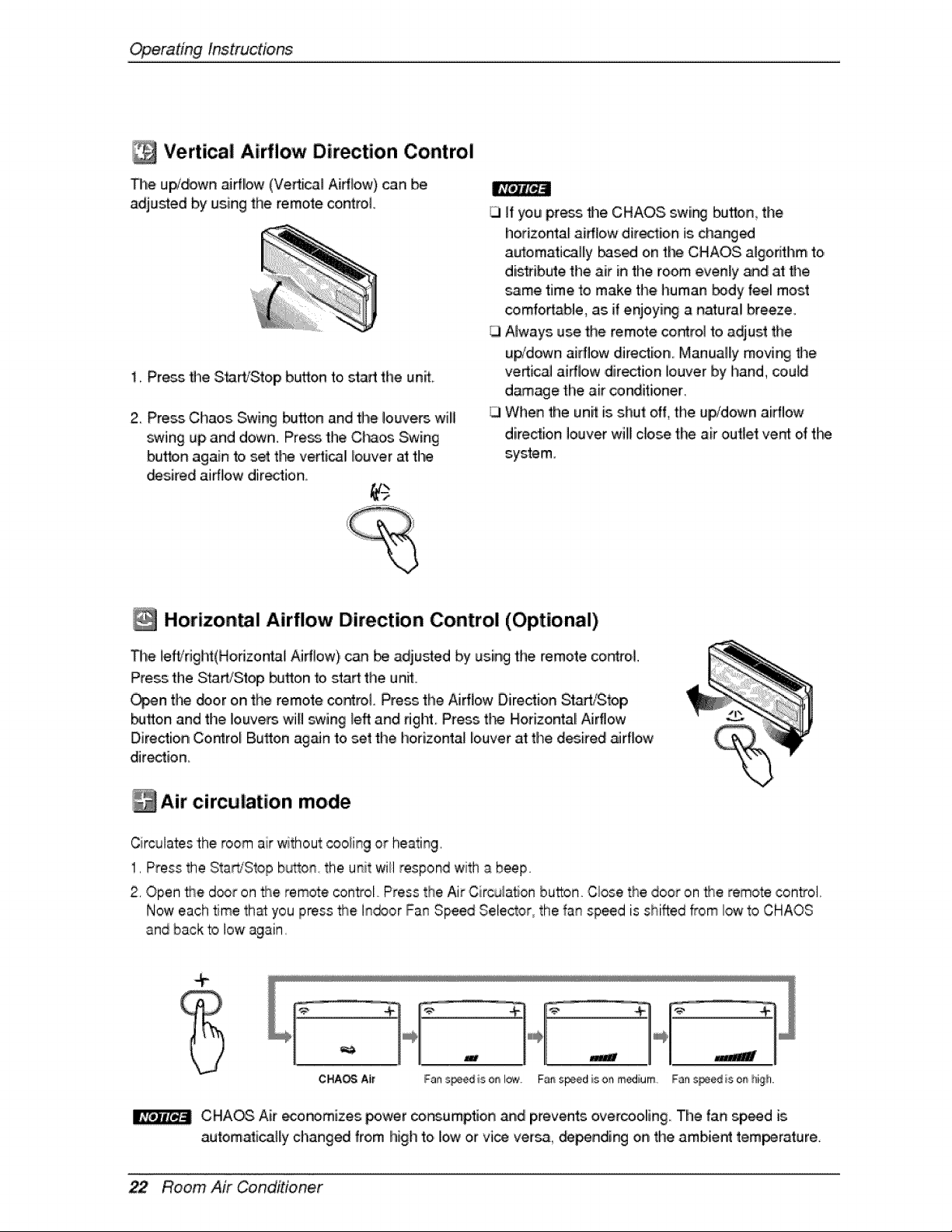
OperatingInstructiens
Vertical Airflow Direction Control
The up/down airflow (Vertical Airflow) can be
adjusled by using the remote control.
1, Press file Start,'Stop button to,start the unit
2. Press Chaos Swing button and the louvers will
swing up and down. Press the Ci'_os Swing
button again to set tl_ vertical Io,uver at the
_sired aidlow direction,
]f you press the CHAOS swir_ button, the
horizontal aidlow direction is chang_
automaticailiy _s_ on the CHAOS aigo,dthm to
distribute the air in the room evenly a_d at time
same time to make the human _dy feel most
comfortable, as if enjoyir_ a natural breeze.
Always use the remote co.tel to adjust the
u_'down airflow dire_ion Manually movi_ time
vertical airflow ,dir_tion louverby hand, couM
d_age the air conditioner,
When the unit is shut off, the upJdown airflow
diredio, n louverwill c[oise the ak outlet vent of tl_
system.
Horizon l Airflow Direction Control (Optional)
The left/fight(Horizontal Airflow), can be adjured by using the remote, co_oi_
Press tile Start/Stop bu'_on to start the unit°
Oz'_n tl_ _or on the remote control. Press the Airflow Direction SlartiSbp
button and the louvers 'will swing b_ and right Press the Horizontal Airflow
Direction Co_ro,_ Bu_on ag_n to set the horizonta_ louver at timed_ired _rflow
dir_tion_
Air circulation mode
Circulates the room air without cooiing or hea_ing,
1, Press the Sta@'Stopb_on the unit wii] respond with a beef
2, Open the d_r on the remote control Press the Air Circu!a_on button Cbse the door on the remote control,
Now each time that you press the In_or Fan Speed Selector_the fan speed is shifted from low to CHAOS
and back to low again
CHIAOG Air _nomizes _'wer cor6umption and prevents overcoo,ling. The fan sp_d is
autom_ica]ly changed from high to low or vi_ versa, _nding on the ambient tem_rature.
Room Air Conditioner
Loading ...
Loading ...
Loading ...