Loading ...
Loading ...
Loading ...
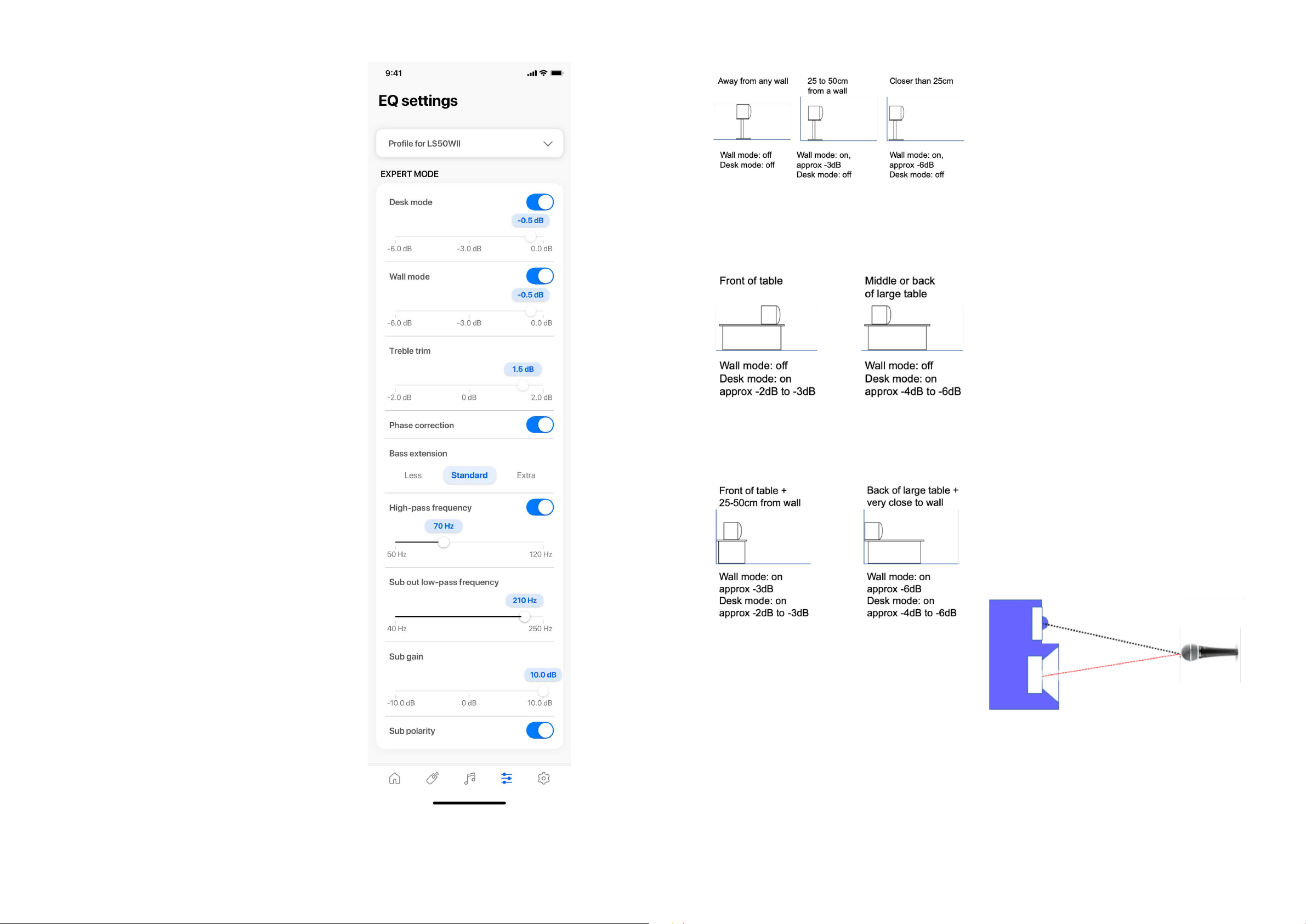
20 21
DSP Processing
Figures 44 & 45 show block diagrams of the electronics
in the Primary and Secondary speakers respectively.
All settings are controlled from the smartphone app
and applied equally to both speakers.
DSP allows much ner control of the signals reaching
the drivers than with a passive crossover, and the
LS50 Wireless II crossover has been redesigned from
the passive version to take advantage of this. Bass
cut-off, although still 4thorder, has a less rounded
corner because there is more level adjustment. By
themselves, these lters still result in an all-pass
response. However, there is no interaction between
the crossover and the driver impedance in the case of
active crossovers, leading to better consistency from
sample to sample. The all-pass characteristic may be
eliminated by the Phase Correction stage and this will
be discussed in greater detail in a subsequent section
of the paper.
EQ Settings
The KEF Connect app allows the listener to make
EQ adjustments (Figure 47) based on the listening
environment and speaker position.
EQ settings are available in both Basic and Expert
modes. Both feature largely the same settings, with
the main difference being the way parameters are
presented - generally distances for Basic and decibels
for Expert.
Desk & Wall Modes
These two modes are used in conjunction to equalise
for the method of mounting. Below the on/off toggle
is a slider showing the selected value. The line below
the slider shows the applicable range. However, the
mechanism of nearby reections is very complicated
and simple level settings are only an approximate
solution. We would always recommend stand
mounting, well away from walls for optimum results.
Figures 48-50 show some recommended settings.
Figure 47
Expert EQ Settings page (KEF Connect)
Treble Trim
This is used to compensate an over-lively (lots of glass/
at surfaces) or over-dead (lots of soft furnishings,
curtains) room acoustic. The former requires a
modicum of treble cut, whilst the latter requires boost.
Best results are found by ear.
Phase correction
As stated before, the basic crossover introduces an
allpass into the speaker’s response. This does not
impinge the magnitude response, which may still
be smooth and at, nor does it affect the directivity,
but it does introduce some phase distortion with its
accompanying time delay.
However, it is possible, with an active crossover, to
compensate for this phase distortion and, if the Basic
mode setup is used, this phase compensation is applied
by default; the toggle switch is only provided in Expert
mode. This enables listeners to hear the difference -
which is subtle, but there. There is also a small amout
of delay involved with the correction. This extra delay
is unlikely to be a problem (see the later section -
Syncing with Vision), but the overall latency can be
reduced if necessary by switching the correction off.
At this point, it is worth emphasising just how well the
Uni-Q principle lends itself to this type of correction -
better even than physically separated drivers that are
staggered to correct for time delay on axis.
Here is a conventional speaker with the drivers
mounted on a stepped bafe so that the distances to
the measuring microphone on axis (red for the bass
driver, black for the tweeter) are equal.
Now, move the microphone up or down and it is
apparent that the distances of the two drivers to the
microphone are no longer equal.
Figure 48
Recommended wall mode settings
Figure 49
Recommended desk mode settings
Figure 50
Recommended combined wall & desk mode settings
Figure 51
Conventional speaker, mic. on axis.
Loading ...
Loading ...
Loading ...
