Loading ...
Loading ...
Loading ...
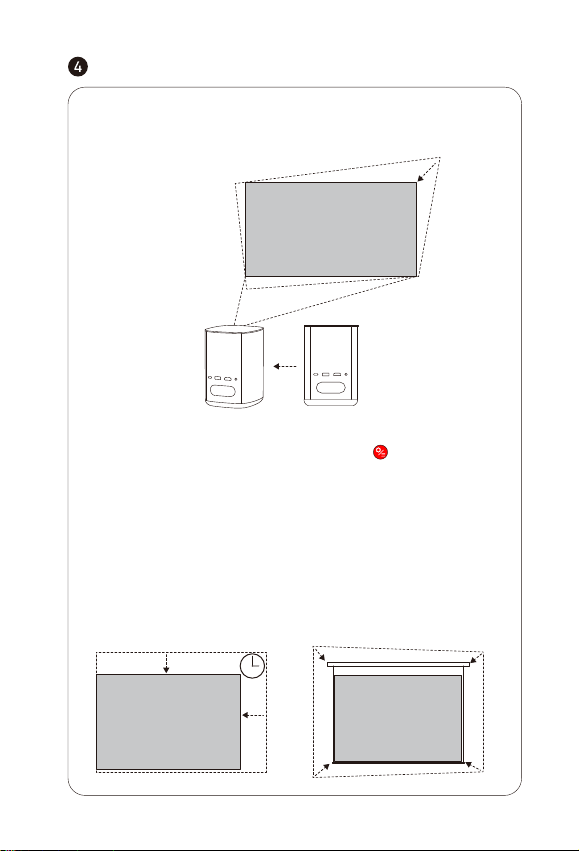
When the automatic keystone function is enabled, the frame will be
adjusted automatically if you move the device to another location.
Intelligent Screen Adaption technology
When the automatic obstacle
avoidance function is enabled,
the frame will automatically
avoid any obstacles that block
projection area. When the
automatic screen alignment
function is enabled, the frame
will automatically adjust to an
aspect ratio of 16:9 or 16:10.
Press the " "on the remote
control to enter the "Keystone
Correction” page. Select
"Auto Keystone Correction” to
enable the automatic
keystone correction function.
Select "Manual Keystone
Correction” to manually adjust
the four points and size of the
projection area.
03
Loading ...
Loading ...
Loading ...
