Loading ...
Loading ...
Loading ...
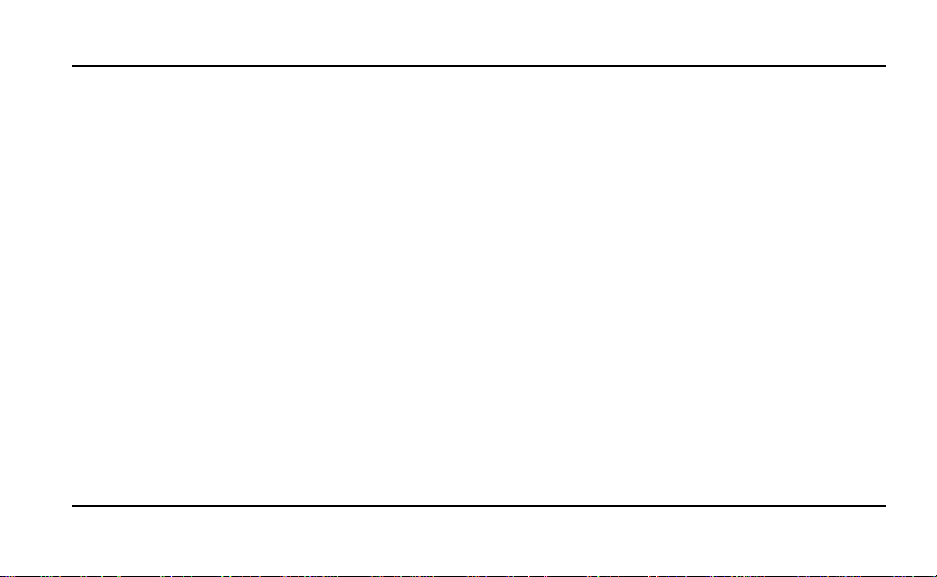
1. Download the Ride Command mobile app
from the Apple App Store® or Google Play®
store.
2. Create or log in to an existing account.
3. From the Ride Command mobile app home
screen, select Add Vehicle.
4. On the vehicle, tap the NFC-enabled badge
with the phone to scan the vehicle.
5. Confirm information, name your vehicle, and
tap add to garage.
SYSTEM REQUIREMENTS
Refer to device manufacturer’s instructions to
verify NFC read capability, and/or NFC-capable
add-ons.
15
INTRODUCTION
Loading ...
Loading ...
Loading ...