Loading ...
Loading ...
Loading ...
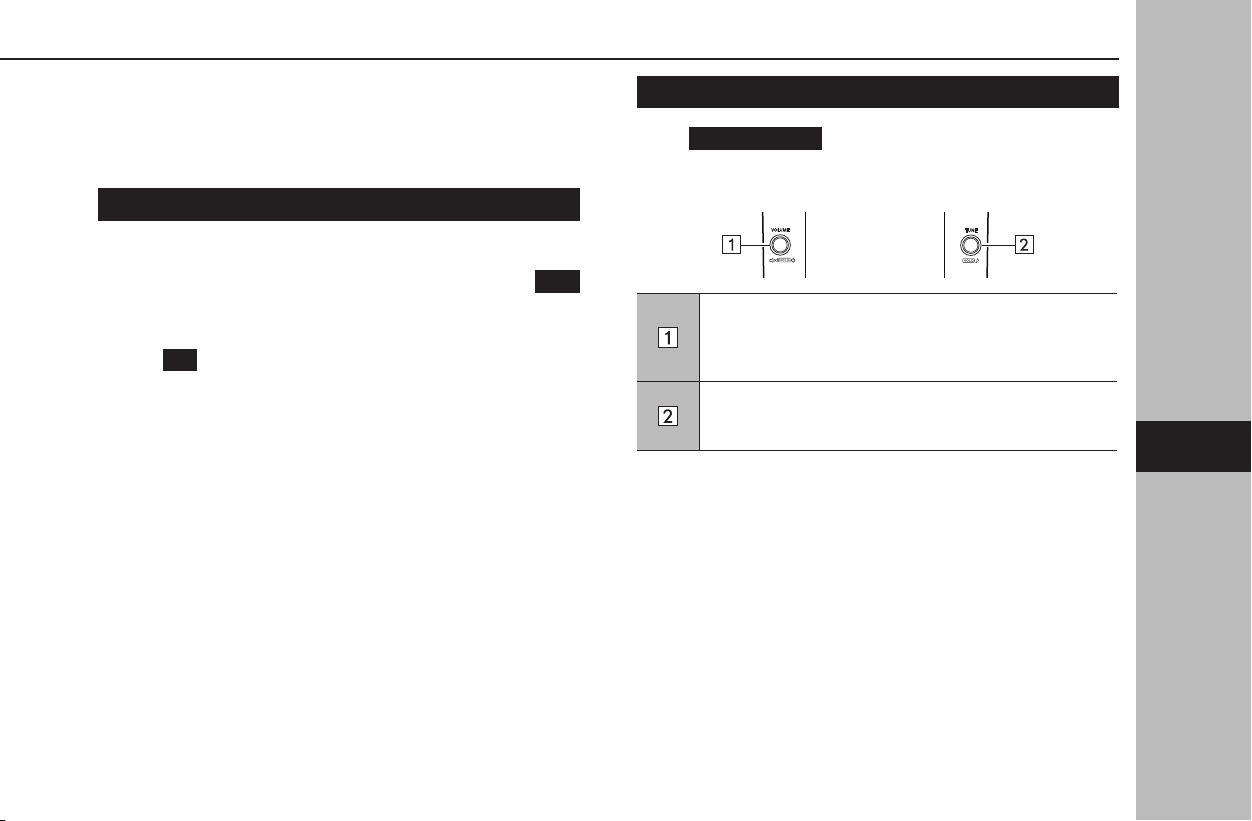
Apple CarPlay*
*: When connected as an Apple CarPlay device
Audio les on an Apple CarPlay device can be played back.
CONNECTING AN Apple CarPlay DEVICE
1.
Connect a device compatible with Apple CarPlay. (→P.60)
2.
Check the conrmation message, and then select
Yes
(Yes).
● The Apple CarPlay screen will be displayed.
● If
No
(No) is selected, Apple CarPlay will not start. When
connected to a USB port, the device will be recognized as
an iPod/iPhone. (→P.137) When not connected to a USB
port, the device will be recognized as a Bluetooth device.
(→P.140)
NOTE
l Enable Apple CarPlay in the Apple CarPlay device’s restriction
settings before using this function.
OVERVIEW
Select
Apple CarPlay
(Apple CarPlay) on the media control
screen. (→P.119)
XControl panel
Turn to adjust the volume.
Press to mute the audio system.
Press and hold to turn the audio system o, and press and
hold to turn it on again.
Turn to change the track.
Press and hold to display the sound customization screen.
(→P.120)
MEDIA OPERATION
145
Audio
6
Loading ...
Loading ...
Loading ...