Loading ...
Loading ...
Loading ...
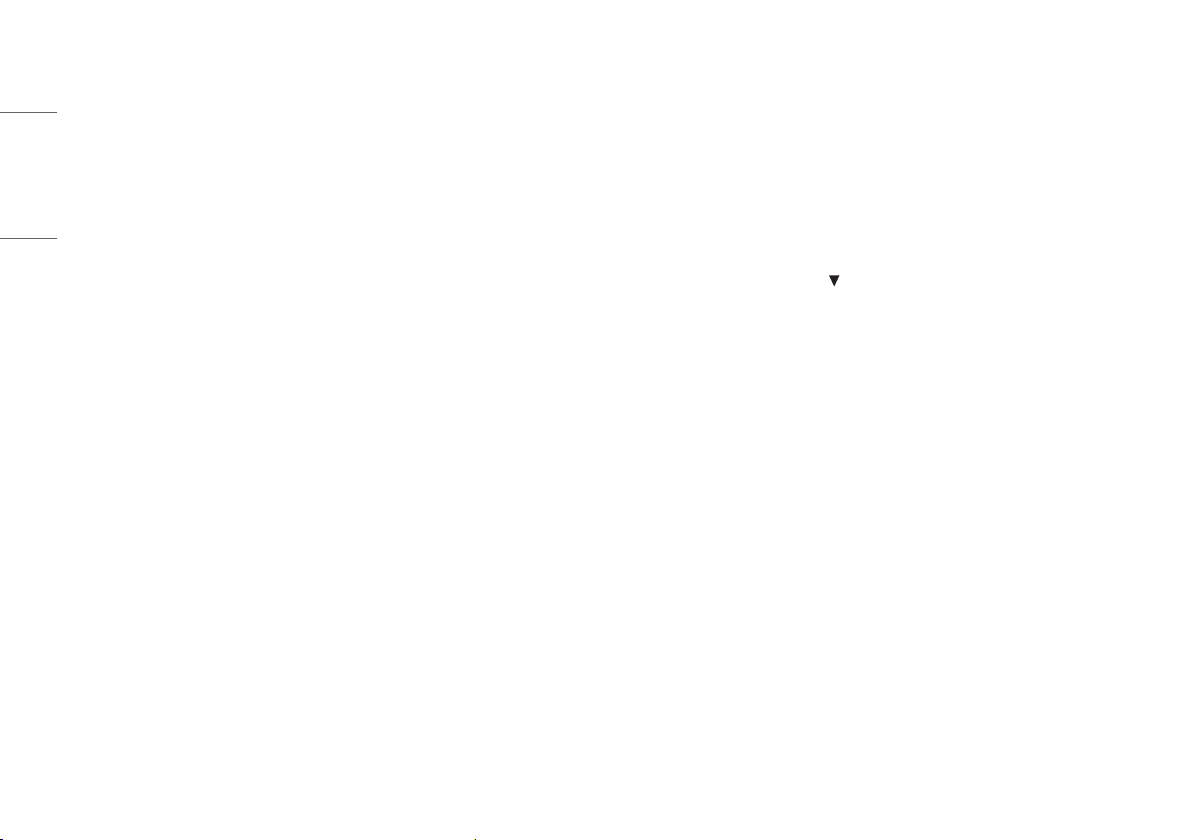
18
ENGLISH
[General]
[Settings] > [General]
• [Language]: Sets the menu screen to the desired language.
• [USB-C Multi-EDID] : Change the EDID according to the [Picture Mode] setting on [USB-C] input.
- It can be set when [DisplayPort Version] is [1.4].
- If the screen may not work properly depending on the connected device(or operating system), set this
function to off.
• [ABL Indicator]: Control the brightness of ABL (Automatic Brightness Limiter) indicator.
- ABL status: Amber
• [HDMI ULTRA HD Deep Color]: Provides sharper images when connected to a device supporting ULTRA HD
Deep Color.
- 4K @ 60 Hz Support Format
- Resolution: 3840 x 2160
- Frame rate (Hz): 59.94/ 60.00
- Color Depth / Chroma Sampling
» 8 bit: YCbCr 4:2:0/ YCbCr 4:2:2/ YCbCr 4:4:4/ RGB 4:4:4
» 10 bit: YCbCr 4:2:0/ YCbCr 4:2:2
• [USB Selection]: Select the USB upstream cable connection port to use USB hub of the monitor.
• [Screen Saver]: Control the [Screen Saver].
- On: The screen automatically turns off when it is idle for a certain period of time.
» Note: The indicator flashes Amber color, while the [Screen Saver] is active. If the still image disappears,
the brightness is automatically restored.
- Off: Turn off the [Screen Saver].
• [Screen Shift]: Control the [Screen Shift].
- On: The screen moves by a few pixels in four directions.
- Off: Turn off the [Screen Shift].
• [Volume]: Adjust the volume.
- You can adjust [Mute] / [Unmute] by a key in the [Volume] menu.
• [Power LED]: When the [Power LED] function is turned on, it operates as follows:
- On mode: Light up
- Sleep Mode (Standby Mode): Blinking
- Off mode: Off
• [Always On Mode]: Control the monitor action when there is no active video input.
- On: prevent the monitor goes to the sleep mode
- Off: monitor goes to the sleep mode
» Automated calibration with LG Calibration Studio is not possible if the monitor goes to sleep mode.
• [Automatic Standby]: If there is no operation on the monitor for a certain period of time, the monitor will
automatically switch to standby mode.
Loading ...
Loading ...
Loading ...