Loading ...
Loading ...
Loading ...
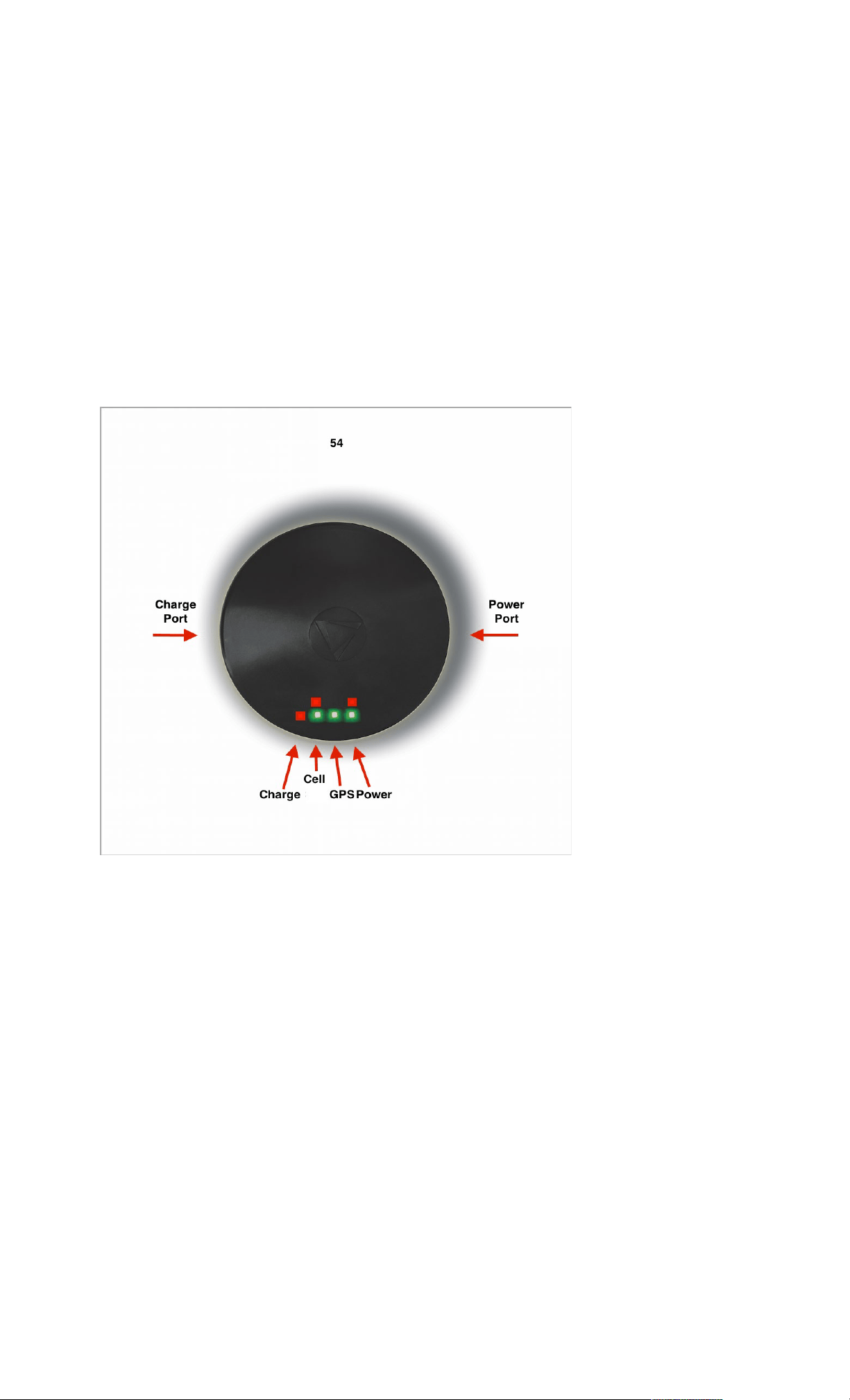
Lights and Their Meanings
There are 6 different lights you can see on the 54 device when you are working with it.
Each light will have its own meaning and can clue you in on what the unit is currently attempting
to do. For the purposes of this explanation we will be describing the lights as you see them when
holding the device with the charging port facing to the left and the on/off port f acing to t he right.
1. Charging - This light will only come on when the unit is plugged into the charging cord. It
will remain on as a solid red light until the device recognizes it is at a full 100% charge.
You will see this light even if the unit's LEDs have been turned off.
2. Cellular (Red) - This light will intermittently come on if the device is not connected to
cellular signal.
3. Cellular (Green) - This light will flash second by second when the unit is not connected to
cellular signal. Once the unit is connected to cellular, this light will come on solid with an
occasional flicker.
4. GPS (Green) - Once the unit is connected to GPS signals t his light will turn on as a solid
green.
5. Power (Red) - This light will come on solid when the unit reaches 20% battery life indicating
that the power is getting low and should be charged. It will flash when the unit hits 5%
battery life indicating that the battery should be charged immediately.
Loading ...
Loading ...
Loading ...
