Loading ...
Loading ...
Loading ...
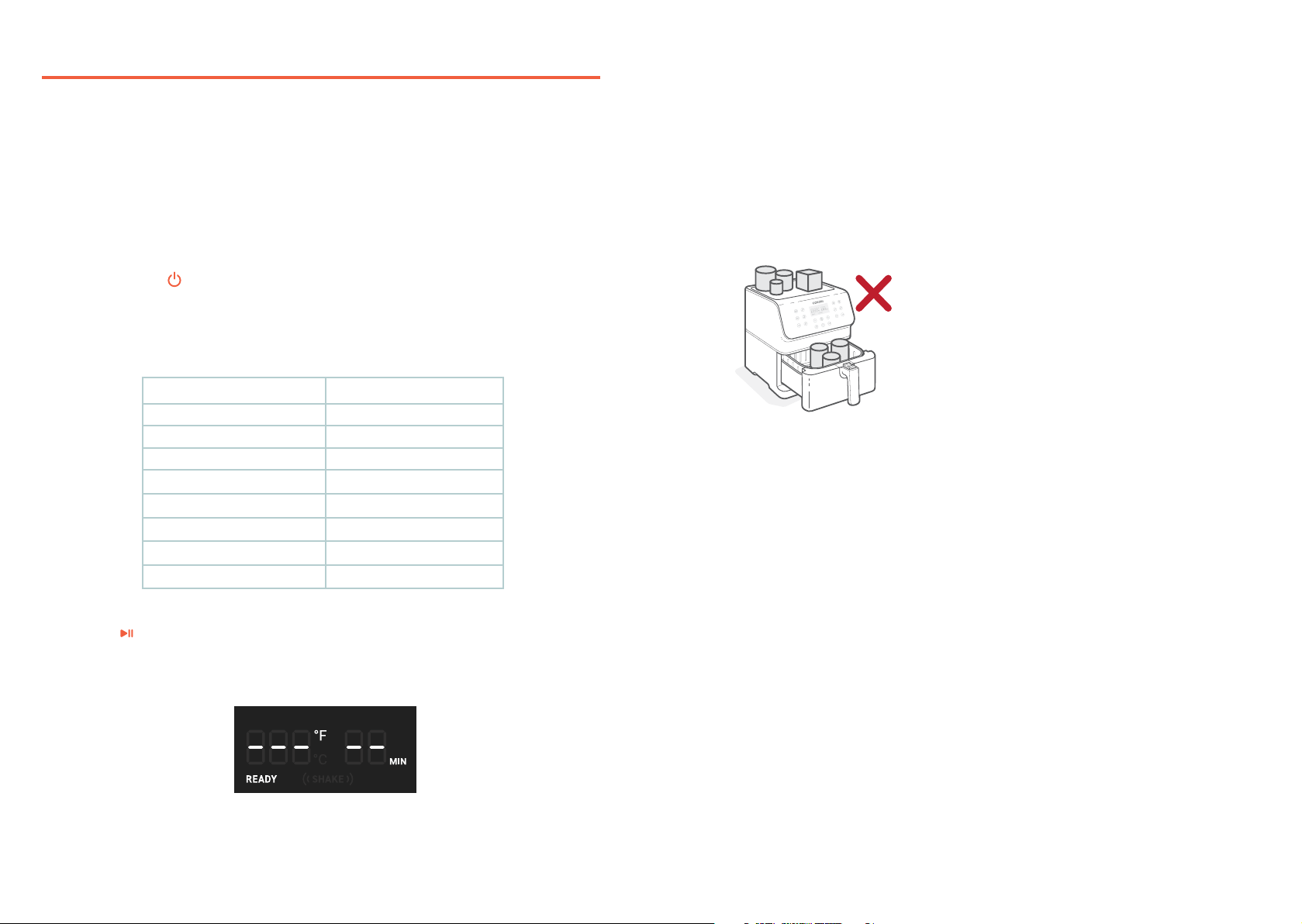
1312
Air Frying
• Do not place anything on top of your air
fryer. This will disrupt airflow and cause
poor air frying results. [
Figure 3.2
]
• An air fryer is not a deep fryer. Do not fill the
baskets with oil, frying fat, or any liquid.
• When taking the baskets out of the air fryer,
be careful of hot steam, and do not press the
basket release button.
Figure 3.2
Note:
Note: You can use multiple presets in one cooking
session using the VeSync app.
Using a preset is the easiest way to air fry.
Presets are programmed with an ideal time
and temperature for cooking certain foods.
• You can customize a preset’s
time (1–60 minutes), temperature
(170°–400°F / 77°–204°C), and Shake
Reminder, unless noted.
Preset Settings
• To change a preset’s default settings:
1. Choose a preset and adjust
the time and/or temperature.
Optionally, add or remove the
Shake Reminder by pressing
SHAKE.
2. Press and hold the preset icon
until the air fryer beeps 1 time.
Note: You can customize the time for the Shake
Reminder using the VeSync app.
• To reset a preset:
– Without making changes,
press and hold both the preset
icon and Temp/Time for 3
seconds until the air fryer
beeps 1 time.
• To reset all presets:
– Press and hold both + and –
for 3 seconds until the air fryer
beeps 1 time.
Results may vary. Check out our Quick
Reference Guide and Recipe Book for a
guide to customizing presets for perfect
results.
USING YOUR SMART AIR FRYER
Preheating
We recommend preheating before placing food into the air fryer, unless your air fryer is already
hot. Food will not cook thoroughly without preheating.
1. Plug in. Press
to turn on the display.
2. Press Preheat. The display will show “400°F” and “5 MIN”.
3. Optionally, press the + or – buttons to change the temperature. The time will adjust
automatically.
Temperature Time
400°F / 204°C 5 minutes
390°F / 199°C 5 minutes
380°F / 193°C 5 minutes
370°F / 188°C 4 minutes
360°F / 182°C 4 minutes
350°F / 177°C 4 minutes
340°F / 171°C 4 minutes
330°F / 166°C and below 3 minutes
4. Press to begin preheating.
5. When preheating is done, the air fryer will beep 3 times. The display will show the set
preheat temperature. [
Figure 3.1
]
Note: If no buttons are pressed for 3 minutes, the air fryer will clear all settings and go into standby.
Note: You can use the VeSync app to monitor cooking, follow in-app recipes, and access additional features.
For a list of smart features, see VeSync App Features (page 19).
Figure 3.1
Loading ...
Loading ...
Loading ...
