Loading ...
Loading ...
Loading ...
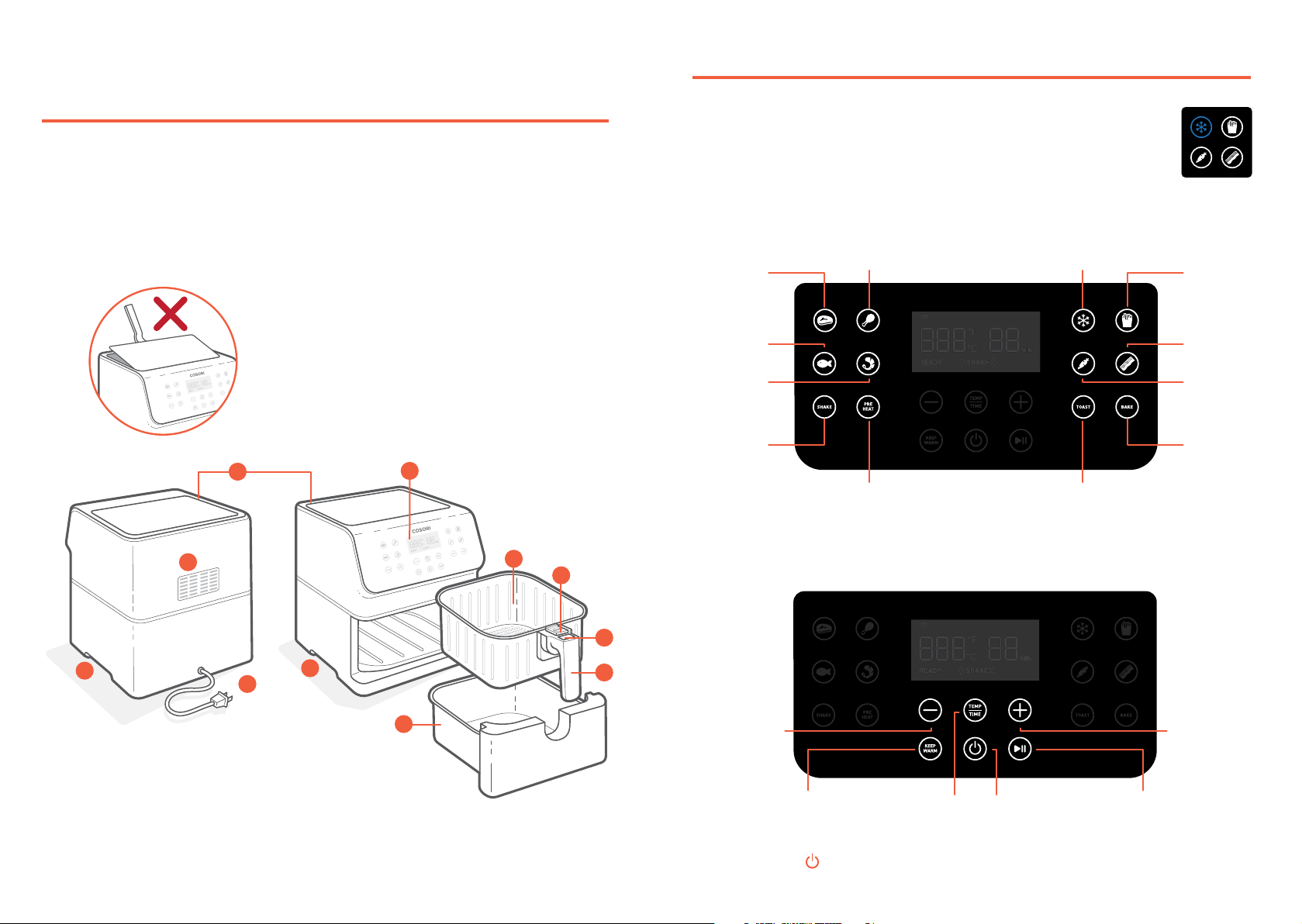
76
Note:
•
When you press a button to use a function or program, it will turn blue to show
that it’s active. Pressing again will deselect the function or program.
[
Figure 1.1
]
•
To save or reset presets, see Preset Settings (page 13).
DISPLAY DIAGRAM
Frozen Foods
Chicken
French Fries
Steak
Vegetables
Shrimp
Bacon
Seafood
ToastPreheat
Bake
Shake
On/O
Increase
time/temperature
Start/PauseKeep Warm
Decrease
time/temperature
Switch between
controlling time
and temperature
Figure 1.1
Note: This turns
the Shake Reminder
on/o, and is not a
preset.
Note: Press and hold
to configure your air fryer. See the VeSync in-app instructions for more information.
Presets
Control Panel
GETTING TO KNOW YOUR
SMART AIR FRYER
Your Cosori Smart Air Fryer uses rapid 360° air circulation technology to cook with little-to-no oil
for quick, crispy, delicious food with up to 85% fewer calories than deep fryers. With user-friendly,
one-touch controls, nonstick baskets, and an intuitive, safe design, the Cosori Smart Air Fryer is
the star of your kitchen.
Air Fryer Diagram
Note:
• Do not try to open the top of the air fryer. It is not a lid.
• The baskets are made of aluminum metal with
nonstick coating. They are PFOA-free and BPA-free.
A. Air Inlet
B. Control Screen
C. Inner Basket
D. Outer Basket
E. Basket Handle
F. Sliding Button Guard
G. Basket Release Button
H. Housing Handles
FRONT
F
C
G
E
I
D
J
H
H
A
BACK
I. Air Outlet
J. Power Cord
B
Loading ...
Loading ...
Loading ...
