Loading ...
Loading ...
Loading ...
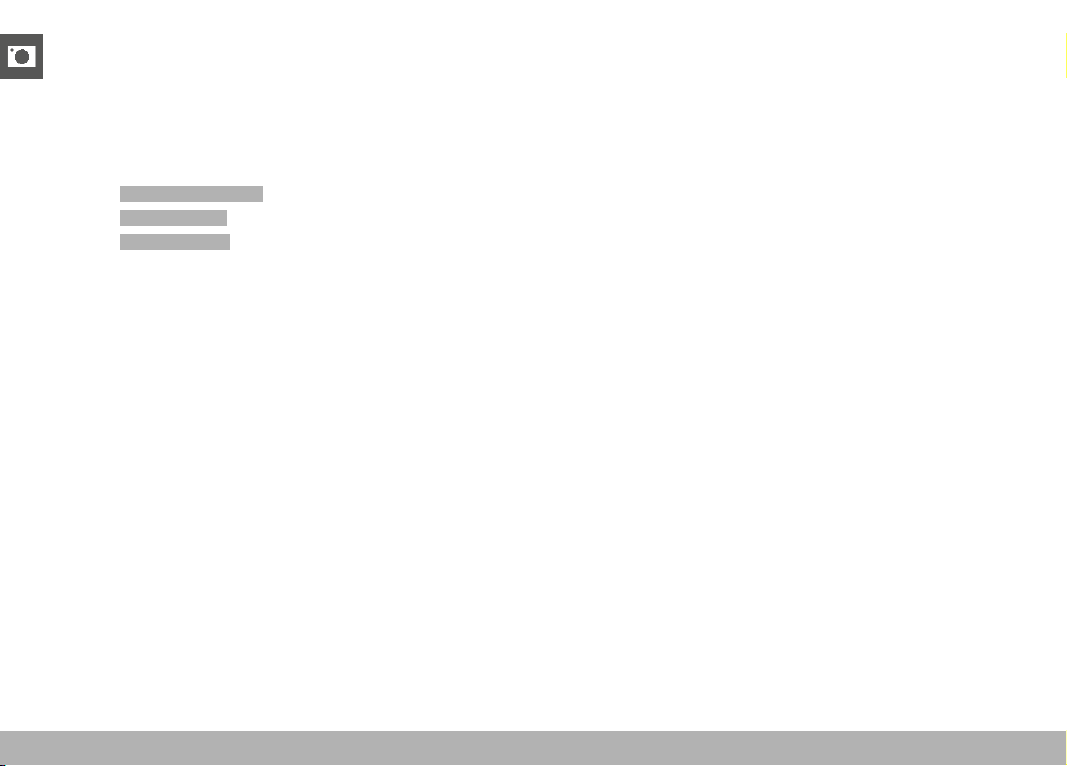
STILL IMAGE SETTINGS ▸ DATA MANAGEMENT
80
MEMORY CARD
Memory cards that have already been in use with this camera will
usually not require formatting. An unformatted memory card that
is inserted into the camera for the first time must be formatted. We
recommend formatting memory cards from time to time, because
residual data traces (data pertaining to individual shots) may reduce
the card’s memory capacity.
▸ Select
Storage Management in the main menu
▸ Select
Format Storage
▸ Select Format SD Card
▸ Confirm the selection
• The lower status LED will flash during that process.
Notes
• A simple formatting process will initially not irretrievably destroy
existing data on the card. Only the directory will be deleted, which
means the data will no longer be directly accessible. Data access
can be restored with appropriate software. Only data that is over-
written when new data is saved will actually be irretrievable.
• A memory card should be formatted again in the camera if it was
formatted in another device, e.g. a computer.
• Contact your retailer or Leica Customer Care for assistance if the
memory card cannot be formatted/overwritten (see p. 184).
DATA STRUCTURE
FOLDER STRUCTURE
The files (= photos) on the memory cards are saved in automatically
generated folders. The first three characters signify the folder num-
ber (numerals), the last five the folder name (letters). The first folder
is assigned the name “100LEICA”, the second “101LEICA”. A folder
will always be created with the next available number; you can have
max. 999 folders.
FILE STRUCTURE
The file names in these folders consist of eleven characters. In the
factory settings, the first file is named “L1000001.XXX”, the second
“L1000002.XXX”, etc. The first letter can be selected, the “L” from
the factory settings denotes the camera brand. The first three char-
acters signify the folder number (numerals). The next four digits de-
note the sequential file number. Once file number 9999 is reached,
then a new folder will be automatically created, in which the file
numbering begins at 0001 again. The last three places after the dot
denote the file format (DNG or JPG).
Loading ...
Loading ...
Loading ...
