Loading ...
Loading ...
Loading ...
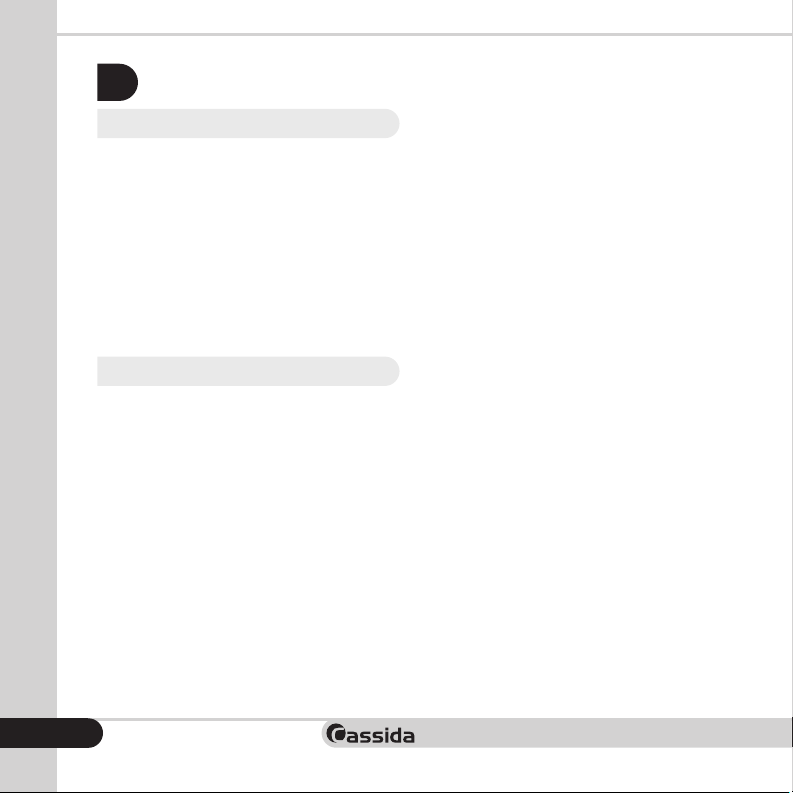
moving money forward
After turning the machine on for the first time, it will default to AUTO mode, and “AUTO START” will
be displayed on the home screen. In this mode, the machine starts counting automatically. To switch to
MANUAL mode, press “AUTO START” on the touch screen. If Manual mode is selected, “MANUAL
START” will be displayed on the home screen.
In MANUAL mode, the machine will stop counting automatically. The START button must be pressed each
time to begin counting. To go back to AUTO mode, press “MANUAL START” again on the touch screen.
3.1 Auto & Manual Mode
OPERATING MODES & FUNCTIONS
3.
After turning the machine on for the first time, it will default to MIX mode, and “MIX” will be displayed on
the home screen.
MIX mode is used to count a stack of mixed denominations. To count mixed bills, place them in the hopper
and follow the procedure described in 2.2 LOADING THE HOPPER. The machine will start counting and
will move the bills from the hopper to the stacker as it counts them. The machine will stop counting when
the hopper is completely emptied. Total number of bills and total value will be displayed on the home
screen. When the operation is complete, a detailed report can be viewed by pressing the REPORT button.
Report of the rejected bills can be viewed by pressing Rejected Bills on the touch screen.
To return to MIX mode from another mode, press the MODE button, or the mode name on the touch
screen, until “MIX” is displayed.
3.2 Mix Mode
12
Loading ...
Loading ...
Loading ...