Loading ...
Loading ...
Loading ...
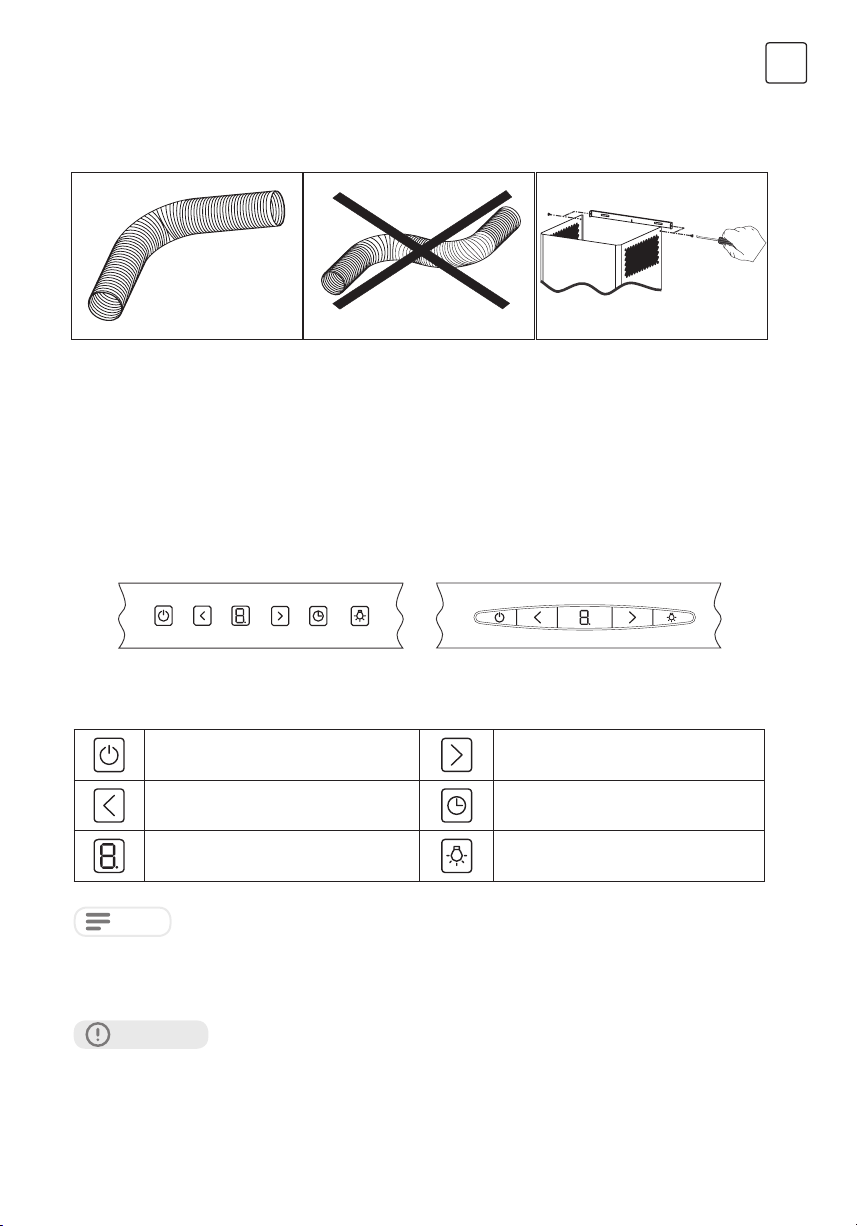
7
ENG
FUNCTIONS OF THE CHIMNEY HOOD
Control Panel
Symbols Functions
Twists and bends on the aluminum pipe may cause minimizing the air suction so avoid unnecessary bends and
twists as much as possible. (Figure 7-8) Place the inner duct and outer duct carefully on the product. Fix the inner
duct to inner duct connection plate with 2 screws. (Figure 9)
Digital Control: Touch the symbols on the keys. (On/Off function and timer are on the same key; if pressed for 1
sec on-off function will operate.If pressed for 3 sec. 15 minutes timer will operate.
Touch Control: Touch the symbols on the glass surface. If Press a symbol longer (more 3 sec) may operate various
functions.
Figure 7 Figure 8 Figure 9
Switches on and off the motor. (Except for
the lighting)
Increases the speed when the motor is
running.
Decreases the speed when the motor is
running.
If pressed this symbol, the motor turns
itself off 15 minutes later.
Display
Only switches on and off the lighting
system.
NOTE
When the product operates for a certain time, the aluminum filters get dirty and the digital display shows “C” Clean
sign. This means the filters should be cleaned. Press the speed reduction key for 5 secs in order to delete “C” sign
from the display.
When the timer key is pressed for 3 secs digital display starts to change.Air-circulation system of the chimney hood
becomes active. The chimney hood runs for 10 minutes in the lowest speed. Then the system automatically shuts
down.
CAUTION!
Loading ...
Loading ...
Loading ...