Loading ...
Loading ...
Loading ...
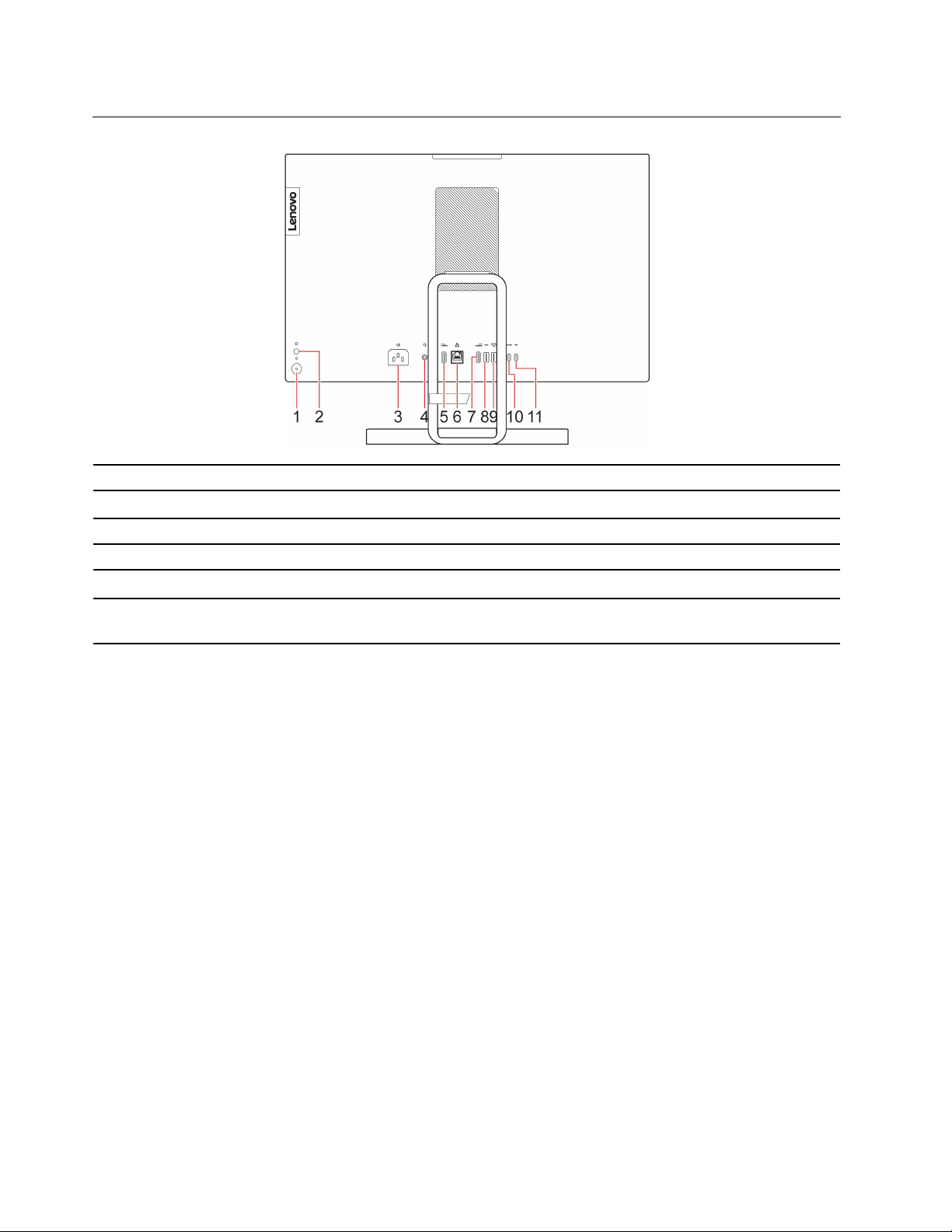
Rear
1. Power button 2. Mode switcher
3. Power cord connector
4. Combo audio jack
5. HDMI
™
in connector 6. Ethernet connector
7. HDMI 2.1 out connector 8. USB 2.0 connector
9. USB 3.2 connector Gen 2 (always-on) 10. USB-C
®
(3.2 Gen 2) connector (USB function only)
11. USB-C connector (support power output and
DisplayPort-in**)
**DisplayPort-in is not available on IdeaCentre AIO 5 24IAH7 FHD models.
Power indicator
Show the system status of your computer.
• Blinking for three times: The computer is initially connected to power.
• On: The computer is on.
• Off: The computer is off or in hibernation mode.
• Blinking rapidly: The computer is entering sleep or hibernation mode.
• Blinking slowly: The computer is in sleep mode.
Related topics
• “Connect an external display” on page 9.
• “USB specifications” on page 3.
2
User Guide
Loading ...
Loading ...
Loading ...