Loading ...
Loading ...
Loading ...
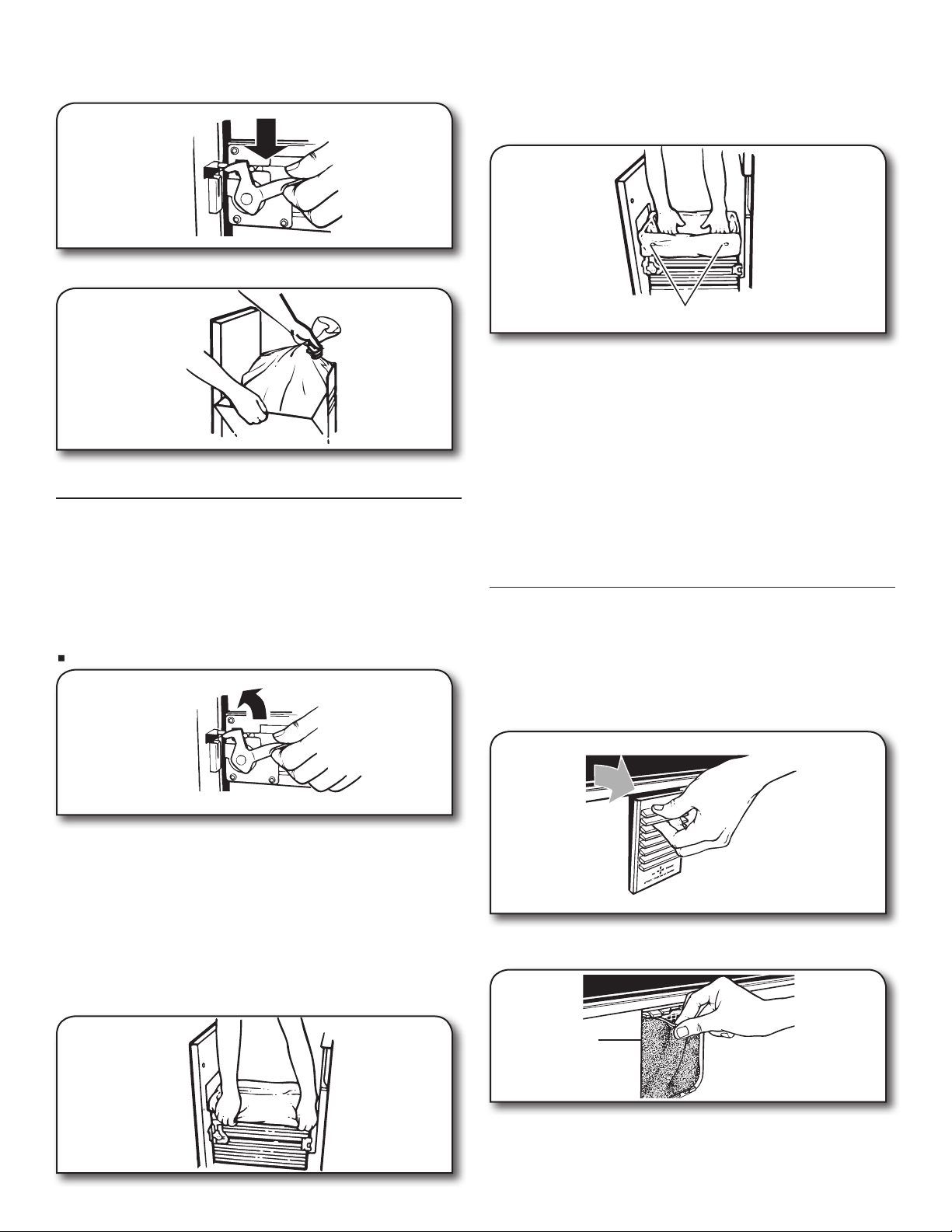
9
3. Release drawer side latch. Tilt drawer to the right. This
releases pressure on the bag making it easier to remove
the bag.
4. Lift out bag.
5. Latch the drawer if it was unlatched.
Installing a New Bag
Do not use any kind of bag other than those designed
specically for use in your compactor. Order replacement
compactor bags through your local dealer or by calling
the toll-free number on the cover or in the “Assistance or
Service” section.
IMPORTANT:
Before installing a new bag, be sure:
The drawer latch is securely locked.
The drawer is clean and free of debris.
NOTE: An unlatched drawer can cause the drawer monitor
switch to stay open. This will make the ram return and the
compactor will continue to run. Attempt to push the drawer
inwards to stop the compactor. The continuous running of the
compactor can also be attributed to debris in the drawer area.
If it is difcult to open or close the drawer this may be due
to either the drawer latch not being locked or debris in the
drawer area.
1. Place folded bag into the drawer. Open bag and pull top
edges over the drawer top.
2. Lock bag in place by pulling the four pre-punched holes over
the bag retainer buttons. Holes will expand over the buttons
without damaging the bag.
3. Press inside of bag against the drawer bottom, sides and
corners for a smooth t.
Pre-punched holes and bag buttons
NOTE: The ram can and will tear improperly installed bags.
COMPACTOR CARE
Your new compactor is designed to give you many years of
dependable service. However, there are a few things you are
expected to do in order to properly maintain your compactor.
This section will tell you how to clean and care for your
compactor.
Before changing the air lter, open the drawer and turn the
Key-knob to the OFF position and remove it.
NOTE: Any services other than those outlined in this section
should be performed by an authorized service representative.
Changing the Air Filter
It is recommended that you use the charcoal air lter located
under the lter cover.
To order the correct replacement charcoal lters, call the toll-free
number listed on the cover or in the “Accessories” section.
1. Insert ngertips in the air lter cover and pull until the side
tabs release. Lift the cover to release the bottom tabs.
2. Remove the air lter by pulling the top edge of the lter.
The lter should pull out easily. Throw away the used lter.
Filter
3. To replace air lter, push the replacement lter into place.
4. Insert the bottom tabs of the air lter cover and push in until
the side tabs snap into place.
Loading ...
Loading ...
Loading ...
