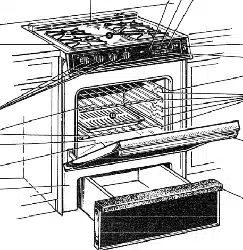Loading ...
Loading ...
Loading ...

Automatic Oven Timer
The oven timer will automatically
start and stop your oven cooking or
_elf-cleaning operation for you.
p-
For automatic oven cooking:
At, D,,oh €'_i-_/'_V "lPI/k,'ll7 h,,e÷_n
,L 1,,,1_)|| V_,_'e*.,.*_'r*_.FA_k. • JLIYJLJL._ UUIL.Lm,,,,IA|.
2. Turn SET knob to set length of
baking time.
3. Push BAKE button.
4. Turn SET knob to set desired
temperature.
When cook time is reached, the
End-of-Cycle Tone will sound and
the oven will turn off.
During automatic cooking:
. You can pUsh the STOP TiME
button to find out when the End-of:
Cycle Tone will sound and the oven
will turn off.
6 You can pushthe CLOCK button
to display time of day without
cancelling the oven operation.
ToDelay Starting an
_kutomatic Oven Operation
If a delayed cooking operation
is desired, t .....
1. Push COOK TIME button.
2. Set length of baking time with
SET knob.
3. Push STOP TIME button.
4. Turn SET knob to time of day
when baking should be completed.
Stop time must be equal to Or
greater than the cook time plus the
current time of day.
5. Push BAKE button.
6. Turn SET knob to desired
112.11lpE:l i:l.t U 1_.
When stop time is reached, the
l(7--A --€ ,¢"I.,_1,-_ "IF'...... ;ii ..... d _.d
JK_IIU-UI-_._y_,I_ IUII_ %-'/111 _UUIAU allU
the oven will turn off.
Caution: Never let food sit in the
oven for more than 4 hours before
[UUI_III_ _llla_l l[_* J[%.UUIII I,V_llllJK_'itfi!.Ul_,
is ideal tbr the growth of harmful
bacteria. Be sure oven light is off
because heat from the bulb will
speed bacteria growth.
Note: You can push the STOP
TIME button to find out when the
oven will turn off. Push and hold
the COOK TIME button to find out
¥_IIK,_II lll_ U¥_,,,,'II Yl¢III Lldllll UII.
If a delayed self-cleaning oven
operduon is ueslreu, see page zt.
How toChange
a Program
When a function has been
entered, you can recall what has
I.,........ om_A K,,..._,,oh;,-,,,,
u_.,+_ ptu_Ja-uAJ_,u uy21-,uot_u_E,
the corresponding function -
button. The messages inthe
display show you which function
is currently beingdisplaye d. .., ,,_ _
wnn e me mncuon !S olspmyeo, I
you can change jt with :the SET
I
knob. You can chan_e any
• ; 57 _=_..- ,a . • I
programmed function atany time.
I
Tones: ' • ':_
End-of-Cycle Tone (3 long beeps--:
one second on, one second off):
shows that a timed oven operation
has reached STOP TIME or that
the Minute!Second Timer has .
counted down. - .
Attention Tone (series of short
heP.n_ lla-_eeond on, l/4-._eennd "
off, until proper response is •given):
will sound if oven has onlybeen _
partially programmed.-For example,,
if you have selected a cook time but
IIU tl_lll[)_lat_lC, .yUtl Wlll'll_,.._dl IJIK;
Attention Tone until you select a
temperature or push CANCEL.
Notification Tone (single, one-
_ac'nnd hao.n_l • indleat_ clvan ha_
stabilized at selected temperature.
r_cy _tuHct_mgJC, uxu-bct;uuu
beep): sounds when any button is
pushed,
Function Error Tone (series of
very rapid beeps, 1/8-second on,
Ii_"Sg_.UIIU. UI2}, Ul,._l./lo. _ frill OltuY_' 1._
failure code. Cancel Function Error
Tone by pushing the CANCEL
button. If the Function Error Tone
starts again (after about 15
• x Is ..... -"__
seconos), Call for serv|ce.
Disconnect the range electrical
sunnlv to stop the tone.
- --17£" -J
If the function error occurred
while you were programming the
Electronic Control, push the
CANCEL buttonand try again.
To Cancel the Tone... If you don't
want an audible tone when you
push a button, you can eliminate
the Key Tone. by pushing and
IIUIUIII_ tlll_ _,.,;d'Ikl'_lK._lt_'l-.' UULIAJII UIItll
you hear ashort beep (in
approximately, two seconds). To
activate the tone again, push and
hold the CANCEL button once
more until you hear a Short beep.
Cancelling or activating the tone
_honld 0nlv h_ donewhP.n there is
no oven operation
programmed
Pushing the CANCEL button will
clear all functions except the Clock
and Minute/Second Timer.
ii
Loading ...
Loading ...
Loading ...