Loading ...
Loading ...
Loading ...
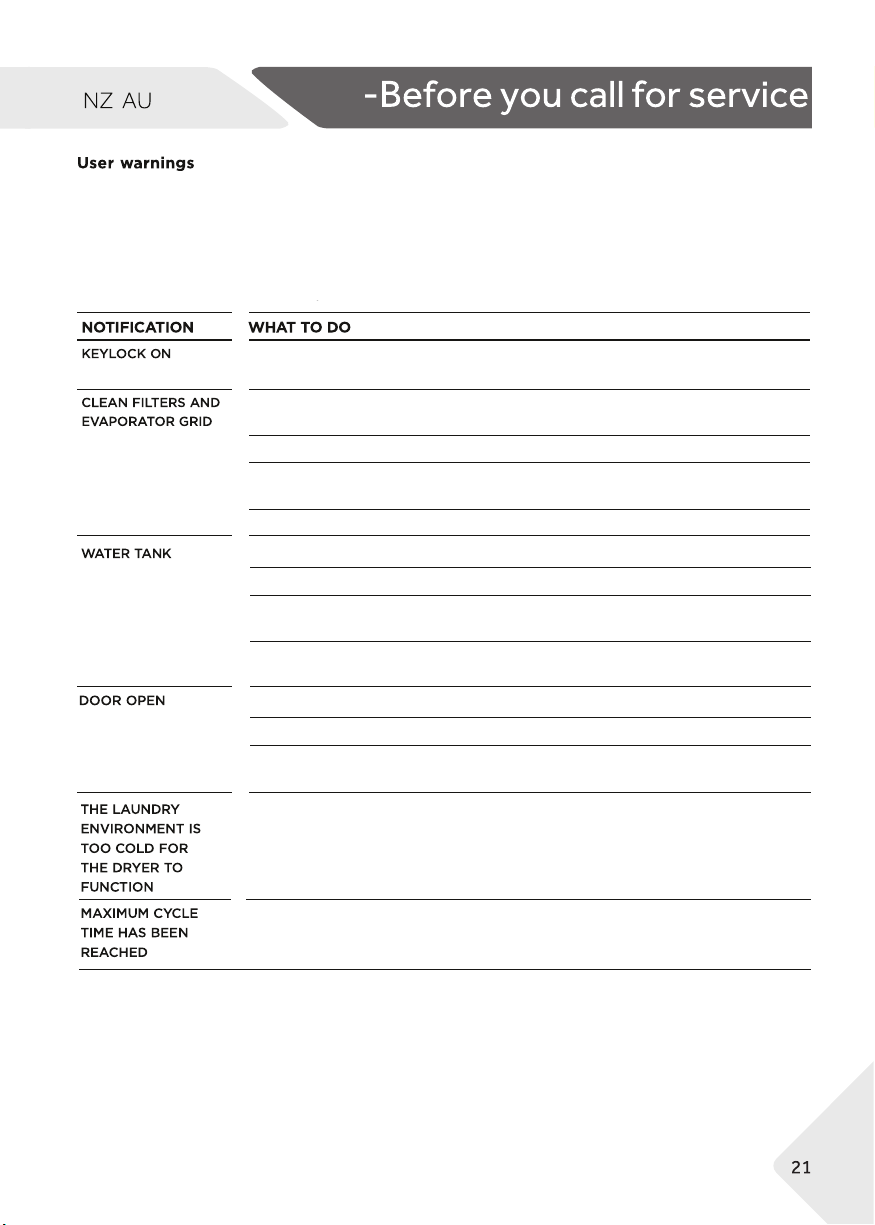
Your dryer is capable of diagnosing a number of its own problems. It will sound a continuous series of bee
-ps and display a user prompt when it has a problem that you can correct yourself. To stop the beeps sou
-nding,touch any button on the control panel. Do not try to continue your drying cycle once you stop the
noise. You must address the problem the dryer is alerting you to.
Check the below table before you call for service.
Touch and hold the Dry level and Sanitise combination
button for three seconds to deactivate the Keylock.
Clean lint and condenser filters and carefully vacuum the evaporator grid.
Check the lint filter or condenser filter are not damaged.
Check there is nothing else trapped in the filters or evaporator grid, which
may be blocking the air flow.
Check the filters are correctly in place in your dryer.
Check if the water tank is full.
Empty the water tank.
If using the drain hose,check whether the water tank or drain hose is blockod.
Check the drain hose is still attached at the back of the machine, and is not
kinked or squashod.
Close the door fully and touch Il.
Try opening and closing the door again.
Reposition the load, make sure the load is correctly in the drum
and that protruding itemns are not preventing the door from clasing.
The room temperature is too low for the heat pump system to work effectively.
Ensure that the room temperature is above five degrees to avoid loss of efficien
-cy
There are a number of reasons the maximum cycle time has been reached,
refer to 'Troubleshooting', 'Dryer is taking too long.'for possible causes and
solutions.
Once you have addressed the issue the user prompt was alerting you to, try using your dryer as per usual.
If the issue persists, call your Fisher & Paykel trained and supported service technician.
9
Loading ...
Loading ...
Loading ...