Loading ...
Loading ...
Loading ...
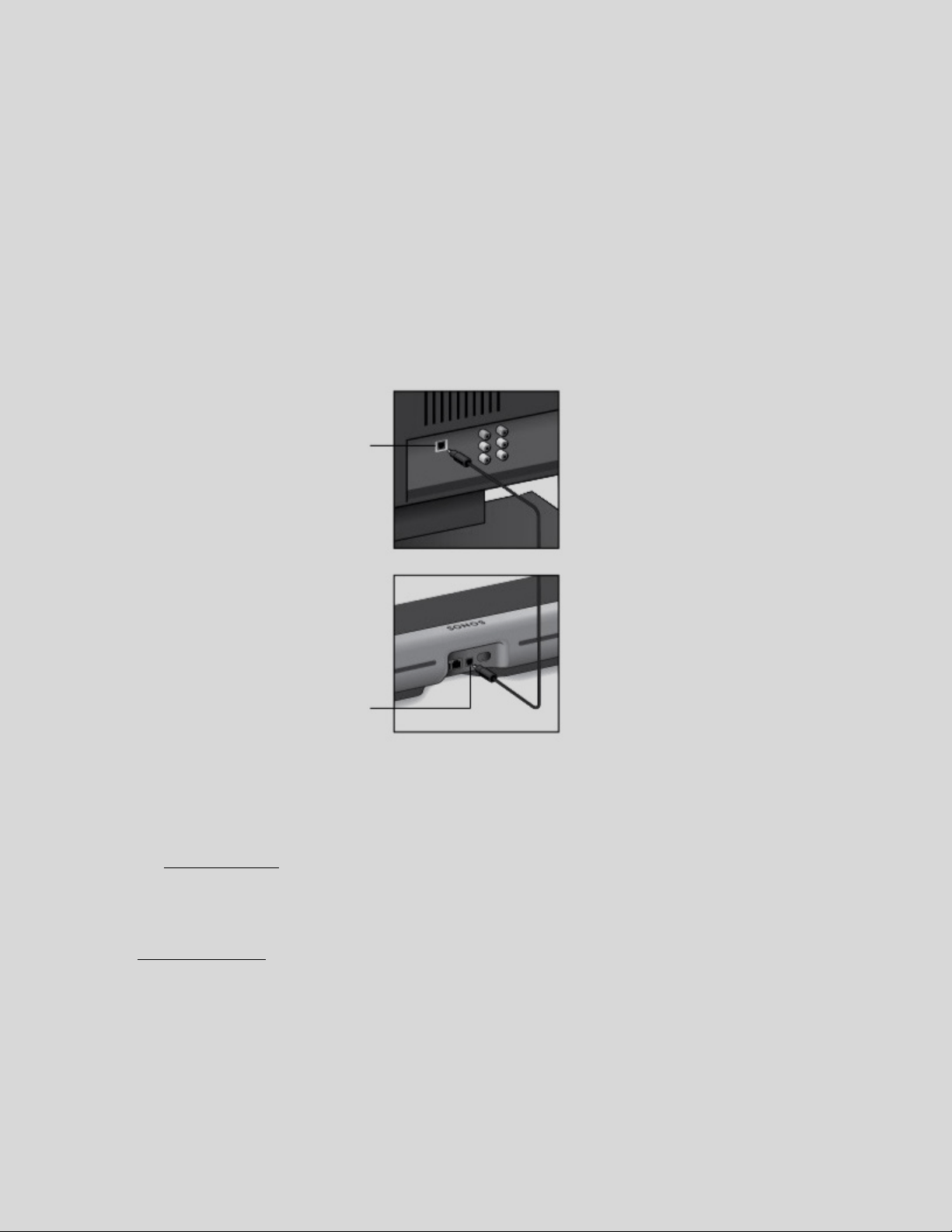
SONOS USER GUIDE
Connect the cables
Before you start
1. Disconnect existing home theater or surround sound equipment from your TV.
2. Connect any external devices, like a cable box or DVD player, directly to your TV.
Connect the soundbar to your TV
1. Remove the protective cap from each end of the optical audio cable.
2. Connect the optical audio cable from your TV’s digital audio OUT (optical) to the Playbar’s digital audio IN
(optical). Don’t twist or bend the cable.
Note: The Playbar’s digital audio IN port and the optical cable are ‘D-shaped’—make sure the connector
aligns correctly into the port.
Connect the power cord
Attach the power cord and plug in the Playbar. Push the power cord in firmly until it is flush with the surface.
If you don’t have the app, download it from the app store. You’ll use it to set up and control your Sonos
system. See Getting started
.
Wall mount
You can mount Playbar to a wall above or below a wall-mounted TV. Use the Playbar wall mount kit. You can
buy it on www.sonos.com
. Follow the instructions in the kit.
Caution: Don’t use any other hardware to mount the Playbar.
Guidelines
• When mounting below a TV, keep 1" (25mm) space (minimum) between Playbar and TV.
• When mounting above a TV, keep 2" (50mm) space (minimum) between Playbar and TV.
IMPORTANT: Remove the protective
caps from each end of the optical
audio cable before inserting.
TV’s Digital Audio
OUT (optical)
Playbar’s Digital
Audio IN (optical)
Loading ...
Loading ...
Loading ...
