Loading ...
Loading ...
Loading ...
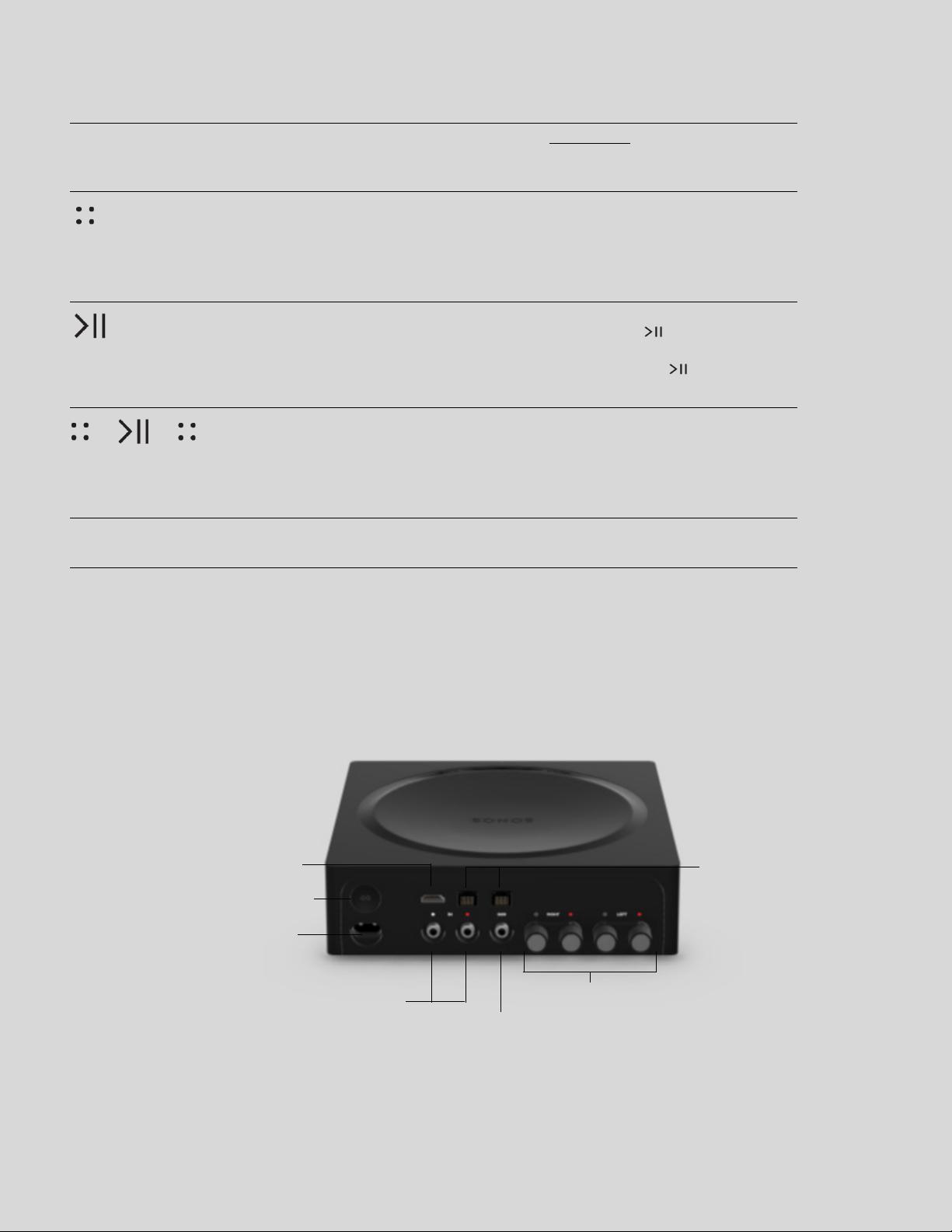
SONOS USER GUIDE
Note: If you don’t want anyone (like a child) to control playback or change the volume using the speaker
touch controls, you can disable them in the room’s settings.
Connector panel
Status light Indicates the status. Learn more
If the light is distracting, you can turn it off in your room’s
settings.
Volume control Touch for small adjustments or touch and hold to
quickly change the volume:
• Volume up (right)
• Volume down (left)
Note: You can also use our app or your remote control.
Play/Pause Touch to play or pause sound.
• TV—When the TV is on, touch to toggle the
sound on and off.
• Music—When the TV is off, touch to pause or
restart music.
Next/Previous
(Music only)
• Swipe right across the touch controls to skip to the
next song.
• Swipe left to go to the previous song.
Note: You can’t skip forward or go back when listening
to a radio station.
IR sensor The IR (InfraRed) sensor receives signals sent by a
remote control.
Analog audio in
HDMI ARC
Subwoofer output
Speaker terminals
Join button
AC power
(mains) port
Ethernet ports
Loading ...
Loading ...
Loading ...
