Loading ...
Loading ...
Loading ...
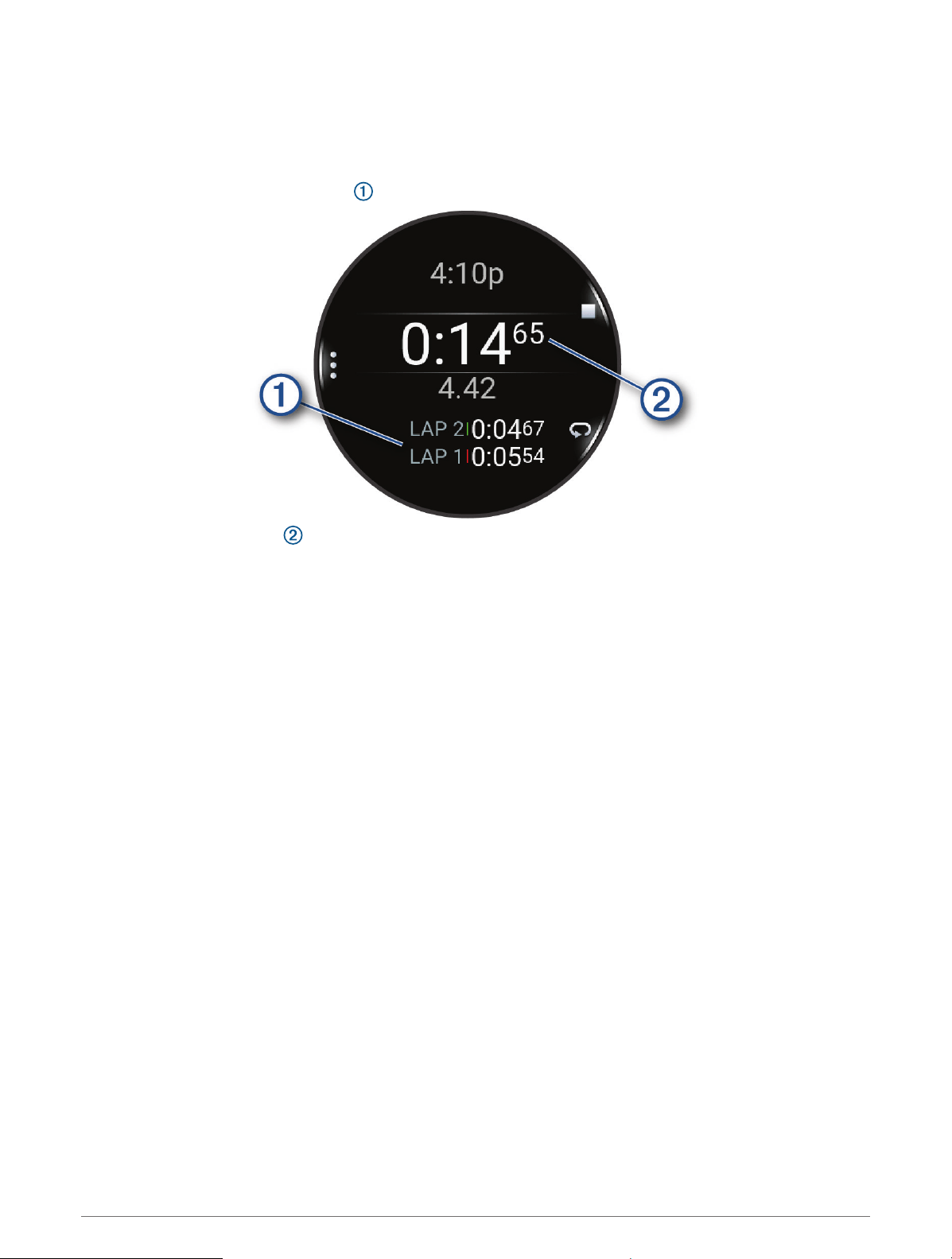
Using the Stopwatch
1From the watch face, hold UP.
2Select Clocks > Stopwatch.
3Press START to start the timer.
4Press BACK to restart the lap timer .
The total stopwatch time continues running.
5Press STOP to stop both timers.
6Select an option:
• To reset both timers, press DOWN.
• To save the stopwatch time as an activity, press UP, and select Save Activity.
• To reset the timers and exit the stopwatch, press UP, and select Done.
• To review the lap timers, press UP, and select Review.
NOTE: The Review option only appears if there have been multiple laps.
• To return to the watch face without resetting the timers, press UP, and select Go To Watchface.
• To enable or disable lap recording, press UP, and select Lap Key.
Starting the Countdown Timer
1From the watch face, hold UP.
2Select Clocks > Timers.
3Select an option:
• To set and save a countdown timer for the first time, enter the time, press UP, and select Save Timer.
• To set and save additional countdown timers, select Add Timer, and enter the time.
• To set a countdown timer without saving it, select Quick Timer, and enter the time.
4If necessary, press UP, and select an option:
• Select Time to change the time.
• Select Restart > On to automatically restart the timer after it expires.
• Select Sound and Vibe, and select a type of notification.
5Press START to start the timer.
82 Clocks
Loading ...
Loading ...
Loading ...
