Loading ...
Loading ...
Loading ...
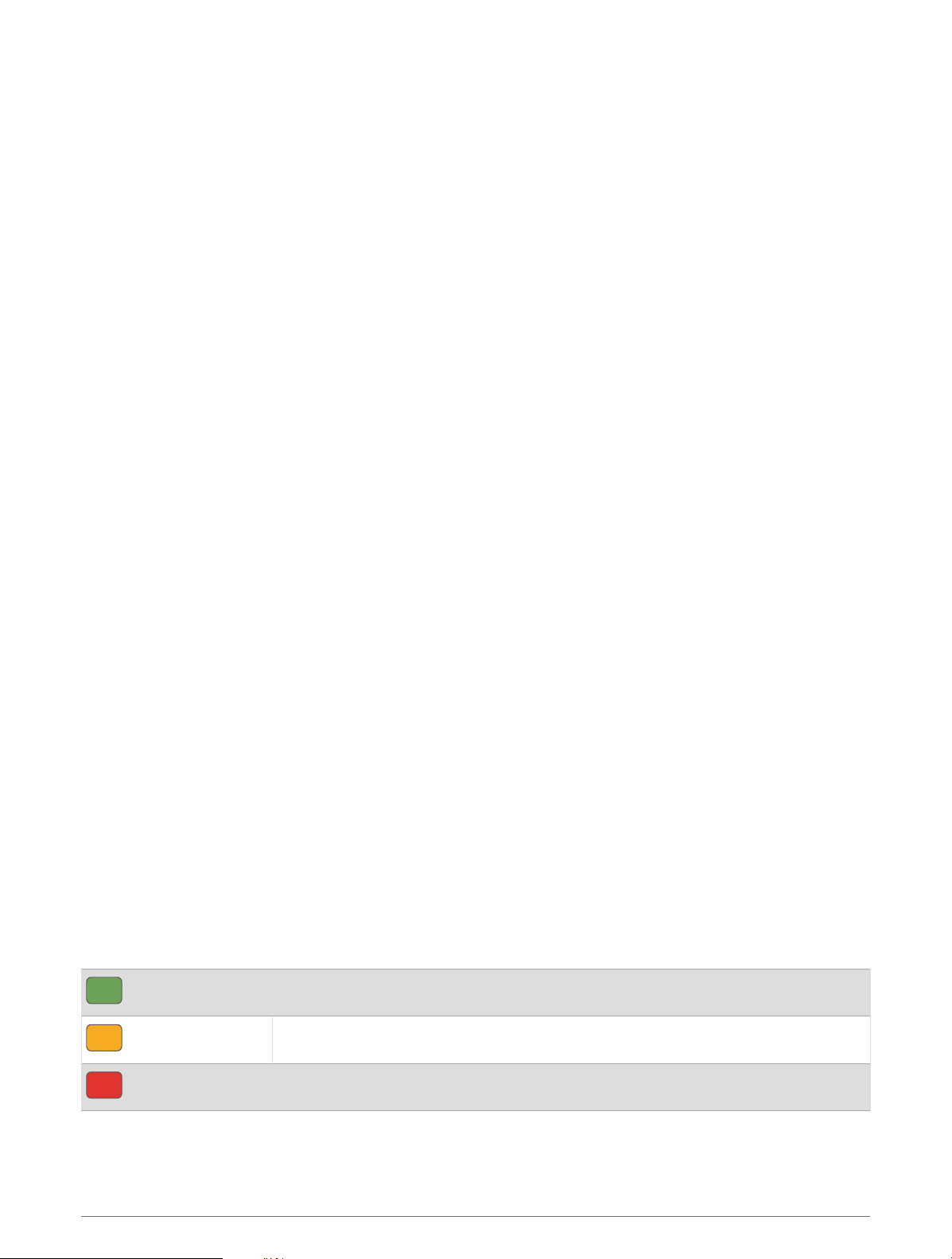
Following a Pool Swim Workout
Your watch can guide you through multiple steps in a swim workout. Creating and sending a pool swim workout
is similar to Workouts, page40 and Following a Workout From Garmin Connect, page40.
1Press START.
2Select Pool Swim.
3Hold UP.
4Select Training.
5Select an option:
• Select Workouts to do workouts downloaded from Garmin Connect.
• Select Critical Swim Speed to record a Critical Swim Speed (CSS) test or enter a CSS value manually
(Recording a Critical Swim Speed Test, page42).
• Select Training Calendar to do or view your scheduled workouts.
6Follow the on-screen instructions.
Recording a Critical Swim Speed Test
Your Critical Swim Speed (CSS) value is the result of a time-trial-based test expressed as a pace per 100 meters.
Your CSS is the theoretical speed you can maintain continuously without exhaustion. You can use your CSS to
guide your training pace and monitor your improvement.
1Press START.
2Select Pool Swim.
3Hold UP.
4Select Training > Critical Swim Speed > Do Critical Swim Speed Test.
5Press DOWN to preview the workout steps (optional).
6Press START.
7Press START to start the activity timer..
8Follow the on-screen instructions.
Editing Your Critical Swim Speed Result
You can manually edit or enter a new time for your CSS value.
1From the watch face, press START.
2Select Pool Swim.
3Hold UP.
4Select Training > Critical Swim Speed > Critical Swim Speed.
5Enter the minutes.
6Enter the seconds.
Workout Execution Score
After you complete a workout, the watch displays your workout execution score based on how accurately you
completed the workout. For example, if your 60 minute workout has a target pace range, and you stay in that
range for 50 minutes, your workout execution score is 83%.
Good, 67 to 100%
Average, 34 to 66%
Low, 0 to 33%
42 Training
Loading ...
Loading ...
Loading ...
