Loading ...
Loading ...
Loading ...
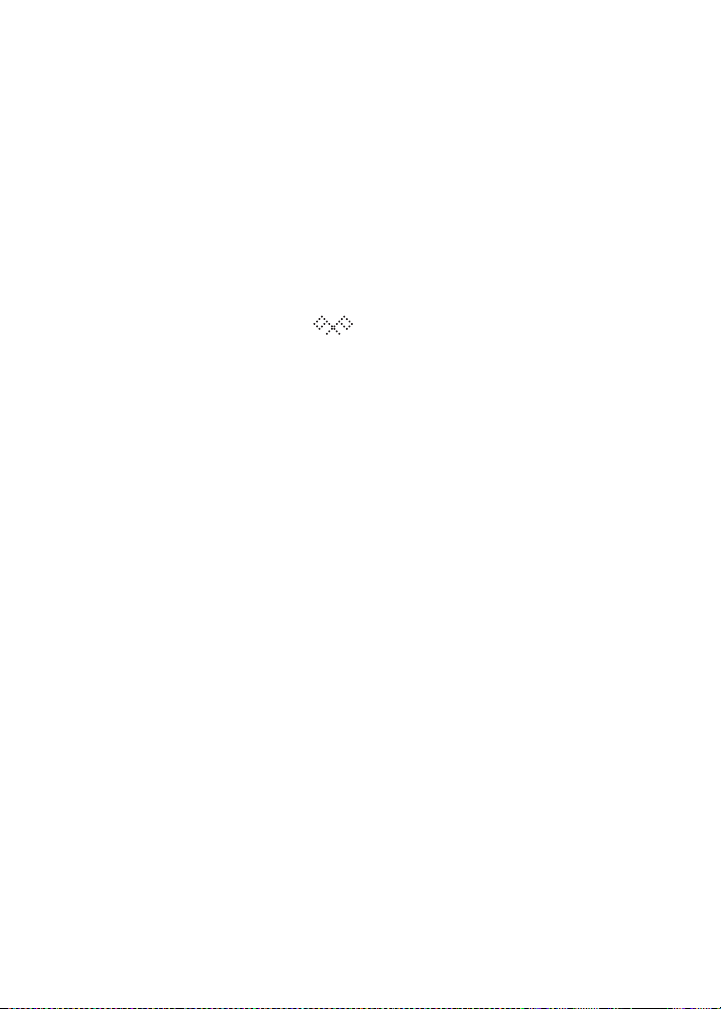
17
User Manual
How to SyncFinish
1. Follow the instructions for Cooking on page 7 and any specific
instructions for the Smart Program you want to use.
2. Set up your first program in either zone (select 1 or 2) including
any changes to time and temperature settings if you want.
3. Press 1 or 2 to select the other zone and start setting up a
Smart Program for that zone, including any changes to time
and temperature settings if you want.
4. Press SyncFinish.
The SyncFinish icon displays.
5. Press Start and continue following the instructions for Cooking.
The air fryer will calculate the cooking times and start cooking each zone
at the appropriate time so they finish together.
About SyncFinish
• If you need to remove food from one of the zones during cooking,
cooking in the other zone will pause to keep the two in sync.
Ending SyncFinish
You can end SyncFinish if you need to make changes to the cooking
programs by pressing Cancel. After that, reselect a program and
settings for each zone.
Changing cooking time during cooking
You can change the cooking time after you’ve started a Smart Program.
Single Zone cooking:
1. Press Time and use the Control Dial to increase or decrease
cooking temperature.
2. Then press the Control Dial to confirm the change.
3. Press Start to continue cooking.
If you don’t press Start, cooking continues using the former settings.
Loading ...
Loading ...
Loading ...