Loading ...
Loading ...
Loading ...
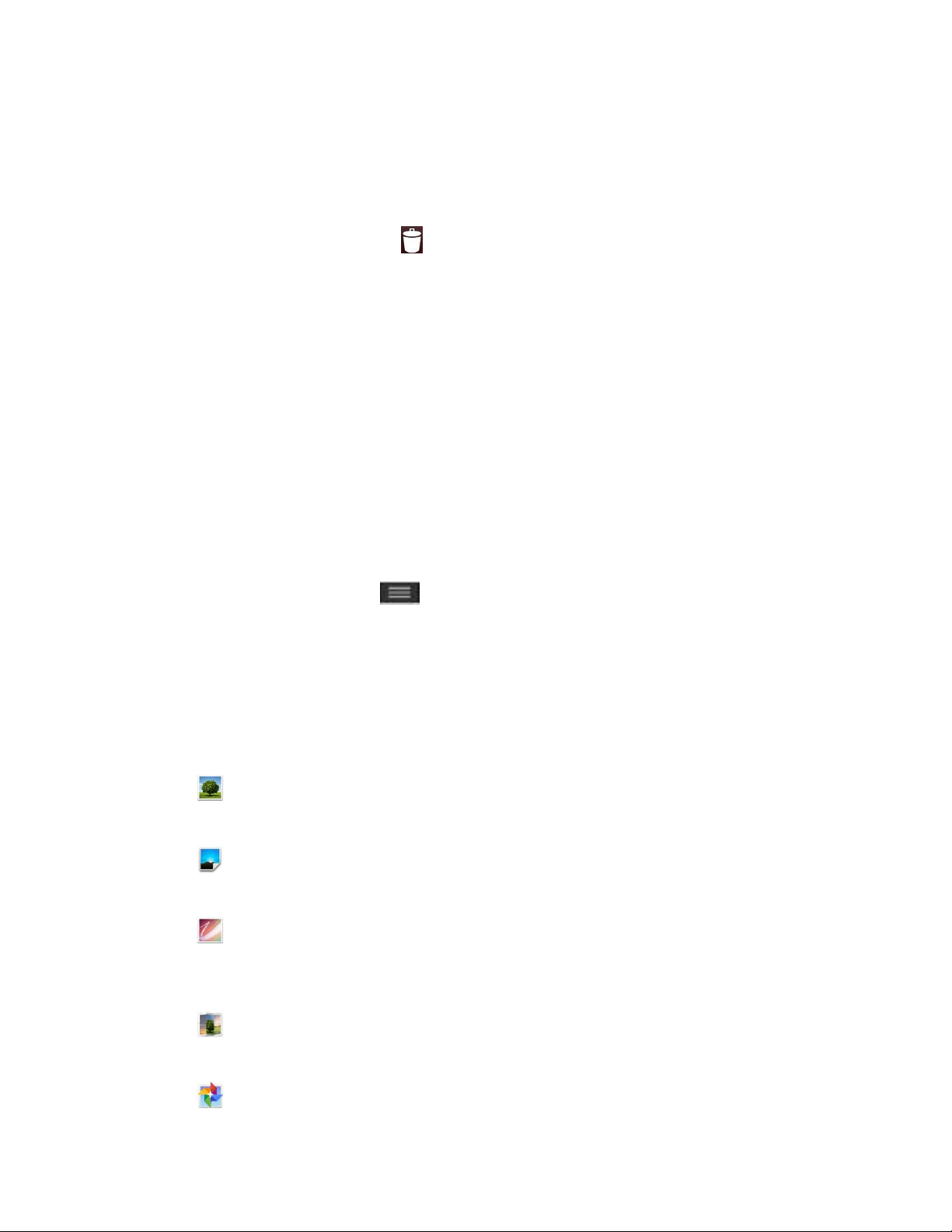
Phone Basics 19
To remove a Widget:
1. Go to the Home screen canvas on which the widget is located.
2. Touch and hold the widget. This unlocks it from its location on the current screen.
3. Drag the widget over Remove and release it.
This action does not delete the Widget. It just removes it from the current canvas.
To place a Widget onto a different screen:
1. Touch and hold the widget you want to move.
2. Drag the widget to the edge of the screen (the left side if moving to a screen located on
the left, right side if moving to a screen located on the right).
3. After about one second, the current screen will change. Repeat until you get to the
desired screen.
Change the Phone's Wallpaper
You can select and assign your phone's background wallpaper.
1. From the Home screen, tap > Home screen settings > Wallpaper.
– or –
Touch and hold an empty spot on the Home screen, then tap the Wallpapers tab.
2. Tap Gallery, ID wallpapers, Live Wallpapers, Multi-photo, Photos, or Wallpapers
gallery.
Gallery to use a picture saved on your phone as a wallpaper. You can crop the
picture before setting it as a wallpaper.
ID wallpapers to open the available wallpapers that were included in your Boost
ID pack.
Live Wallpapers to open a list of animated wallpapers installed on your phone.
Live wallpapers can be animated or even interactive. More Live wallpapers are
available in the Play Store.
Multi-photo to combine and use pictures saved on your phone as a wallpaper.
You can crop the picture before setting it as a wallpaper.
Photos to view the available wallpapers in the wallpaper gallery.
Loading ...
Loading ...
Loading ...
